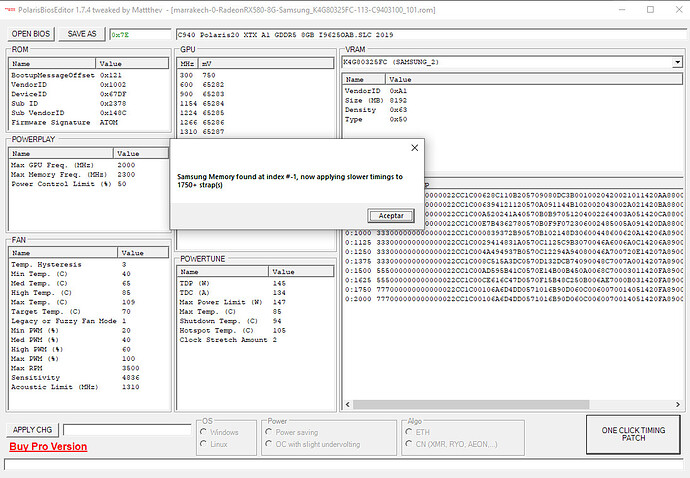Which Asus 570s are those? I am looking at getting a strix 570 will be my first card so wondering how you do the bios or could you email yours? [email protected]
when you buy it you will see which memory manufacturer you get. Either Samsung, Hynix, Micron or Elphida. after that you download the polaris bios editor. you need also to download the bios from your card and then open it with polaris bios editor. click one click timing patch and then you save it with new file name to keep the original bios. Flash the newly created file back to you GPU, OC the GPU and you should be ok.
Thanks for that video Smining570, I’ve now managed to flash my own BIOS’s for 2 more 580 that I picked up today.
did you use ubermix 3.1 or 3.2 for the GPU mod? i guess you are with 3.2 ?
you are burning too much power for that. using the GPU to the max is not OK you know. and raise teh fan keep cards below 70-65C
is it only for micron vrams ? or ?
Hi,
I cannot get more than 29.90MH, also I have a lot of invalid hashes… Any idea for improving?
The bios is MOD with “One Click Timing Patch” with PolarisEditor 1.7.5
thanks
try with polaris bios editor 1.7.4 and ubermix 3.2 timings. then test with your OC settings.
The settings I uploaded is the default bios with “One Click Timing Patch” with PolarisEditor 1.7.5.
What is Ubermix 3.2 timings? How to apply them?
Try default bios and 1.7.4 version pbe and you will see.
the bios I wrote and which I post the results is made with pbe 1.7.5, does the version make any difference?
Since it doesnt offer ubermix 3.1 and the 3.2 and 3.3 i guess they have disabled it in your version
I have tried version 1.7.4 and do not see anything about ubermix… When I click on “One Click Timing Patch” it just asks me “Do you want faster timing?”, either I click Yes or NO, there is no ubermix anywhere
Faster timings ubermix 3.1 you click no and then it should ask you do you want uber mix 3.2 if you hit no you get ubermix 3.3
After clicking “No” I just get a prompt that he detected samsung memories and that will apply slower timings… after that just ask me to buy Pro version
Alright try with the slower timings then. Your memory has one letter difference than mine and ubermix is not for it i guess. If it doesnt work good with fast. Try slower timings.