How to start mining on Hiveon GRAM Pool
What is the Hiveon GRAM Pool?
Introducing Gram Pool, the latest addition to the Hiveon mining ecosystem. Joining the Hiveon GRAM Pool ensures reliable payouts, robust community support, and a host of additional benefits, irrespective of your mining farm's size.
Hiveon GRAM Pool Advantages
Wherever you are — the United States, Europe, or Asia — there’s a Hiveon server waiting for you. Choose the nearest server for your operations and pick lolMiner (Rigel miner and teamredminer support is coming soon).
Mining with Hiveon GRAM Pool also means:
- 30% pool fee
- PPLNS reward type
- 250 GRAM minimum payout threshold
- 0% transaction fees (when the fee is less or equal to 3% of the payout amount)
- Withdraw to Telegram crypto bot with lower minimum payout threshold coming soon
GRAM Pool Set up in Hive OS
To access all the advantages of our Pool, you must first sign up for a Hiveon account to begin GRAM mining. Once you've completed this simple step, you're primed to follow the instructions below and commence GRAM mining with the Hiveon GRAM Pool.
Step 1: Create a Flight Sheet
Log into your Hiveon account and go to the Flight Sheets tab. Here, in the Coin field, select GRAM.
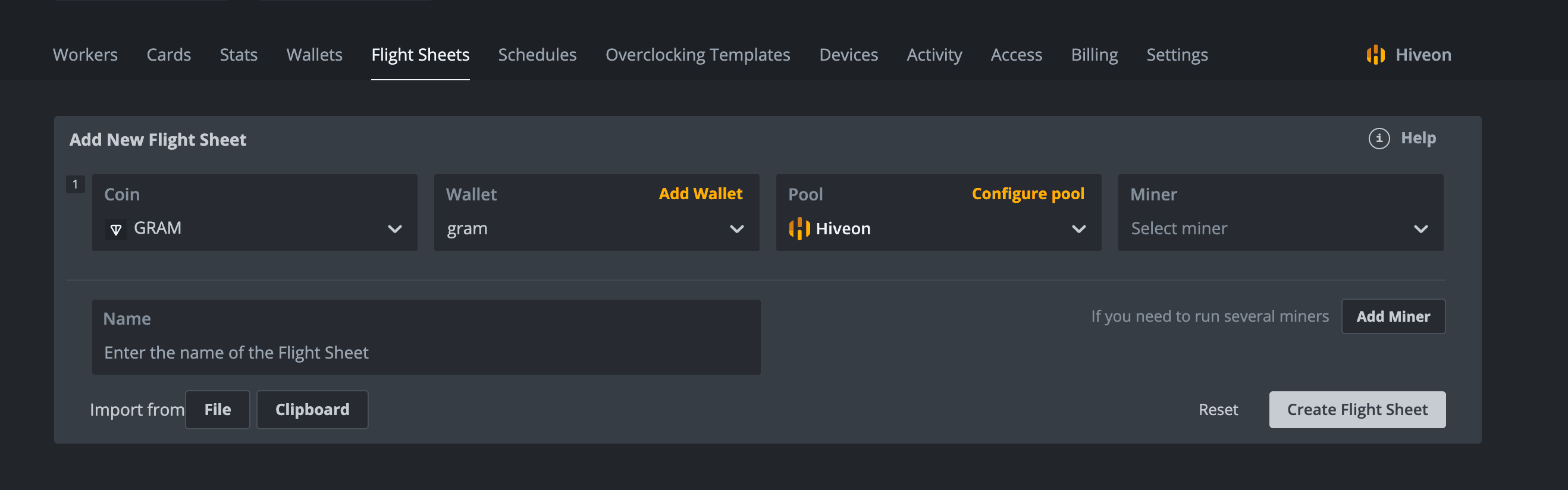
The information for Wallet and Pool fields will be filled in automatically based on your Hive OS account details, all you’ll need to do is to pick a miner that supports the hardware you have, currently Rigel miner, lolminer, and teamredminer.
Next, come up with the name for this Flight Sheet and click Create Flight Sheet.
For other OS/manual setup:
lolminer
Unsecure: --algo GRAM --pool gram.hiveon.com:8888 --user yourwallet.workername --ton-mode 6
Secure (TLS): --algo GRAM --pool gram.hiveon.com:20443 --user yourwallet.workername --ton-mode 6 --tls on
Rigel miner
Unsecure: --algo GRAM --pool stratum+tcp://gram.hiveon.com:8888 --user yourwallet.workername
Secure (TLS): --algo GRAM --pool stratum+ssl://gram.hiveon.com:20443 --user yourwallet.workername
TeamRedMiner
Unsecure: --algo GRAM --pool stratum+tcp://gram.hiveon.com:8888 --user yourwallet.workername --ton_pool_mode=icemining
Secure (TLS): --algo GRAM --pool stratum+ssl://gram.hiveon.com:20443 --user yourwallet.workername --ton_pool_mode=icemining
Step 2: Apply the Flight Sheet to your worker
You can do it in either of two ways.
Option 1: Go to the Workers tab, choose a specific worker, and then go to the Flight Sheets tab in the rig’s menu. Click the rocket icon in the top right corner.
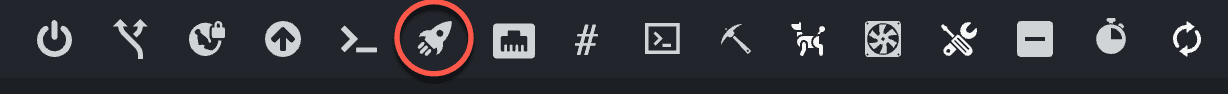
Option 2: Go to the Workers tab and select the checkboxes on the left side of the ASIC miners you’ve chosen. Click the rocket icon, and you will see a window with the number of your chosen workers and a full list of your Flight Sheets. Select the created Flight Sheet and click Apply.
Then you will see a message saying that the command was sent to the worker (or workers). In a few seconds, your rigs will apply the changes, and you will see the Config message in the activity logs.
For details on how to manage your accounts, see this tutorial
Connect to GRAM Pool via server
You can connect any compatible miner software to the GRAM Pool using a server address. All you need to do is specify the following address in your miner settings:
As you can see, configuring your devices to start mining with Hiveon GRAM Pool and generating revenue takes just a few steps. If deciphering the mysteries of the deep sea were this easy, we'd likely have uncovered Atlantis by now!
However, in case you still have any questions or feel lost along the way, go ahead and drop a line to our customer support team at [email protected]
Withdrawal GRAM coin
Anonymous mining is available exclusively for addresses that do not require a memo. Mining directly to an exchange or trading platform deposit address that necessitates a memo will result in the loss of any accrued balance.
If you prefer not to use a non-custodial wallet, you can mine to your Hiveon account and specify the withdrawal address and memo, if necessary.
We recommend mining to a custodial wallet to minimize risks associated with wallets that are not under your control.