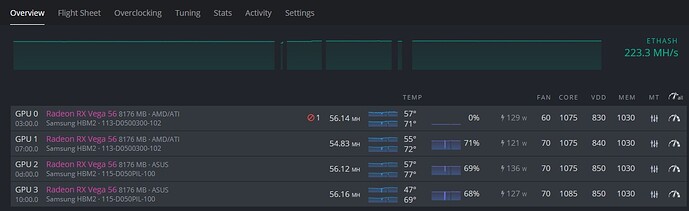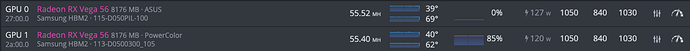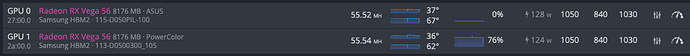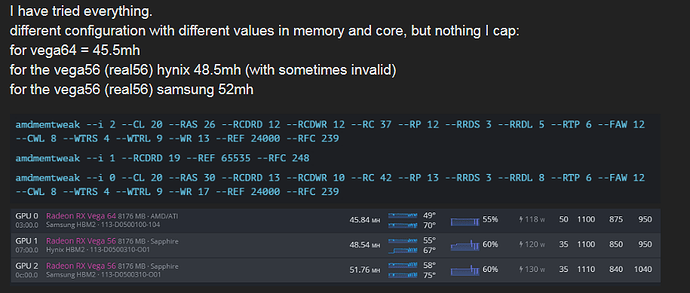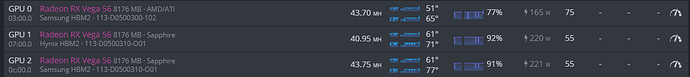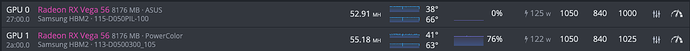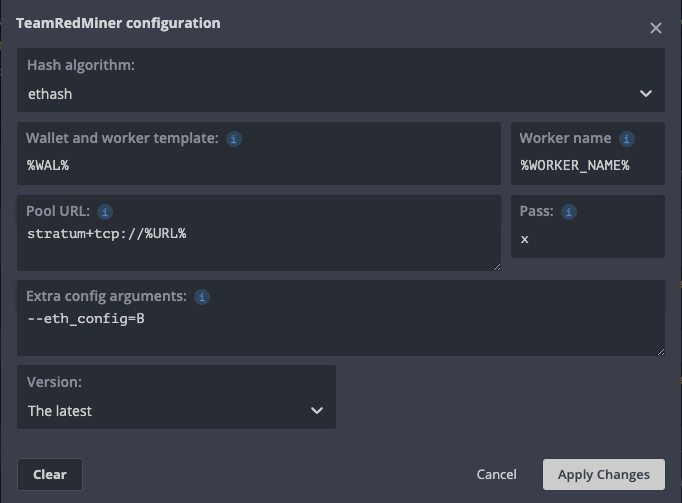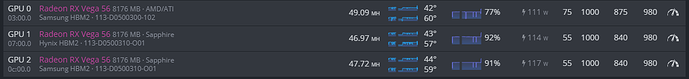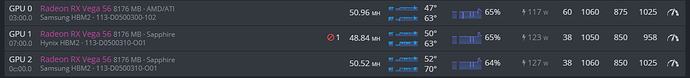It did work in the end. I also fixed my stability issue (not sure how tho). And now it is running smoothly almost, the Asrock is moody, but no invalid shares since some hours now, so I will settle on ~47 Mh.
It definitely seems like your straps are not applied I recommend to use the new amdmemtweak directly in the oc parameters
I do not claim to be an expert by no means, I owe my good hashrate to @0Lucifer0 's post.
My reply is based on reading multiple posts and watching multiple videos in my search for the most optimized hashrate. It is also based on a lot of trial and error, including a lot of nerves and swearing hahahaha
First things first. You initial post referred to a problem you had with a Vega 64. I am assuming that you flashed it and the flash worked, as suggested, right?
Are all your other cards 64’s flashed to 56? In general (and this is not absolute), you can run your memory a bit higher on the 64’s flashed to 56 but that depends also on the silicon. Obviously not all cards are created equall. The good thing is that you are running all 56’s. I have read that it makes for a stabler rig.
I am assuming that the reason why your ASRock is moody is because you have applied straps that work best on cards with Samsung Ram, your ASRock has Hynix…
Stop the worker, apply these straps below through your command console:
amdmemtweak --gpu 2 --cl 18 --ras 23 --rcdrd 22 --rcdwr 11 --rc 34 --rp 13 --rrds 3 --rrdl 4 --rtp 6 --faw 12 --cwl 7 --wtrs 4 --wtrl 4 --wr 11 --rfc 164 --REF 15000
Start the worker again with your existing clocks and slowly try to match the clocks you use on the other cards.
I am getting the following on my flashed 64 - runs without a hitch 24/7. Same on my Asus Strix 56
I would suggest trying 1000, 840, 1000 on all cards after you have let them run for a couple of minutes. I don’t think that the Hynix cards will do as well as the other but you will see. If you have trouble, just revert back to the ones you are using now (1000, 850, 950). Good luck!
@0Lucifer0 If he has applied the staps through the command line and not through the tweak/add config section the icon will not show up. You can see that also in my screenshot above. Or maybe he hasn’t applied them, don’t know…
Memory doesn’t run higher on 64 flashed to 56 it run lower but get better hash rate.
Those straps are only for Samsung but I’m surprise because Vega 64 were not suppose to have any Hynix only 56 have those from my understanding
Memory doesn’t run higher on 64 flashed to 56 it run lower but get better hash rate.
Didn’t know that, thanks for the tip! I didn’t think so cause my flashed 64 and my original strix 56 give the same hashrate with the same overclocks.
I’m surprise because Vega 64 were not suppose to have any Hynix only 56 have those from my understanding
Maybe it’s Hynix cause it’s an original Vega 56 and not flashed.
That’s the issue my tutorial is only for Vega 64.
Finally found the best hash with no or less invalids
amdmemtweak --CL 20 --RC 37 --RP 11 --WR 14 --CWL 8 --FAW 12 --RAS 20 --REF 65535 --RFC 248 --RTP 5 --RRDL 6 --RRDS 3 --WTRL 9 --WTRS 4 --RCDRD 12 --RCDWR 12
Core:1075
Volt:830 (if keeps rebooting/dead, play between 840-870)
Memory:1030
These are vega 64 flashed with vega 56 Bioses.
TIP: use the vega 56 bios that has voltage between 220-260.
dont use the 120-180 or 280-320 as it will cause to reboot during OC application.
Happy Hashing. (Don’t be afraid to flash your vega 64 to vega 56 Bios) it’ll be the best decision you’d ever make for mining.
Thanks for this @akosi .
What vbios are you referring to? I just flashed the same model’s RX 56 vbios for my RX64 card (Powercolor Red Devil).
Also, will these straps/oc’s work for normal RX56’s? I am asking because I have also managed to get 55-56 on both cards but they are not 100% stable.
Thanks!
Seems to be working quite nicely on both my 56 and flashed red devil. Let’s see if the cards hold like this.
I opted NOT to go higher than 1050 on the core, as I want to keep the temps lower.
Many thanks.
You’re welcome.
If you’re getting a lot of instability. Dead GPU, Reboot etc.
Try increasing your --RCDRD 12 to either 15-17.
–RCDRD 15 will probably give you 55 megahash
while --RCDRD 17 will give you 54 megahash.
i got mine on --RCDRD 12 running at 56.14 megahash. 1 card throws 1 invalid a day which i can live with.
The second one in the screenshot gives me 10 invalids a day. So i increased its --RCDRD to 17 and hasn’t spit some invalids eversince.
Let me know what problems you’re getting.
@akosi Thx for the quick comeback man, greatly appreciated.
Like you said, after a few hours, the Strix (original RX56) threw about 5 invalids. The flashed Red Devil is rock solid.
I thought it might be the memory being too high, so I had bumped it down to 980 and all was good at 52,5.
I have now tried the same clocks on both (1050,840, 1030), with the only difference being that I am running the lower RCDRD (15 for now, 17 later if this fails) on the Strix. Will see how it goes.
I don’t get instability, dead GPU’s, etc because I never run the OC’s from the start, only the straps. I always start up the box with stock settings and apply the OC after a couple of minutes or so.
Again, many thanks.
Please help me
my vega 64 didn’t accept any over bios has the stock
and the over 56 vega are real 56 but give no more as 48 mh for the hynix and 52mh for the samsung
the 2 vega 56 are MSI model but flashed xith bios of saphire
i have test all straps of this forum and test all configuration of core and memory but nothing to do
@jokersteph083 Hey man, read this.
Re your questions.
- Vega 64 Flash. I don’t know what make your card is but neither did my Red Devil 64 accept the same model 56 bios. I had to force flash it. I think I had done it with Atiflash or through a menu in Minerstat, don’t remember. You can also do it HiveOS through the rig’s overclocking menu but I don’t know how it works.
Having said that, I have to tell you that you are doing it at your own risk. I risked it on mine because I the specific cards has a triple bios switch and if it didn’t work, I could always just switch to another one. - Re your Hynix. Though not absolute, from what I have read, Hynix cards do not overclock so well and use different straps.
Stop your miner so no cards in your rig are mining.
Open your worker command line and enter the below for you Hynix Vega card.
amdmemtweak --gpu 1 --cl 18 --ras 23 --rcdrd 22 --rcdwr 11 --rc 34 --rp 13 --rrds 3 --rrdl 4 --rtp 6 --faw 12 --cwl 7 --wtrs 4 --wtrl 4 --wr 11 --rfc 164 --REF 15000
Enter either 0Lucifer0’s or akosi’s straps for your other 2 cards again through the command line. Both work wonders for me.
Remove all overclocks from your cards, leave everything stock.
Restart your miner and check the progress through your hive shell using the remote access.
After 2-3 minutes, your cards should run at about 42-43 without any issues…
As they are running, start experimenting with some overclocks while following your hive shell to see how they ramp up. A good starting off point would be 1000, 840, 980 for all cards. After they stabilize, start adding core and memory clocks. For the most part, 840-850mv should be fine for the core up to 1050. You do not need to go up to 1100 like I see in your screenshots…
I run 1050, 840, 1030 on both card and have a lovely stable 55-56 on my flashed 64 and a 53-54 on the vega 56.
After you know that these straps work for your cards, you can add them to your tweak-advanced config section so they apply from the start every time.
Good luck!
thanks for this complement, i will test it today
but i am a little bewildered and confused
my vega 64 starts to mine at 38mh it’s not a lot, isn’t it?
my vega64 is a AMD/ATI with memory samsung
really thanks for your message bonezy,
i have exactly do what you are write and the vega 64 accepted flash from 56( i mean it is because i impact the overclock stock)
after 2 minutes you can see the first result
after impact the overcloking, the rig crash
i will test over parameter for overclock
@jokersteph083 Sure thing man.
We’re here to help each other.
As I said.
- Unset your flight sheet
- Reboot your rig
- Enter the proper straps for each card through the command line
This for your 2 samsung ones.
amdmemtweak --gpu 0,2 --CL 20 --RC 37 --RP 11 --WR 14 --CWL 8 --FAW 12 --RAS 20 --REF 65535 --RFC 248 --RTP 5 --RRDL 6 --RRDS 3 --WTRL 9 --WTRS 4 --RCDRD 17 --RCDWR 12
This for your Hynix card
amdmemtweak --gpu 1 --cl 18 --ras 23 --rcdrd 22 --rcdwr 11 --rc 34 --rp 13 --rrds 3 --rrdl 4 --rtp 6 --faw 12 --cwl 7 --wtrs 4 --wtrl 4 --wr 11 --rfc 164 --REF 15000
- Clear all your overclock on your cards
- Start the miner. Cards will normalize around 42-43 just with the straps. Let them settle in for 2-3 minutes.
- Start applying the overclocks to your cards one by one.
A good jumping-off point would be to start with:
Core Clock 1000
Core Voltage 850
Memory Clock 950
These clocks will take you to a nice and easy 49-50 MH/s. Let them settle there. After you know that everything is OK, start bumping up the clocks. Your GPU0 (ex vega 64)will most likely do better than the other and will be able to do it with less voltage too (840). You don’t have to have the same clocks on all your cards. I have settled on the below for mine. I can easily go 55-56,5 on both with these staps but they will spit out invalids and I don’t want to check them so often.
I forgot to mention that I run all my cards in config B in Teamredminer configuration.
Good luck!
also, after a fiew minutes
the GPU 0 use a little more mv like 875 if not crash
for the moment it is stable
just one invalid
a real and big thanks
but i dont arrive to 55 and i add the straks hox you give
and for me config B do as miner dont start
i continue my research
i have found has it is my hynix how does as eth_congig=B doesn’t restart but i dont know why
That’s strange. OK, one last try from me.
I don’t know what Vbios you use to flash your Vega 64 but it should be doing better…
Regarding the voltage, maybe your hbm2 needs more juice, what can I say. I have seen a lot of people running their core overclocks at 870-900mv.
Remember, higher core clocks do not necessarily mean a higher hash rate. On some cards, I have noticed that it has an adverse effect and lowers the hash rate, it’s a balance.
- Remember to check if the straps were accepted by your cards in step 3. If the card accept the straps you will see the below in blue.
- Try Hiveos’s suggested straps for Hynix chips to see if it works better for you.
amdmemtweak --gpu1 --RC 35 --RP 13 --RAS 22 --REF 65500 --RFC 148 --RRDL 4 --RRDS 4 --RCDRD 12 --RCDWR 4
- Don’t rush to raise the clocks. Open your Hive shell and watch how they respond.
- In my opinion, there is no need to raise your core clocks above 1050. Try and get your gains from the higher ram clocks. As you are not setting the voltage for your ram overclock, it will take as much as it needs. It then depends on the quality of your silicon.
And lastly, I don’t know why your cards don’t accept the --eth_config=B argument. Make sure you are typing it correctly in the right box.
A guy on YouTube I follow has a nice video about this tinkering. Here’s the link
Also, I just remembered. I have tried all these setting on each card separately before trying them in the box. It might be worth doing that too to see what each card can do on it’s own and which card has the problem with the b config.
Good luck!