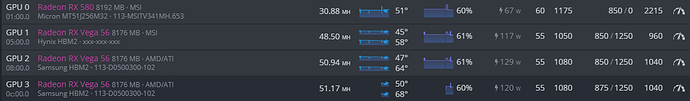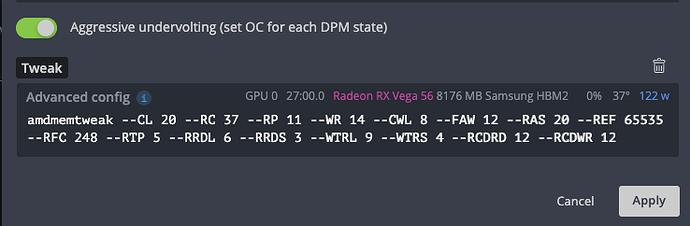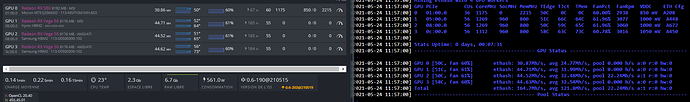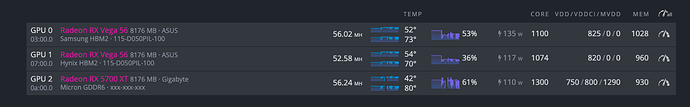if u have stability issues dont config B mode until u have stable rig
thanks, but i couldn’t open the shell, also i can not see the real activity
shellinabox doesn’t operate , i have a failed message error when i test to open it
Good morning.
@Smining570 is right. I forgot to mention that, my bad. First, stable your rig, then try the b config.
but i couldn’t open the shell, also i can not see the real activity
shellinabox doesn’t operate
Shellinabox doesn’t work for me either in Brave browser but that’s OK, Hive shell will do the job just fine so you can keep track of the progress.
If that doesn’t work, I don’t know what to say. Try another browser or reflash your usb/hard disk that runs HiveOS (if you have access to it).
how can i do to have the shell hive ?
could you explain me, thanks
u can try… put your mouse on top off your worke/farm name and it shows a webLink to shell, copy paste and log in with your worker id and password.
Thanks all,
okay after a lot of test and different overclock, let see the result actually after 1h30
the straps are:
i have looking with shell and it is good running at time.
actually it failed only the --eth_config=B
you mean it can be modified the hashrate ?
you can also see the shell
i found as the GPU 1 and 3 are working less than the GPU 2 while it is 3 vega ? and an other thought is that the GPU 2 and the GPU 3 have the same hashrate but not the same production
i found as the GPU 1 and 3 are working less than the GPU 2 while it is 3 vega ? and an other thought is that the GPU 2 and the GPU 3 have the same hashrate but not the same production
Just go back to basics man.
- Stop the miner
- Unset the flight sheet
- Remove all the overclocks on all cards
- Add the same straps for ALL cards (let’s go with Akosi’s straps that have given me a little better results but with the safest RCDRD, which is 17) to your tweak - advanced config box NOT through the console.
Don’t look at my screenshot, use this below.
amdmemtweak --CL 20 --RC 37 --RP 11 --WR 14 --CWL 8 --FAW 12 --RAS 20 --REF 65535 --RFC 248 --RTP 5 --RRDL 6 --RRDS 3 --WTRL 9 --WTRS 4 --RCDRD 12 --RCDWR 12
- Check that the straps were accepted and nice and blue in the info panel.
- Reboot your rig
- Nothing will start because you have unset your flight sheet, it will however add the straps
- Open your hive shell
- Set your flight sheet (without the config b argument)
- Watch the progress and let them run for 2-3 minutes
- Start all card with a very simple overlock (950, 850, 950), nothing else. No voltage for ram, nothing, just that. Forget whatever you have seen in videos, just that.
- If all cards are going well then just start adding to the core and ram in increments of 10.
As I wrote before, you DON’T need to go so high on the core. I see you running the core higher than needed. I don’t even understand what is going on with GPU0…
If you notice, my cards produce a perfectly good hashrate at 1050 on the core and only 1000 on the ram…Config B is what allows me to maintain the high hashrate at onle 830mv.
The high hashrate and the low power comes from the great straps these chaps here have provided.
Try all the above in sequence and follow the your hive shell. If anything goes wrong go back to step 1.
I think this is my last post on this, as I have reached the limit of my knowledge which is based on my own testing alone. All the best.
thanks bonezy,
but all are good but when i applied the overclock GPU1 Dead each test
Hynix accept RCDRD 12 is really a problem and function only when nothing overclock are integrat
You can have NOT reset the overclock value on GPU 0, can’t you see it? Delete the 1175, 850, 2215 you have and leave the values EMPTY.
As for staps, use the 17 on all to be safe.
amdmemtweak --CL 20 --RC 37 --RP 11 --WR 14 --CWL 8 --FAW 12 --RAS 20 --REF 65535 --RFC 248 --RTP 5 --RRDL 6 --RRDS 3 --WTRL 9 --WTRS 4 --RCDRD 17 --RCDWR 12
i see for the GPU 0 but it is an RX580 and i don’t have any problem with them
i continue my test but the rig as crashed after 8hours
also i continue my investiguation
thanks
haha my bad buddy  The picture was too small and I didn’t notice, you’re right!
The picture was too small and I didn’t notice, you’re right!
for
gpu 0
mem 2140 / vdd 840 / core 1170 ref 30
gpu 1
mem 960 / vdd 820 / core 1050 straps amdmemtweak --CL 20 --RC 36 --RP 11 --WR 14 --CWL 8 --FAW 12 --RAS 22 --REF 65535 --RFC 239 --RTP 5 --RRDL 6 --RRDS 3 --WTRL 9 --WTRS 4 --RCDRD 12 --RCDWR 12
gpu 2&3
mem 1020 / vdd 820 / core 1130 straps amdmemtweak --RC 37 --RP 12 --WR 13 --CWL 8 --FAW 12 --RAS 22 --REF 65535 --RFC 239 --RTP 6 --RRDL 5 --RRDS 3 --WTRL 9 --WTRS 4 --RCDRD 12 --RCDWR 12
All other values blank.
Thanks Smining
but for me for te GPU 1 RCDRD 12 is impossible with mem 960 (with RCDRD 12 i test and mem how pass is 885 for me)
what is the importance of the reference 30 on overclock
okay, then go up up untill it holds.—18 others like rc36 ref , rp 11 shoul give u max what y can get out of it. im happy with my hynix cards STABLE 52mh. There is ways to take hash up…but its not a long term solution. good luck
hello there.
I created an account just to say thanks to you all.
I applied your configs and got some really good improvements.
GPU 0 is a Vega 64 with Vega 56 BIOS.
GPU 1 is a real Vega 56.
Both Asus strix.
I have GPU 0 with --CL 20 --RAS 20 --RCDRD 12 --RCDWR 12 --RC 37 --RP 11 --RRDS 3 --RRDL 6 --RTP 5 --FAW 12 --CWL 8 --WTRS 4 --WTRL 9 --WR 14 --REF 65535 --RFC 248
and GPU 1 with --CL 20 --RAS 22 --RCDRD 12 --RCDWR 12 --RC 36 --RP 12 --RRDS 3 --RRDL 5 --RTP 5 --FAW 12 --CWL 8 --WTRS 4 --WTRL 9 --WR 13 --REF 65000 --RFC 249
GPU 1 (real 56) dies if I set --eth_config=B but I don’t feel I need it.
Thanks so much
yep, getting stable 56 MH on it.
Flashed with vega 56 bios
Core clock: 1100
Core voltage 825
Memory clock 1028
straps
–CL 20 --RAS 20 --RCDRD 12 --RCDWR 12 --RC 37 --RP 11 --RRDS 3 --RRDL 6 --RTP 5 --FAW 12 --CWL 8 --WTRS 4 --WTRL 9 --WR 14 --REF 65535 --RFC 248
I have just fixed mine,
Vega 64 flashed 56
195MH
–CL 20 --RC 37 --RP 11 --WR 14 --CWL 8 --FAW 12 --RAS 20 --REF 65535 --RFC 248 --RTP 5 --RRDL 6 --RRDS 3 --WTRL 9 --WTRS 4 --RCDRD 12 --RCDWR 12
and the funny thing I got it stable only when I switched Hive server to Default.
I spent a day trying to fix a 511 unreal temp error, and when switched to default hive server all my problems have been solved.
with an extra of stabilizing hash rate

Wow
Can you send me the exact overclock settings? I could not replicate yours.
it is in the photo 1400/ 950/950.
It is the tweak that gives this hash, this is a very good tweak.