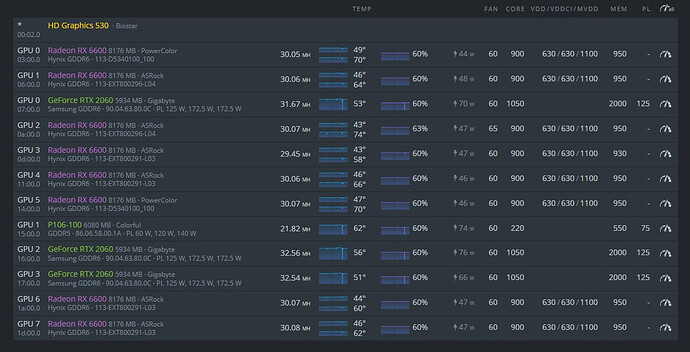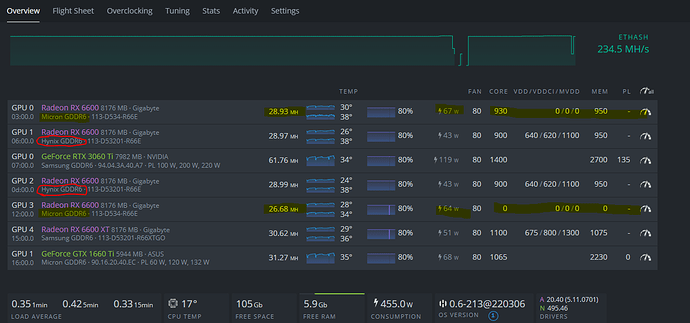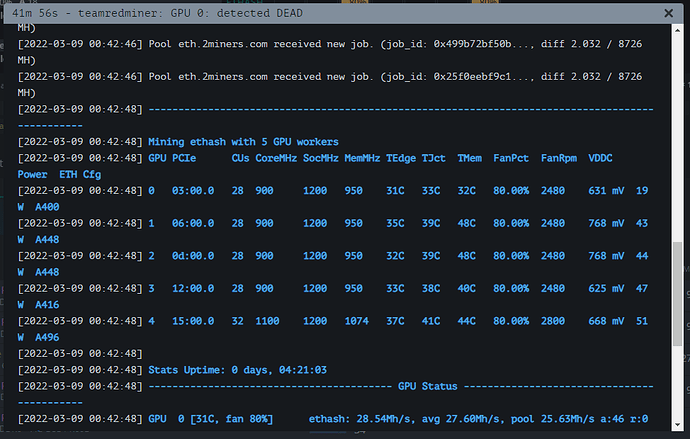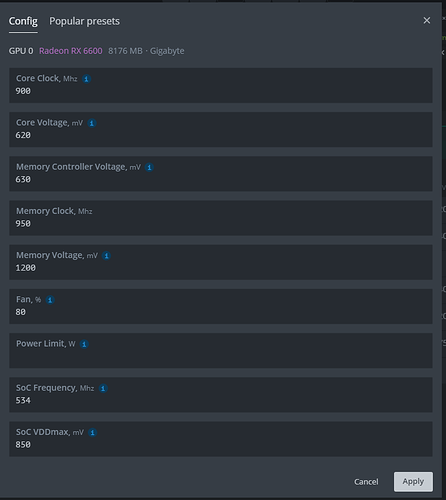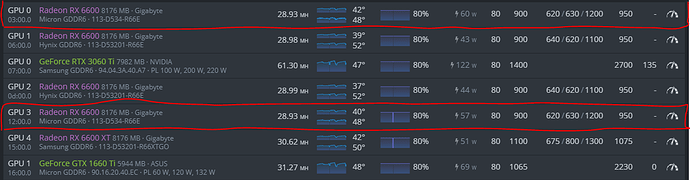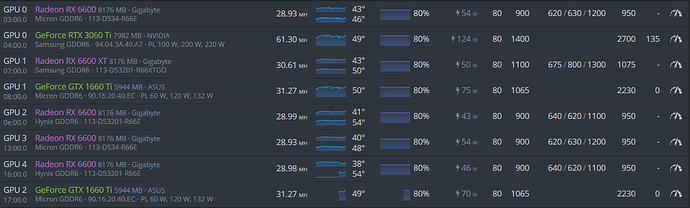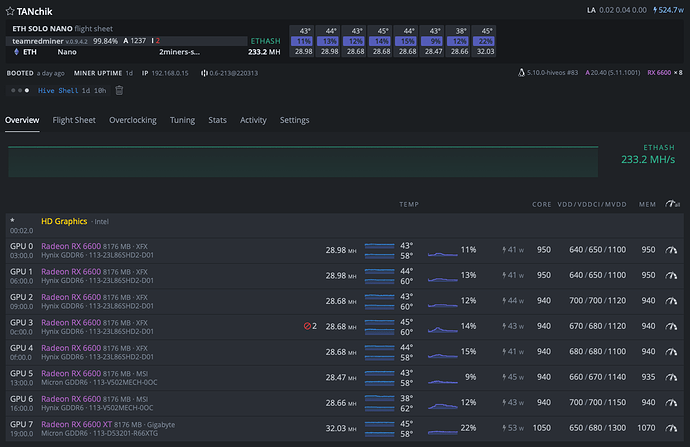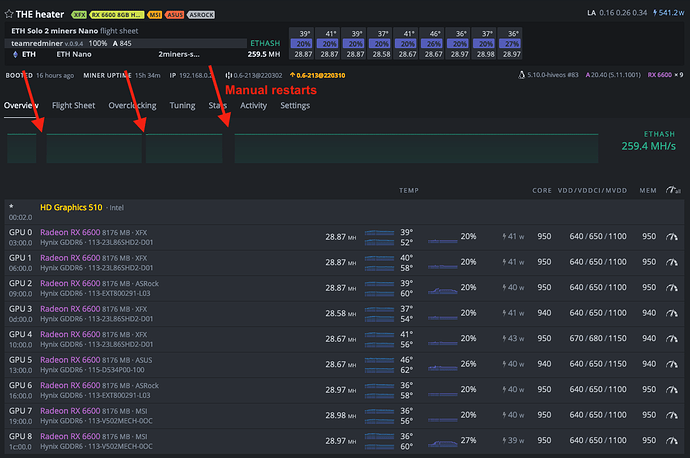Does anyone have Sapphire GPRO X060? hiveos recognizes as rx6600 and wouldnt let to overclock memory more than 950, while card should be able to reach at least 1000.
Did you find any solution? I have same Micron and same problems. 
1150 MVDD works for me
Hello,
I used to have the same problem as you for about 3 or 4 weeks with two GPU - Radeon Sapphire 6600 with Micron memory. i tried every possible oc setting with no result. Finally i discovered that the problem has gone after i changed the riser. The miner uptime is about 2 days already with no problem. I hope will continue in this manner.
At the same time, before changing the riser, I replaced the PSU and powered the riser through the 6-pin rear plug, not the one next to the molex and the problem occurred less often. I hope the information will help you and fix the problem.
Ill wait for your feedback.
Since I got like 20 RX6600 in 3 different rigs I’d like to share my opinion:
-
All issues coming fromOC, CPU + motherboard combo. You should always start from OC and only after that you need to go to the hardware side. The same cards act differently when you replace mobo+CPU. Radeon get’s picky and newer cards only getting worst.
-
You will see one card that’s acting up like a fan won’t start when others already run, runs hotter but it’s not in the middle of the rig, etc. Look for something that’s odd. Take that cards and see if it helps. If yeas you know what’s the problem. Recently I got a new Gigabyte Eagle 6600 - 27Mh max no matter how hard you try. Had to send it back. Asus and MSI Mech can be hit or miss. ASRock and XFX are running strong!
-
I still have that rig with 12 USB/PCIe slots (Chinese bord). I’ve replaced everything (meaning every wire, SSD, raiser, power supply (x2), LAN cable, etc, etc, etc. Now it’s only 9 GPUs down from 11. Two weeks of different overclock individually for each card every single day… Still gets “frozen” every 24h. Now the grand finale: I’m replacing mobo
 You see where I’m going - don’t buy cheap boards haha. Should I bring my hammer and create a viral video?!
You see where I’m going - don’t buy cheap boards haha. Should I bring my hammer and create a viral video?!
Anyways if you’re like me with a lot of RX6600 please share your experience. I’m regretting buying some cards and I wish I would read about that the same way you’re doing it right now. On the mission to find the block before the end of March 
Wish me lower luck!
Good evening to all, I bought 2 RX6600 a few days ago and to my great surprise, my memory is Micron GDDR6 and not Hynix GDDR6 like my 2 previous ones and I can’t find any overclocking that is stable, if someone manages to tame these cards, please come and help me 
My last overclocks on the two RX6600 micron GDDR6 were : core 901 ; VDD 630 ; VDDCI 650 ; MVDD 1150 ; MEM 950
and still before this one :
core 930; VDD 630; VDDCI 650; MVDD 1130; MEM 950
andddd … GPU 0: detected DEAD (03:00.0), will execute restart script watchdog.sh
What miner are you using?
Teamredminer , i make screen with teamredminer logs 
Lol oops. Try core 900, core voltage 620, mem controller 630, mem 950, mem voltage 1200, PL 0, SoC 534, SoC VDD 850. It worked in Teamredminer for me before I switched to gminer, but wattage will be around 45w-48w in hiveos
Thank you so much I will test this all night  I cross my fingers that it does not crash …
I cross my fingers that it does not crash … 
Hello, finally with the oc that you provided me I did not have a crash, only negative point is the power consumption that I find really high for this type of graphics card …
Hi, I see your hard work 
And I wonuder if you tried any other OS like raveos or minerstat?
Thanks, I did try Windows when I had only a few GPUs. Now when I got 35 GPUs I don’t wish to go “somewhere” and try “something”. If you have any positive experiences let me know. I’m open to trying it out.
When it comes to combining Nvidia and AMD into one rig I’ve noticed a ton of issues and the most common would be:
- Rig is not taking proper overclocks
- power consumption goes up.
Take Nvidia cards out. Go to your overclock tab and click clean OC settings. Do the OC again for AMD cards and see if that would work. If yes - you know your problem comes from combining AMD/Nvidia. If not swap your raisers for AMD cards and check what’s written on your PSU. How do you supply power BTW?
Another suggestion would be removing both SoC settings and trying Core 940 | 670/680/1120 and 940 memory.
Would be fair to say that I ended up separating Nvid\AMD cards to different rigs because it was not working for me. Also, Gigabyte 6600 was doing only 27Mh/s (bought recently) no matter what OC or rig I was using…after a few days I send it back to NewEgg.
Hello, first of all thank you for this comment and for your advice, I finally managed to get something stable after multiple attempts, as you said so well, it’s true that mixing AMD and NVIDIA adds a load of possible errors considerable but for now almost 1 week my rig is working again with all my cards functional, the different problems I could encounter were, the different overclooks of the RX6600 following the Hynix or micron memory then problems of detection of the cards with the miners (Gminer for my NVIDIA and teamredminer for my AMD) then the sudden disconnection of a RX6600 Hynix with which I had never had problems since my purchase a few months ago but that was also due to the problems of detection of Gminer in the event,but after all these tests and the participation of the different people of the topic, min rig is stable since almost a week, case to follow on the long term; )
Finally I would have been curious to know under which memory was your graphic card which made only 27mh max because the RX6600 can go until 29.5 MH maximum has what I could test 
If somebody want my oc settings for RX6600 hynix and micron,6600XT,3060ti FE, 1660ti asus tuf take it 
I have to search my own posts to find a screenshot/memory. I was asking for help in one of the forum topics but it’s a newer model and I’m glad I got only one haha. I did a lot of tests. My final was another rig/mobo/etc without any other GPUs and yet again I couldn’t get even 28Mh - I just give up and send it back. Here’s the exact model:
Anytime you have issues with RX 6600 bump up volts before you go to 1200 on mem. Here’s one rig that I’m still doing some adjustments daily:
And here’s another one that runs great but it has one of those Chinese motherboards with 12xUSB for PCIe and it is still “hangs up” every 24-48 hours and I still have to manually power cycle. I promised myself to replace mobo in a week or two and for now, I’m messing with BIOS settings.
Maybe the one XT is a problem.
I got set 670/680/1100 with 950 on core and mem, but i found in farma menu “Overclocking Templates”, where I can set DPM and I set it to 4 - now its much better, I think so 
Oooorr I’ve changed riser the power cord to PCIe. I’ve tried SATA or MOLEX but its very wrong way to power riser.
I did test a day without one XT card = same thing. I did try 2-3 pairs of raisers for every GPU, TWO PSUs working together and one another server PSU 1200w from 220v, power options (SATA, 6-pin, etc). I did change my ram, SSDs, use a USB drive to test = same results. I’m blaming the motherboard or CPU and looking to swap to Z390-p or something like that (just want to find cheap/used). There’s nothing else left to “hang up” the rig besides CPU (Intel Celeron G3900).
That second rig does not take lower OC on some of the cards. Yesterday I left only XFX cards and tried to run them without any other cards/memory - won’t take anything above 900-950 core and 700/700/1150 and 940 mem.