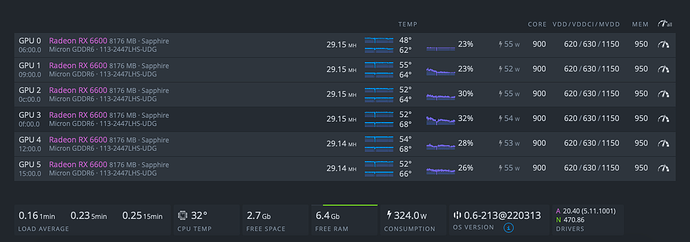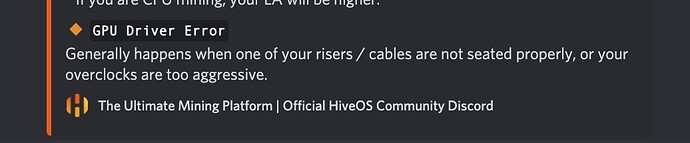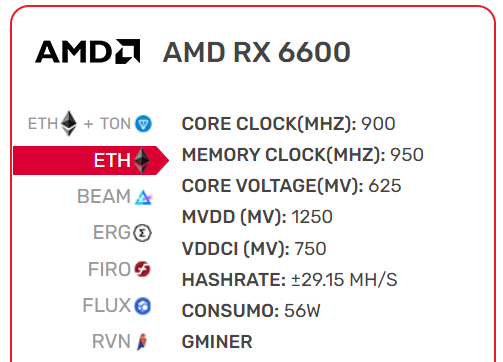Hey guys!
I can’t stop getting the “GPU Driver Error, No Temp” all the time. Sometimes it works well for about 30h and then this comes up, causing the GPU to be offline.
Changed risers and connectors with another GPU and still getting this.
Reflashed the USB, used another USB.
Changed miner, by now NBMiner is the one causing less problems and better hashrate.
Changed to Gen2 and Gen1 in the BIOS, no solution.
4G is enabled, used to be disabled, no changes.
I’m using 6 RX6600 (non XT).
MOBO Asus Rog Strix B450-F Gaming II
Ryzen 5 3600
RAM Adata 8GB
2 750W PSU Gold. The cards aren’t consuming more than 60W each, so I’m doing more than good on power supply.
Any idea? I’m going crazy! This is all brand new equipment, just got my rig a month ago.
GPU 3 is the one causing the error.