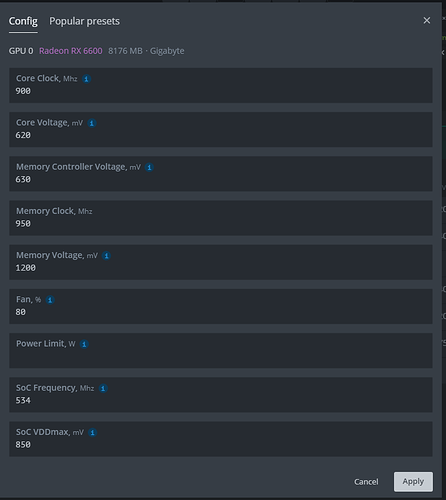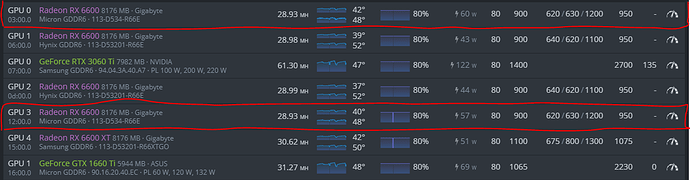@Dojo76. Motherboard USB ports (or any other USB port) use USB signalling/protocol. PCIe risers (over USB connectors and cables) use PCIe signalling/protocol. The two are not compatible. So unfortunately plugging a PCIe riser or Splitter into a motherboard USB port won’t work.
It does sound like you may be out of PCIe lanes with 12x GPUs (it won’t boot properly). You can try using a USB3 Network Adapter (the Amazon Basics one works with HiveOS straight out of the box) in the USB3 port that comes directly from the CPU (this will be in your motherboard manual), you can then disable the on-board LAN port and see if it frees up a PCIe lane (it should). You can also do the same thing with a USB3-to-SATA adapter and run your SATA SSD/HD again off a CPU USB3 port. This may save you another PCIe lane because the onboard SATA controller won’t be used. I do not guarantee either of these will work but if you have both items lying around it might be worth a try.
Bifurcation cards split up a PCIe slot into seperate groups of PCIe lanes (or logical PCIe slots). So a 16x PCIe slot can be split into two 8x slots or four 4x slots (depending on your motherboard BIOS support for bifurcation). Likewise a 8x PCIe slot can be split into two logical 4x slots, etc.
Splitters / Packet Switches operate differently and I guess are just multiplexers at the end of the day.
BTW, a M.2 slot SSD will likely consume four PCIe lanes so stick to SATA SSDs (HiveOS does not need super fast disk access). Your motherboard manual should state how many lanes are used by the M.2 slot. You can use the M.2 slot with a M.2-to-PCIe 4x adapter and then stick a 4-port Splitter in it. Hope this helps…
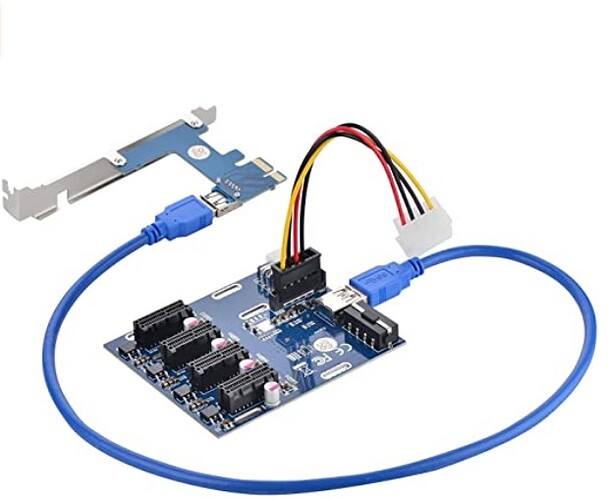
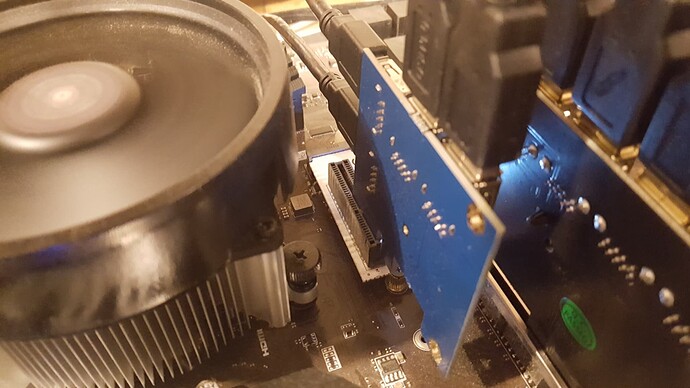
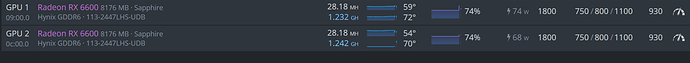


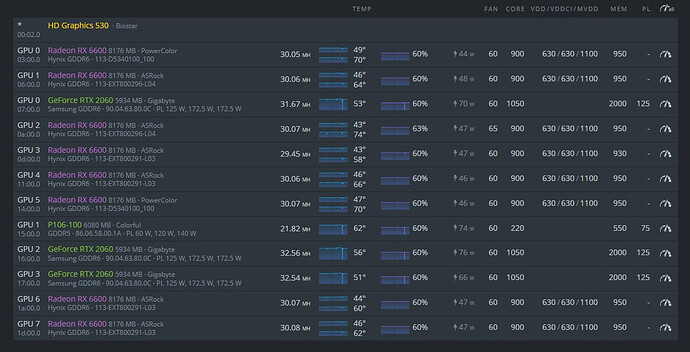
 You see where I’m going - don’t buy cheap boards haha. Should I bring my hammer and create a viral video?!
You see where I’m going - don’t buy cheap boards haha. Should I bring my hammer and create a viral video?!

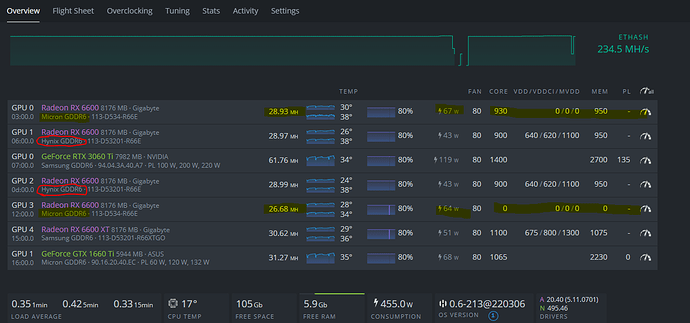
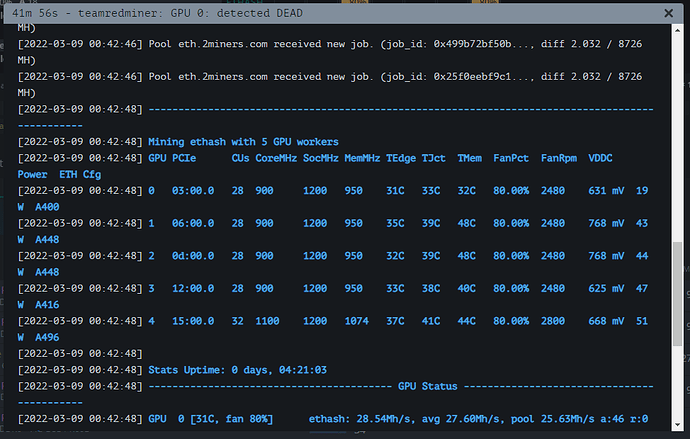
 I cross my fingers that it does not crash …
I cross my fingers that it does not crash …