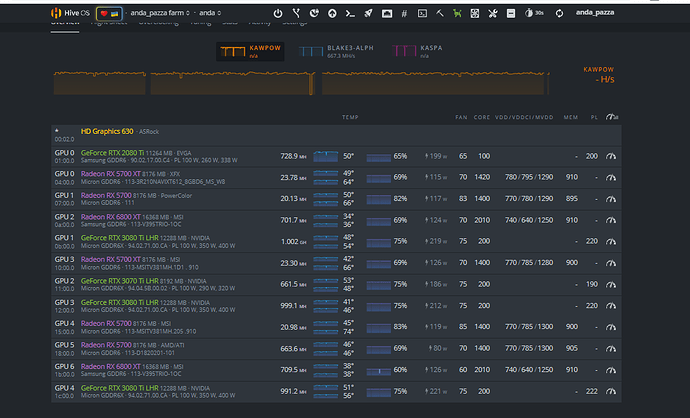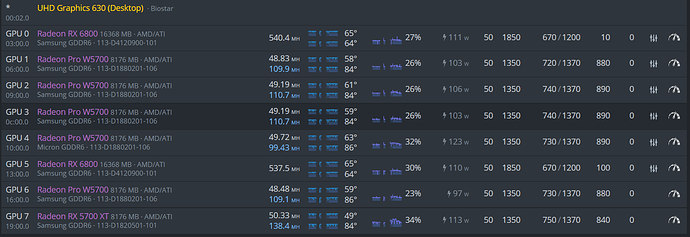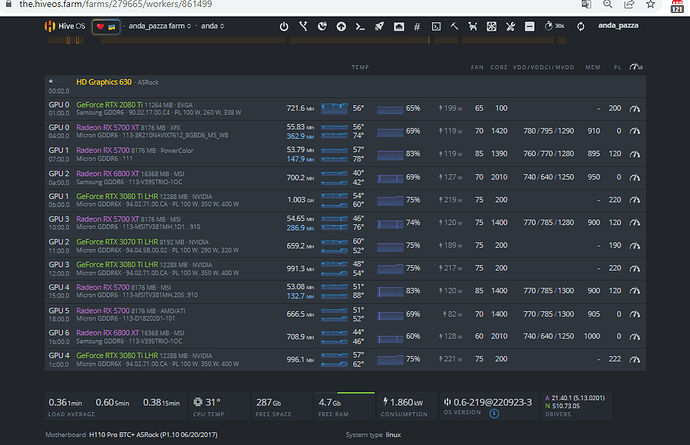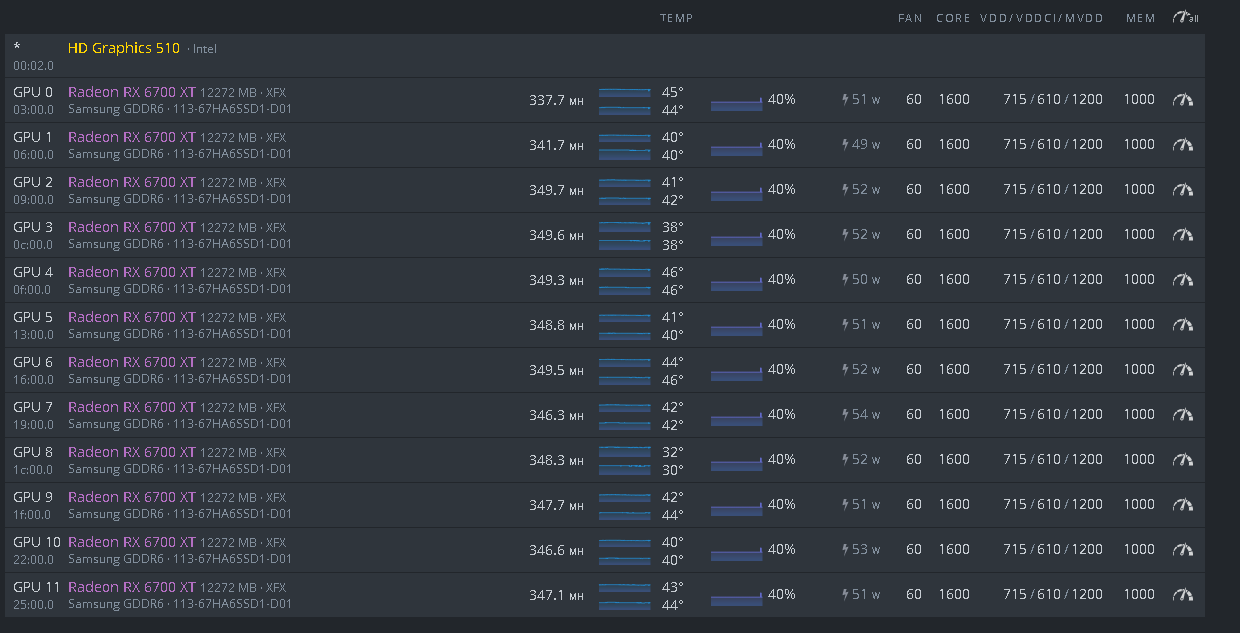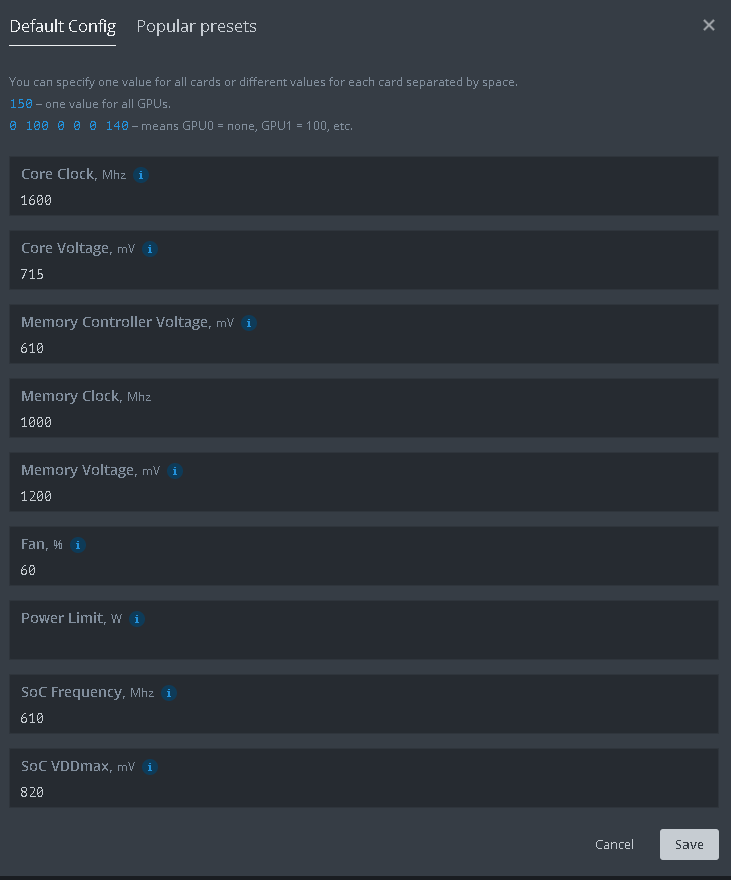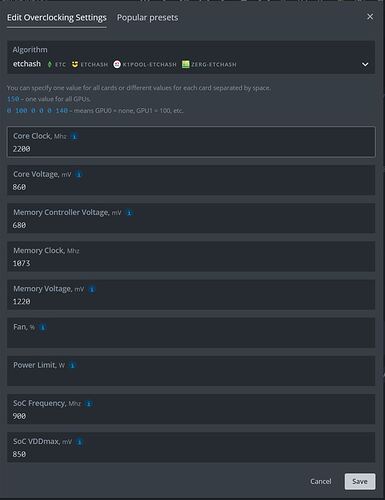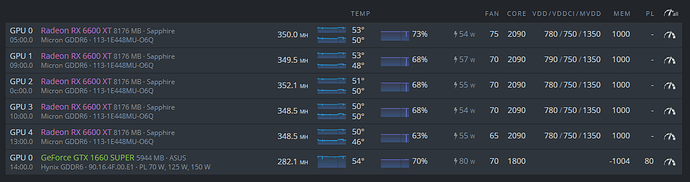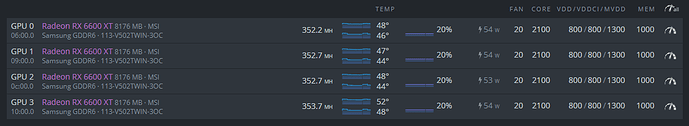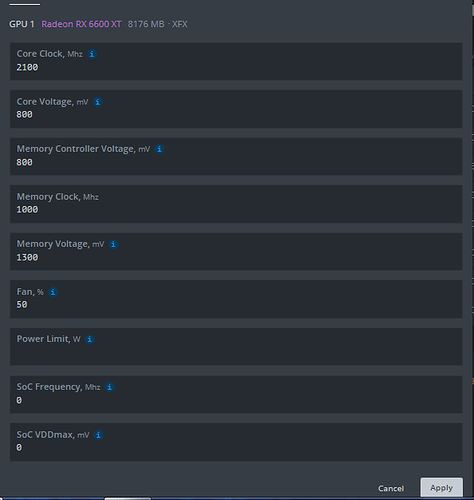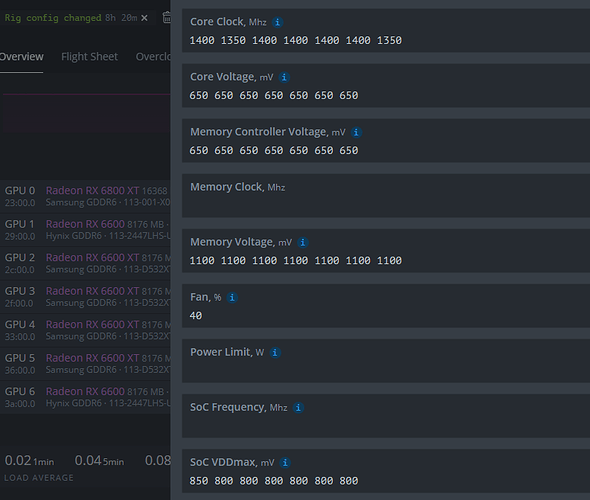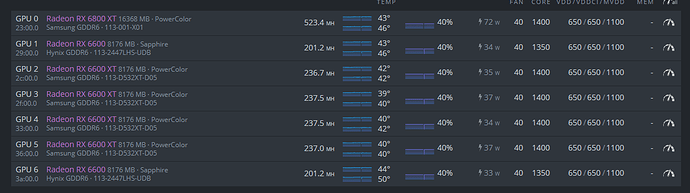this is my status for rx 6800 xt
Can you post it bigger - to see witch card mines witch algo ??
Thats my - lolminer on duo ETC+KASPA and BZ on Kaspa
Kaspa settings for 6700XT - XFX 309. Let me know if anyone finds anything better.
These are the most efficient I could get. You can get them to move a lot more hashrate, if you crank them up to 2200 core, but efficiency drops.
Props to kiwicrypto miner for putting me on the right track (read comments):
Does this settings run stable?
It works stably for me
I tryed it and it works very well for me, too.
Do you have any good overclockings for the 6600XT?
Those are my 6700XT settings (lolminer/ETC+ KASPA, refference cards watercooled). My goal was to find the best settings for 2200 Mhz on the core and keep the ETC hashrate maximised. I was able to decrease the power consumption by annother 5 watts with more aggressive but slightly unstable settings. If you won the silicon lottery you can prob decrease all power settings by annother 20 mV. One of my cards is a dud  and I don´t want to invest the time to set up each card. I hope this can help you as a good starting point…
and I don´t want to invest the time to set up each card. I hope this can help you as a good starting point…
Hello All, anyone running on Vega 64. Bunch of them is on the way, need to know power / hash. Tks.
I have an AMD rig of a 5600XT, 4 5700s, 1 5700XT and a 6700XT. Have been testing with TRM r mode, but not getting anywhere close to the efficiencies I get with BZ Miner on my Nvidia cards. Anyone have 5000 series OCs (for either TRM or BZ)?
hello, I use this setting for overclocking my cards but the power is about 64w yet.
Is there anything that needs to change?
thank you for.
Your high core setting is going to consume quite a bit of power, but you are wasting some power on the memory which is not used for Kaspa.
You can manually run this command to override the memory clock to idle:
echo manual > /sys/bus/pci/devices/0000:06:00.0/power_dpm_force_performance_level && echo 0 > /sys/bus/pci/devices/0000:06:00.0/pp_dpm_mclk
Giving up 75MH/s for 4watts reported on a 6600 does not seem to be a win for most power rates. This is not even optimized:
68XT seems to be the same missing efficiency ratios:
Might want to consider the “1” in the memory clock field and then re-running your power analysis. Unless you are running a script to force the clock to lowest setting, you might be able to drop power further with those low hash rates. Checking your actual memory state will likely show the clock is running higher than 96 and burning some of that power you worked so hard to trim.
Good luck in the max efficiency hunt!