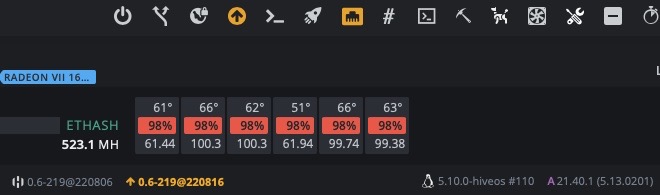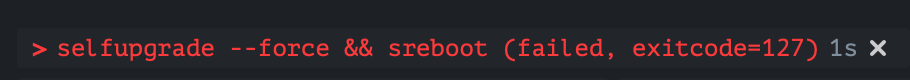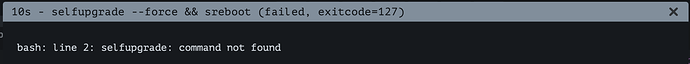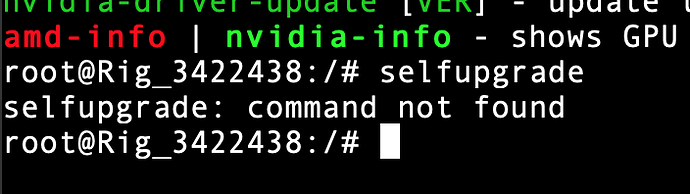I did read it all.
Your “3 hour symptoms” are not the same.
You have not posted information on your pool choice, miner choice, or if you have persistent miner logs enabled.
In fact, you have yet to post a visual from the hiveos.farm worker interface or the pool stats.
Not sure how anyone can assist you with such a lack of information.