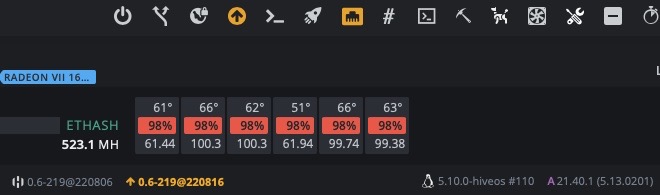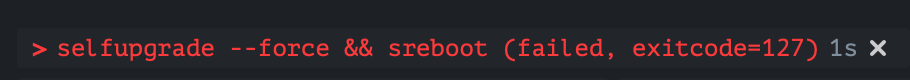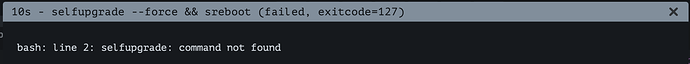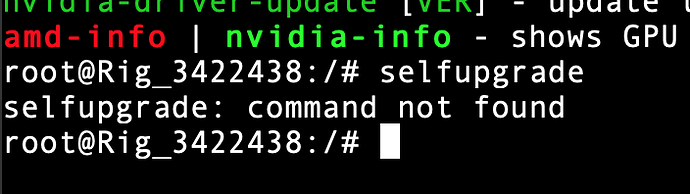I don’t think that it’s a problem to work with the USB pendrive, as I could clone bit-wise the entire pendrive into the SSD whenever I want.
I already did it the first time, I set up everything on the pendrive and then moved all into the SSD with a dd command.
I hoped that the hive-replace command could solve my issues in the first place. But now not even a fresh new install can solve them, and this was my last chance for what I know I can do.