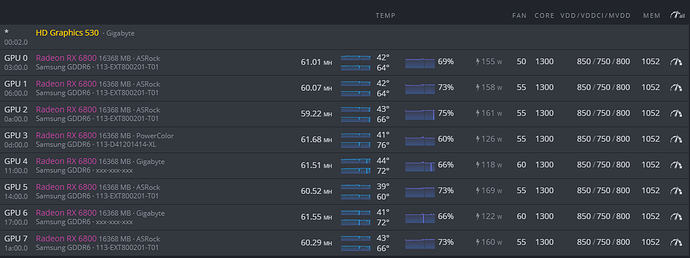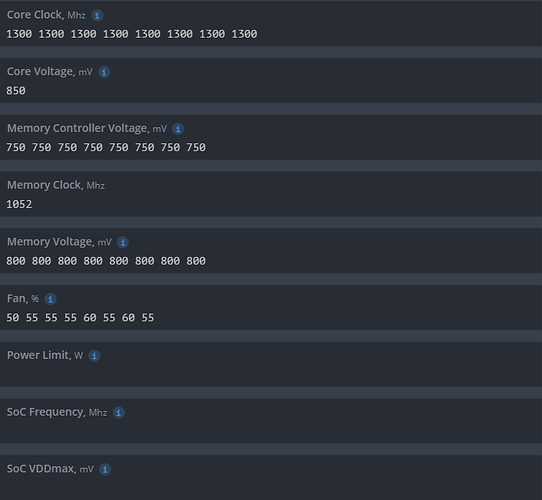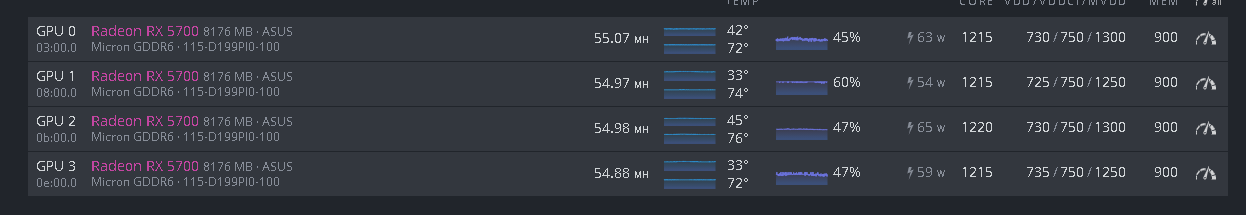You guys are lucky with your Asrock posts at 57… I am stuck at 54. On windows I can go from 54 to 61 only one way and that is to increase the power limit slider to +10. I cant seem to find an equivalent value here or any info on exactly which value wattman changes with power limit. I am running 1400 core 700 core v 800 mem controller and 1070 memory clock. All the other values such as SOC give no gains and/or instability. I spent two days rebooting a nd swearing and no luck. I am interested what the other Asrock guys are running for OC stats.
Try to set - 1300 core & 1060 mem. Don’t change anything else except a fan speed.
Phoenixminer 5.6a
60-61mh
You can try the same settings with TRM. You should get around 59-60mh with a lower power consumption.
P.S. Power Color and Gigabyte gpu’s performs better than As*Rock.
Thanks for your reply. Ya Asrock sucks but hind sight is always 20/20. I will try a simple oc and see what happens and report back. I also picked up 2 5700xt aorus and i cant get their bios to reflash at all. They are great cards cool and efficient but they cant flash due to their dual bios switch apparently so they are stuck at 52 mhs. I read the super awesome thread on igors about 5700xt and followed it to a T and still didnt post. Also what is TRM?
1400 core and 1070 mem got me a mind blowing 44.1 mhs. This thing sucks. Out of the box is 49 mhs and on windows i played with it for a week to get 54 mhs, until i tried to increase power limit for sheer chance and got it to 61. I have heard a very few people online since having luck with that. When i switched to hive OS I got back to 54 easy but I am totally stuck now and have tried everything i can think of. I have played with all the power settings and seen zero gains. 7 mhs is a ton to leave on the table for just one card. Next fish to fry is to get these aorus 5700xt to take bios mods because that another 3-5 mhs for 2 cards. My shi*ty blower ref 5700xt card is outperforming my aorus by 3 mhs just because its easy to bios mod… so sad.
1400 core and 1070 mem got me a mind blowing 44.1 mhs.
This is what is throttling looks like.
Also what is TRM?
TeamRedMiner
You can try latest NBMiner with this:
P.S. all gpu’s are running with no BIOS mod.
ya it cant take the heat of 1400 core clock and throttles maybe? I am thinking perhaps bad thermal pads? Regardless my hash goes up as lower my core clock. I really wish I knew what parameter wattman uses when adding power limit because it takes me right to 61 in a flash. Thanks I will try NB.
53 MHS on NB… this card licks! YA I havent seen any mods anywhere online for the 6800 yet. I am sure this card has a lot more potential. People used to think 5700xt were dogs and look at them now. Radeon just tries to discourage mining so it take a while to get all their mining power unlocked. Anyways thanks for trying at least it confirms i am doing everything right. My OC profile is very similar to yours.
It can be the case! You should try to change thermal pads and increase range between all cards. They are easily can heating each other up if the space in between is less than 30cm (11.8 inches).
but it works for gaming and the clock will be way higher than that… so that blows that theory. Pad replacements always seems to help I have read though. Based on the fact i can get it to 61 on windows by uping the power limit there has to be a way to crack this baby. Its no coincidence windows throttled at exactly the same spot. Obviously wattmans power limit variable changes more than one limit because i tried them all individually and nothing. It likely a combination of settings or its just a feature that hiv e OS overclock doesnt touch.
AMD made 2 steps backwards…my 5700 only needs half the energy hashing almost the same. If you want more efficiency switch to 5700 or start using powermeters at the wall 
If you find sarcasm, you can keep it
that’s amazing! what is the VDD u got there?
Have you tried turning your fan speeds up? My 6800 runs about 5mh/s lower if it’s fan speeds are under 70% doesn’t make any sense as the temperatures don’t actually change
haha indeed, I prefer AMD cards but just traded my 6800 for a 3070 couldn’t be happier, that 6800 was a pain! more hash and no more issues.
if it’s fan speeds are under 70% doesn’t make any sense as the temperatures don’t actually change
A manually set high RPM can automatically switch/unlock GPU to the maximum performance mode i suppose.
It likely a combination of settings or its just a feature that hiv e OS overclock doesnt touch.
And don’t forget about fast timings preset (Windows AMD control panel). We can’t activate it on the Linux driver for now.
That’s my experience too. I have two Asrock 6800’s and can’t get above 57-58.
1300 - core
1060 or 1052 - memory
You can try to set 850 or 900 VDD (or try without VDD settings)
~59-61mh on the latest NBMiner
150-170w and 48 hours uptime for now with no issues.
To those struggling to get passed 58MH/s. I too was struggling and still am. I had a Gigabyte 6800 and a AMD Reference 6800XT that did not interfere with each other - 62 and 63 MH/s respectively.
Now I replaced that Gigabyte with another AMD Reference 6800 so now I have two reference AMD cards and while the 6800XT has not been affected the 6800 has been quite unstable and fluctuating between 56-59MH/s. On windows it happily gives 61.5MH/s consistently but HiveOS doesn’t seem to like the Ref 6800.
I tried upping the fan >70% which sort of helped but still unstable. Every time I change something on one AMD card the other gets affected as well. Something is funny I just can’t figure it out. Anybody have any suggestions or experienced something like this?
Yes, same here - 8 gpu (6800) - 1 rig.
AsRock (phantom gaming d - 5 cards),
Gigabyte (2 cards),
Power Color (1 card).
I have 4 PSU for all of those cards. So If i change something like core voltage or even fan speed for one of gpus… It affecting all the other gpus, lol.
I am noticing symptoms just like this, I am still playing with both cards, but the next thing I was going to try is to load each card into separate miners