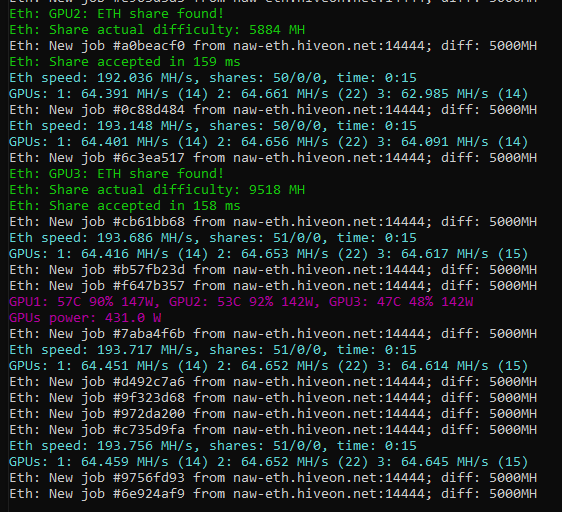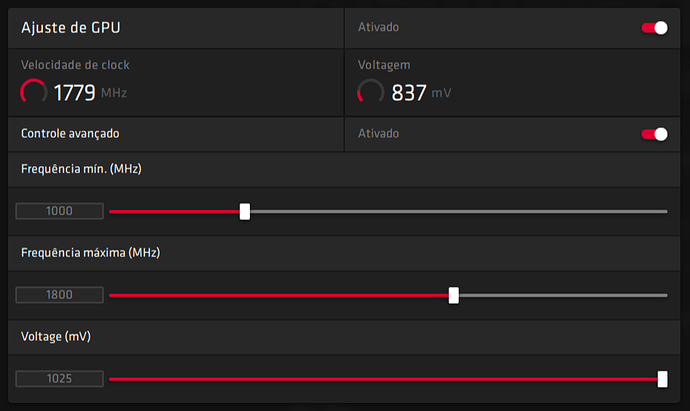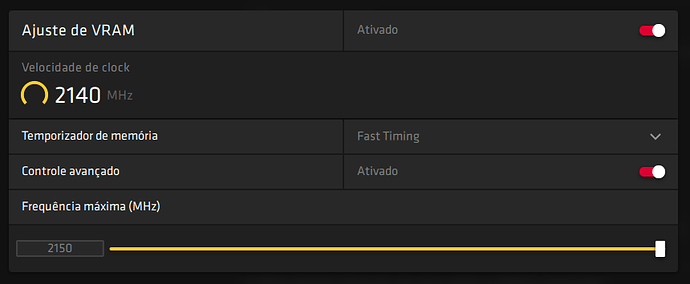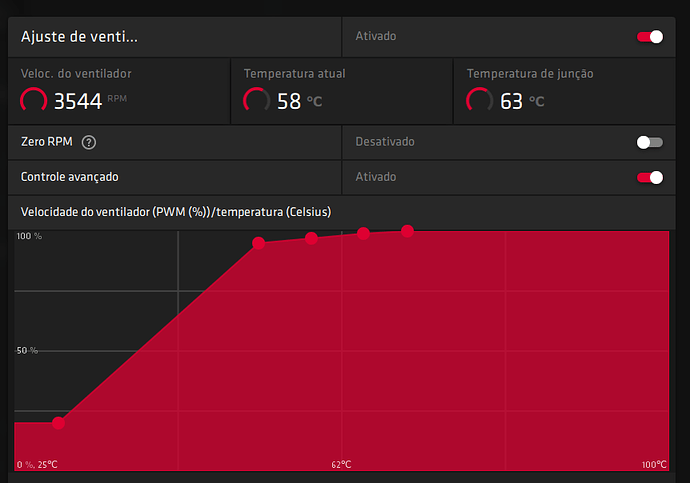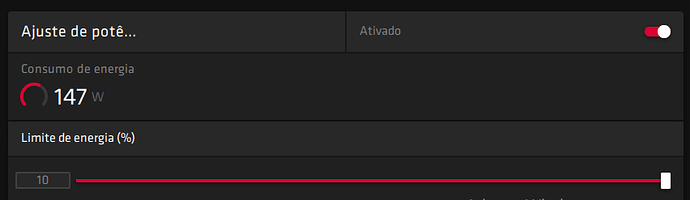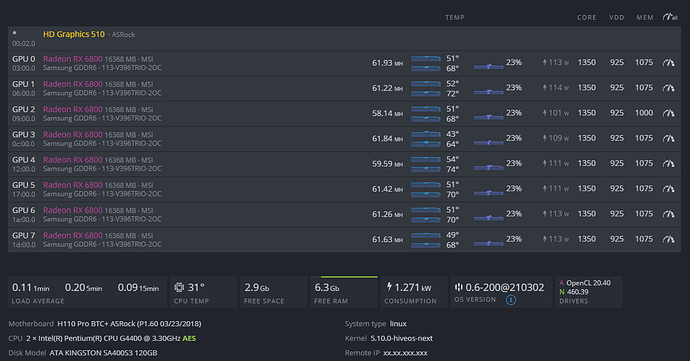RX 6800 - Desempenho de mineração de criptografia
Phoenix Miner 5.5e - ETH - (Tempo de memória - Padrão)
59,35 Mhs 2239 core / 2000 mem vcore 1025 / PL 0 165 watts
60,77 Mhs 2185 core / 2050 mem vcore 1000 / PL 0 150 watts
62,10 Mhs 2185 core / 2100 mem vcore 950 / PL 0 145 watts
63,36 Mhs 2048 core / 2150 mem vcore 925 / PL 0 135 Watt - Estável
63,38 Mhs 2080 core / 2150 mem vcore 900 / PL 0 130 Watt - Não 24/7 Estável
Phoenix Miner 5.5e - ETH - (Tempo de memória - Tempo rápido)
60,12 Mhs 2239 core / 2000 mem vcore 1025 / PL 0 165 watts
61,59 Mhs 2185 core / 2050 mem vcore 1000 / PL 0 150 watts
63,06 Mhs 2185 core / 2100 mem vcore 950 / PL 0 145 watts
64,64 Mhs 2048 core / 2150 mem vcore 925 / PL 0 135 Watt - Estável
64,5 Mhs 2080 núcleos / 2150 mem vcore 900 / PL 0 130 Watt - Não 24/7 Estável
62,25 Mhs 2080 núcleos / 2150 mem vcore 900 / PL 0 123 Watt - Não Estável 24/7
Phoenix Miner 5.5e - ETC - Ethereum Classic
60,52 Mhs 2239 core / 2000 mem vcore 1025 / PL 0 165 watts - tempos padrão
61,25 Mhs 2239 core / 2000 mem vcore 1025 / PL 0 165 watts - tempos rápidos
62,77 Mhs 2185 core / 2050 mem vcore 1000 / PL 0 155 watts
64,28 Mhs 2185 core / 2100 mem vcore 950 / PL 0 150 watts
65,78 Mhs 2100 core / 2150 mem vcore 925 / PL 0 140 watts
65,79 Mhs 2048 core / 2150 mem vcore 925 / PL 0 135 watts
Fonte: https://voskcointalk.com/
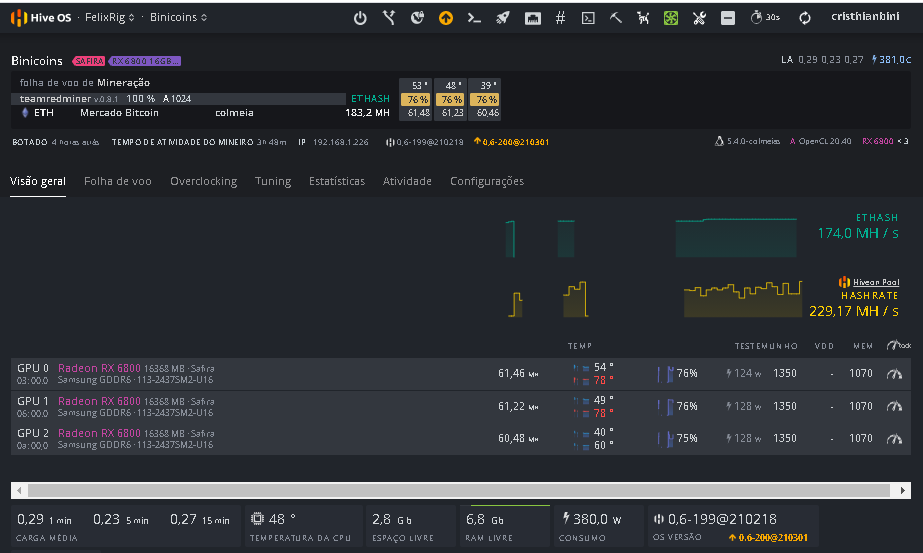
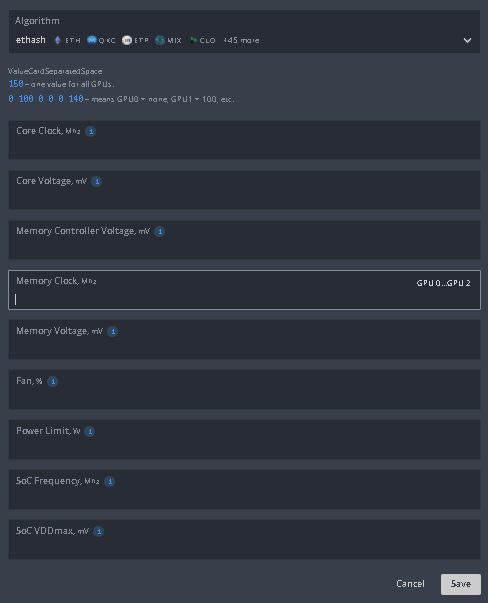
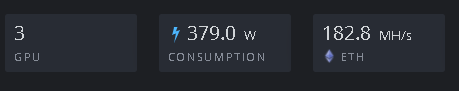
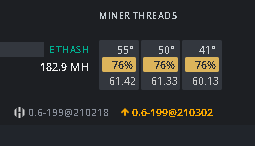

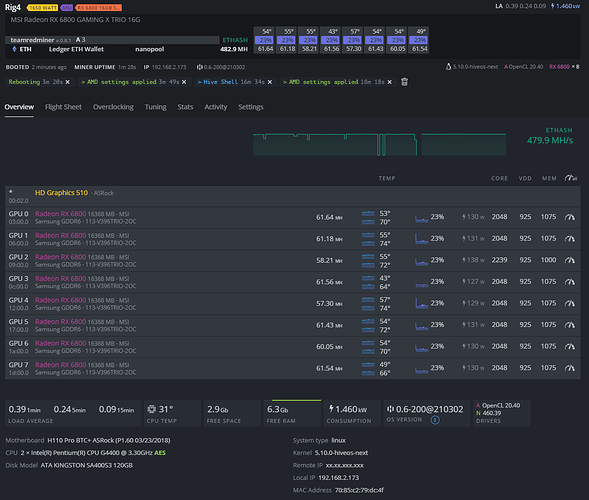
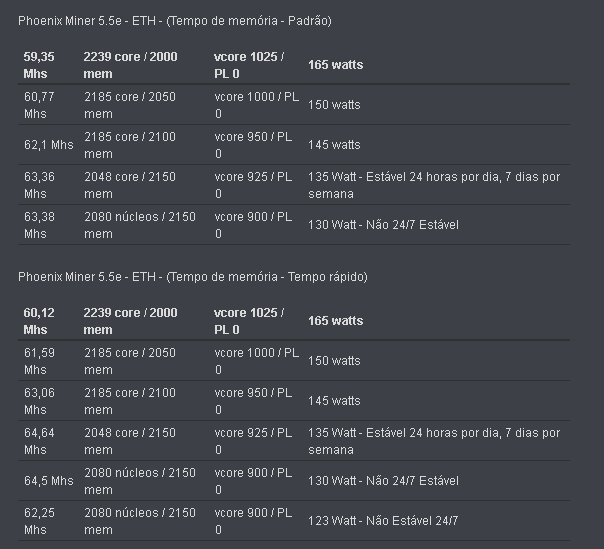

 What’s new?
What’s new?
 Fixed AMD OC errors on when applied on “Big Navi”
Fixed AMD OC errors on when applied on “Big Navi”
 VerthashMiner v0.7.0
VerthashMiner v0.7.0