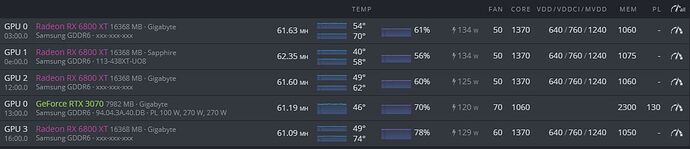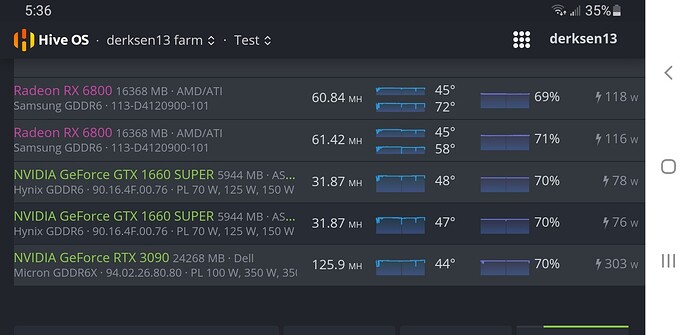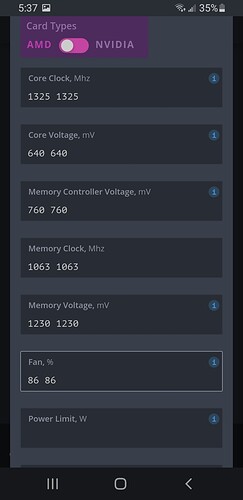Phoenix miner doesn’t working anymore with RX6800 cards on hiveOS. Why?
been running 6800’s with teamred for over a month now and it’s been stable. Each time you make changes to OC you need to reboot the system for it to take effect properly. I have 3 Gigabytes and a Sapphire
I’m still playing around a lot with different configs, bit something that has made my rig more stable has been to have each AMD 6800 load into a different miner, also they seem to get a little higher hashrates when you load them with another card. still playing though
Use v5.4c or other miners.
I tried that before but I find it was a lot less hashes. I should give it a try again just cause there’s been a lot of updates since.
I have gotten my cards stable on gminer with decent results, I still think they can do better though
Hi,
What miners are you using?
Could you please post a screenshot with your flight sheet configuration, especially the miners setups?
Thanks!
So I ended up removing my 6800 and putting it into windows since the discrepancy was just too large for me to ignore. But I did realize when I took out the 6800, the cards that were listed/detected at startup was much more specific when it was just the 6800XT installed. ie
6800 and 6800XT
- NAVI 21 [6700/6800/6800XT/6900]
- NAVI 21 [6700/6800/6800XT/6900]
vs
6800XT
- Radeon RX 6800 XT 16368 MB (113-D4120500-101)
I wonder if it really is being detected as one card thus affecting both when you change the settings.
I have 6700XTs and find most miners to be temperamental apart from NB miner. Have you tried that one out to see how it does?
It’s not the separate PSU’s causing this but the driver. The 21.4.1 Windows driver has fixed most of these niggling power issues. Right now, the most efficient and hassle-free combination is:
-
AMD 21.4.1 driver
-
PhoenixMiner 5.6b
-
MorePowerTool (change core clock to 612 mV)
Unfortunately, you will have to use Windows. 
I am optimistic that AMD will update its linux driver with Fast Timing and the power draw fixes in 21.4.1 but until then, you are looking at -3 MHs and + 25 watts per card on HiveOS.
Anyone else notice this or have any idea why it might be happening. With my OC settings on my 6800s(posted above) if I set watchdog at about 3 mh/s lower then my expected hashrate. Sometimes the miner loads and runs fine right away, or sometimes my mh/s slowly drop until watchdog restarts the miner. After a few restarts the mh/s no longer slowly drop and will stay steady for days until I restart the miner myself. I use gminer
Hey CryptoMining, those results are insane.
Are your 4 listed RX 5700 GPUs actually RX 5700 GPUs or RX 5700 XT GPUs flashed with RX 5700 Bios?
If those are actually RX 5700 GPUs, i might give it a try since i pretty much maxed out effieciency with my Vega 56 RedDragon GPUs (Samsung) with 55.3MH/s @ 114 Watts.
What settings are you running to get them that high? Please and thanks.
Hey @CryptoMining. I admire your results a lot by now! For me its always been about the efficiency and not max. hashrates.
Are your 4 listed RX 5700 GPUs actually RX 5700 GPUs
OR
RX 5700 XT GPUs flashed with RX 5700 Bios?
I tried to replicate your results with a PowerColor RX 5700 (non XT) and so far i achieved 56,10MH/s @ 117W.
(Core 1350Mhz / 750mV and Memory 920Mhz) I used the usual +1500/1550 copy/paste method + 3x tREF adjustment for Samsung+Micron. Are there any other modification i have to do in order to reach your outstanding power efficiency? Further strap modifications i.e.?
Thank you in advance!
I am using a 6800 xt and get 62 Mh/s.
I am wondering why clock settings are 1350 and 1070 when the base clock says 1700 and 2000.
I haven’t dared try these settings, expensive hardware I don’t want to experiment with.
1350cclock because eth hash does not require much core clock. the 1070mclock is actually 2140MHz on windows, it depends on how every application displays the memory clock.
Bom dia!
Bro, estou conseguindo 63,0Mh mas com win10, com software Adrenaline V 21.11.1 - Usando recurso fast timming.
Vram 2145
V Clock 1980
mVolt 0,850
Temp ~47 core - fans ~75%
mineiro TEAMReadMiner
what is the Vclock and mVolt options?
Hey all, I made a topic on issues with HiveOS and core voltage of RX 6000 series. There is a bug in HiveOS which causes the RX 6800 to draw about 30 watts more than neccessary in HiveOS. You can check it out easily by comparing VDD settings to the milivolts shown by TeamRedMiner. Check out this topic and ask HiveOS support to solve this if the problem exists on your righ too!
To all owners of RX 6700 XT, 6800 (XT) and 6900 XT cards that mine with their cards under Windows: HiveOS has a bug which causes the core voltage to get stuck at a certain voltage. For the RX 6800 this is 781mv. However, in Windows 10 these cards can run at 625mv! I did some testing and in HiveOS the RX 6800 runs at about 150-160 watt at the wall with the settings in the screenshot. The VDD (core voltage) is set to 630 which is the lowest stable voltage for mining in Windows with these cards f…
what do i put as dpm plz and how do i change it? thank you