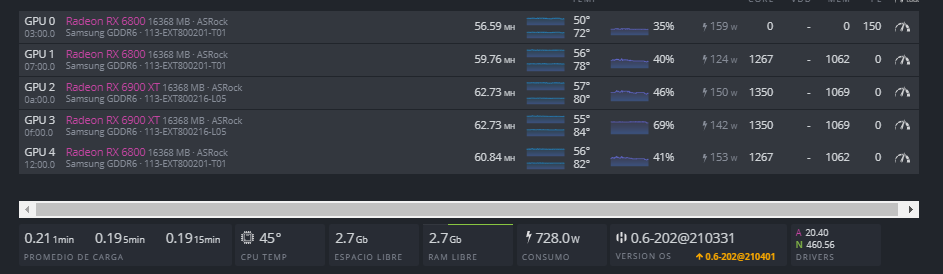The first GPU cannot pass 60MH and I leave it only with PL, since if I modify something I lose the miner’s stability. I’m going to see if changing the riser will solve it.
Time I’m using TRM, it reflects a little less than mh. I used a Phoenix time but did not achieve stability.
I hope it is useful.
Thank you for the screenshot. I’m going to change the risers too. Thank you for pointing that.
AsRock GPUs are different from all other brands. The OC settings used by the Sapphire, Gigabyte, Power Color, etc. Neither works with AsRock. I will also try. Thx
I’m a noob at OCing AMD cards with the added bonus of being a noob at HiveOS. I’ve lurked this thread for anyone with ASRock’s 6800 but didn’t find a single post with them. I’m averaging about 57.2 MH using PhoenixMiner on both of my cards, which is very underwhelming. I have tried different settings and this is the highest I was able to achieve. Mining with TeamRedMiner produced even lower hashrates, even on my Gigabyte 6800. Does anyone have a suggestion to what I can do to boost their hashrate? Is modding the 6000 series a plausible solution?
I’m beginning to accept the fact that this ASRock model simply blows at mining.
EDIT: I’ve just read a post from someone with the same problem a couple of posts before mine but achieving a higher hashrate than me. Used their settings and unfortunately wasn’t able to increase the hr.
uses memory 1049-1075, you will have to go testing it one by one Example (1049-1050-1051 …), this 1100 memory is making your speed very low
Yep the ASRock seem to not be as good. TeamRedMiner will at least give less W for same hashrate. My ASRock usually gets 57-58 on a little less than 120w
I think as soon as AMD figures out how to do a version of fast timings using the linux driver, that’s the only time we can see the same efficiency on HiveOS that we’re seeing on Windows 10.
That or when a miner dev figures it out earlier, like with the ethpill for the 1080/1080ti.
In case you’ve already tried all kinds of OC setting and still getting low hash then you can only blame ASrock and Gigabyte. If you have GPUs like Asus TUF or ROG, it’s very easy to OC and get high hash rate out of the box.
Hi, Ihave the following values on my rx6800 family, ambient temp 8 gr at night/ 20 gr at day. the rtx combined rig has a floor standing fan attached. no bios mods. summer is coming - bad news for nvidia owners.
at these settings in windows I had months of uptime, phoenix miner 5.5c used in windows and now in hiveos. The thing is : in hiveon pool I got rejected shares on the two asus and 2 of the sapphire 6800 gpu-s. now mining on ethermine pool zero rejects so far
By the way, after Ethereum 2.0, Grin/cuckatoo32 is probably the way for rx 6800 [at least].
It’s interesting that the cards are all the same and the OC settings are all the same and yet you get very different results (up to 4 MHs difference).
I discovered that temperature has very high impact on the hashrate. When the gpu stays below 48gr. C. and mem below 68gr. C. then hashrate become better. I tried different values for core and mem but i stick to 1350 / 1075. Also one off my cards doesn’t work with mem above 1000. I don’t know why and i also copied the bios from my best card to card with the lowest rate but this didn’t make any difference.
A new beta for PhoenixMiner is out (v5.6a), here’s a snippet from the changelog:
-
Added native kernels for AMD RX6700 GPUs. These are faster than the generic kernels and produce a lot less stale shares
-
Full support for setting clocks, fan speeds, voltages, and memory timings of AMD RX6900/6800/6700 cards
I wonder if it can do fast timings on linux for 6000-series cards.
Are you running on stable version or the beta version of Hive? I’m still on beta, and would like to update to the stable version
Stable, mixed rig with 7 3070 and 2 6800, works pretty fine
Thanks. Just updated to the latest stable version
The last update gave me better results with NBMiner v37.2, increased from 60 Mhs to 61 Mhs.