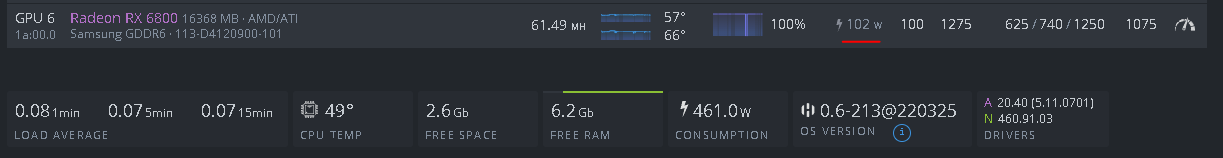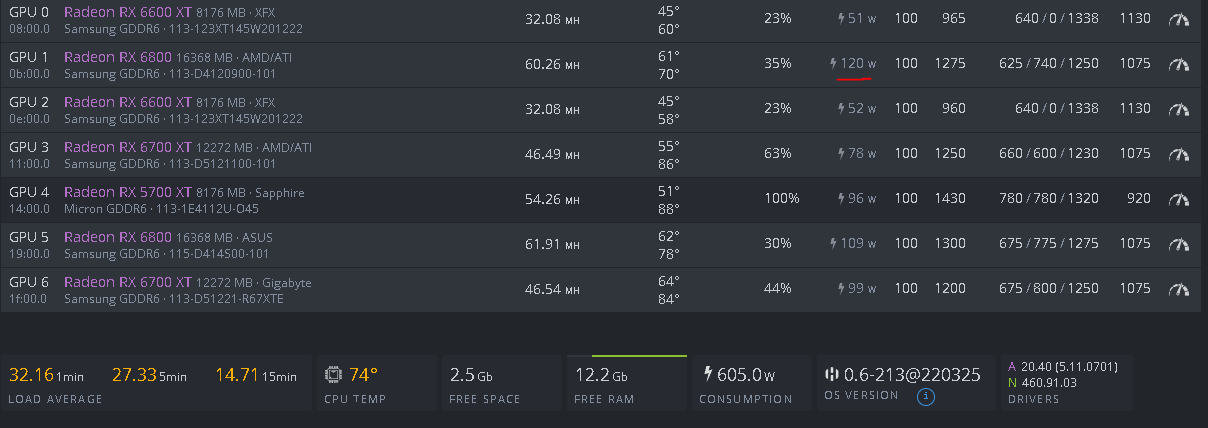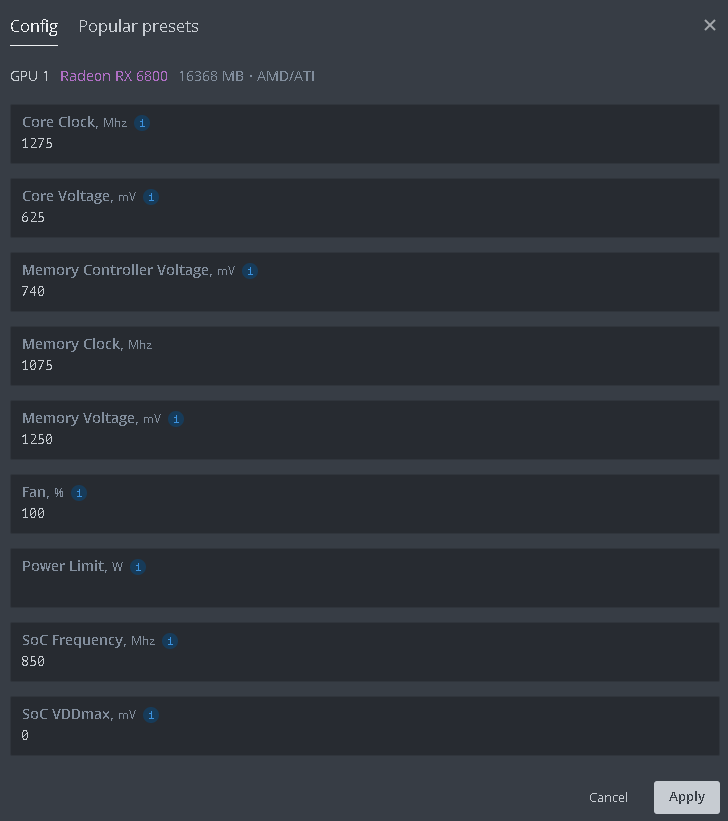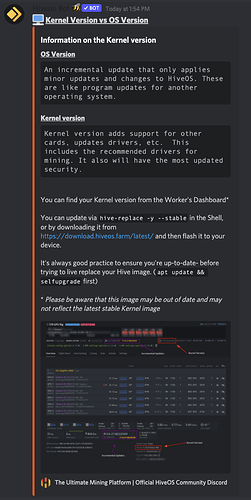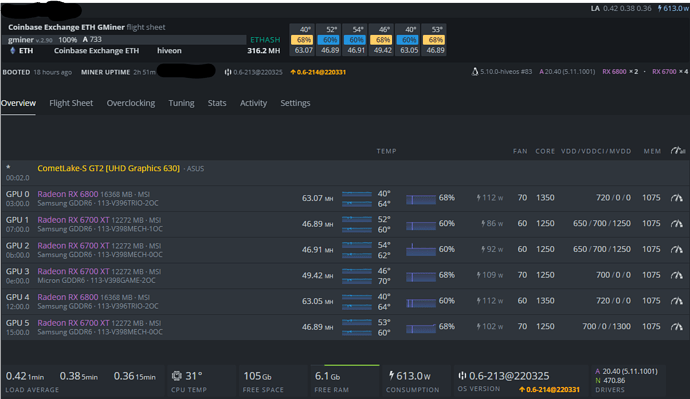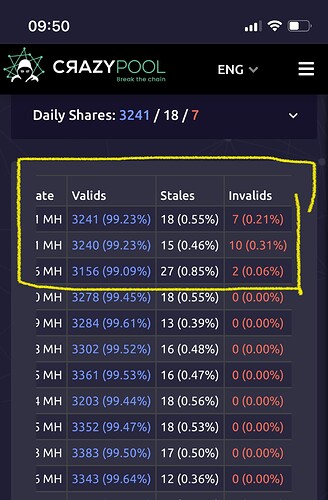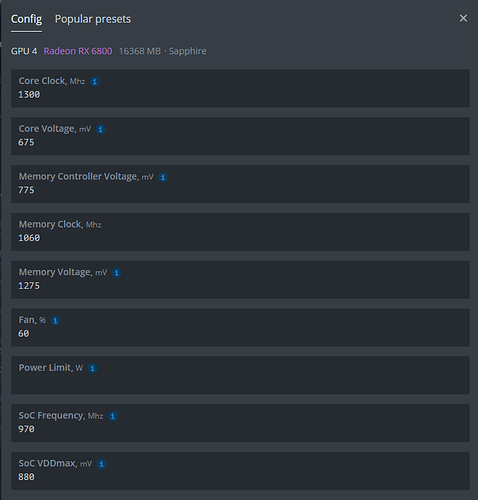I am struggling to get one of my 6800s to hit a lower wattage. I have an identitical 6800 on a different rig and it runs fine with settings from this post.
Low wattage 6800:
High Wattage 6800:
Here is the OC. Settings are the same for both 6800s.
I have tried tons of different OC combos found on this post. So I am running out of options to try. I am running latest OS and drivers. Any suggestions? Or did this gpu just bad silicon lottery?