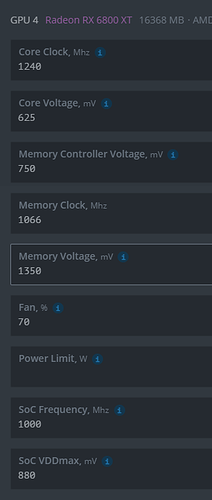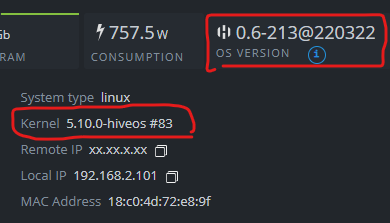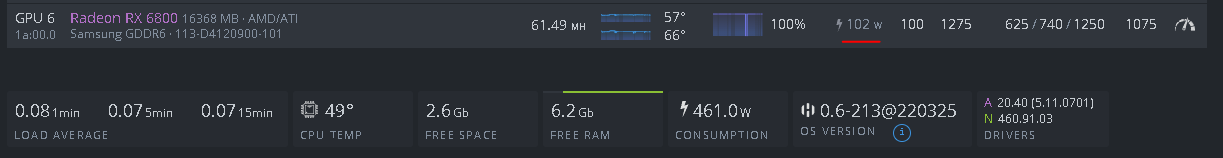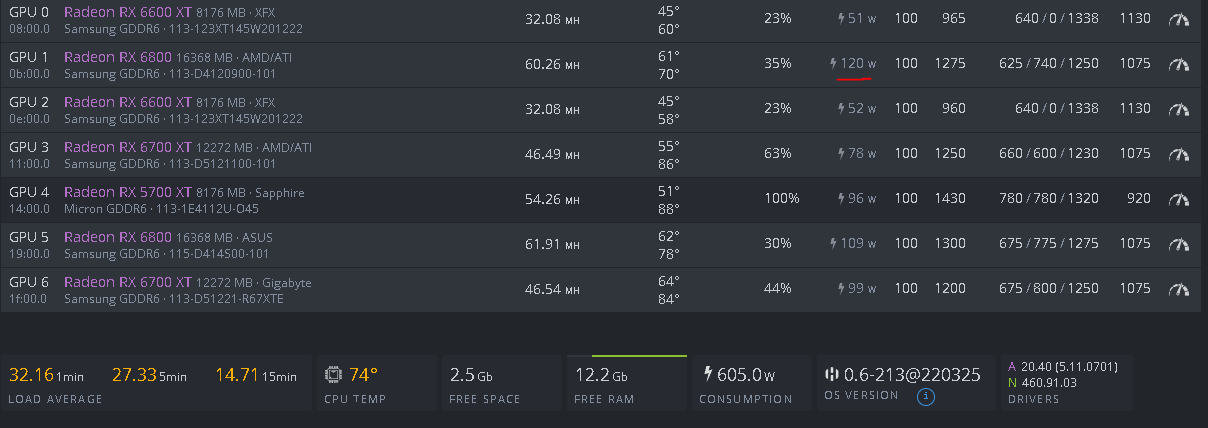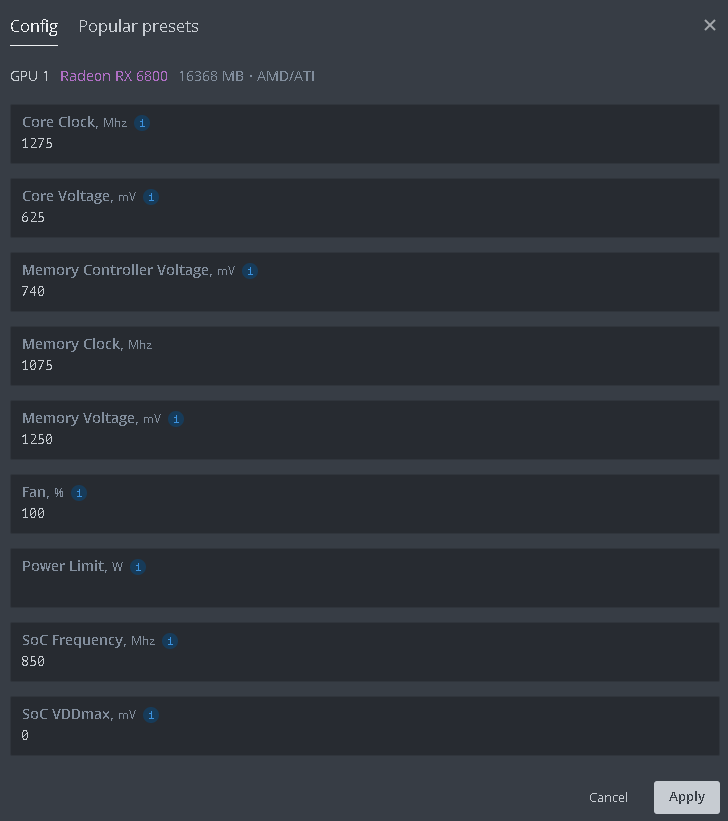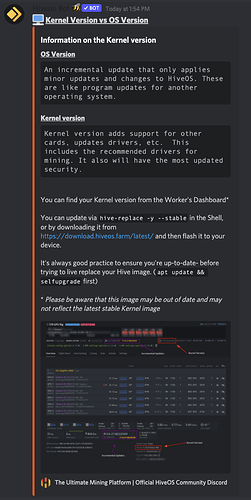OK thanks. I will wait for hiveos to do a patch  for now on every reboot I will apply the oc again
for now on every reboot I will apply the oc again
I have this problem also; it seems HIVEOS is not applying VDD properly upon booting for whatever reason. Seems to affect mainly RX 6800 cards. It means my card is not as efficient as it could be which is annoying but guess we’ll have to wait to see if it ever gets fixed. The current workaround is to change/reapply any setting manually after boot but has to be redone each time if you ever reboot
The same happens to me too, I only reapply the VVD or move the memories by 1. With the settings applied I get almost 62mh / s with 102 / 104w from software, while at a restart the consumption rises to 108/110 and it is a bit ’ bothersome
Would it be possible to write a script to force reapply VDD in HiveOS that can be run on boot? This would save having to do it manually each time until the issue is fixed.
Having just checked, the difference between the two settings (what is applied on startup (687mv) and what I have entered in hiveOS (615mv)) is around 5-6w at the wall. Given that electricity prices here in the UK have risen and will continue to rise exponentially in the next several months these are definitely watts I would like to save
Yes, I know there is a script for this and if you see the messages above it should be right in this topic. I am in Italy and I have the same problem as you with the current, but I did not insert the script because once inserted the settings I have no problems with the rig. The rig does not freeze or restart for a long time and if I restart it manually I will re-enter the 6800 data
Wondering if you could write your own script to run on boot like this:
Would obviously need to be modified accordingly
@felubowie guys i don’t know why/how but my 6800xt is correctly getting OC settings, including core voltage, on hive restart, even after gpu detected dead if happens.
Do i need to share any specific information/setting ?
If you want to share them, that’s fine with me, even if I have a smooth 6800
May be this Hive bug for non XT 6800 only.
You have the latest version of the OS, I have the stable 0.6-212@211130. I could try to update and see if everything works out for me too
I am struggling to get one of my 6800s to hit a lower wattage. I have an identitical 6800 on a different rig and it runs fine with settings from this post.
Low wattage 6800:
High Wattage 6800:
Here is the OC. Settings are the same for both 6800s.
I have tried tons of different OC combos found on this post. So I am running out of options to try. I am running latest OS and drivers. Any suggestions? Or did this gpu just bad silicon lottery?
Check it from the wall. I think both of your 6800 will be nearly equal.
Based on AMD and nVidia drivers:
- You appear to be running an old HiveOS kernel. #72 and #83 changed a lot with 6800 series.
Your High wattage rig has an insanely high Load Average, all bets are off.
You are overclocking the memory of the 6800 to the absolute max of 1075, and should expect some GPUs to give you issues.
Thank you for the response. I was on Kernel 5.4.0-hiveos #140. I thought this was updated as part of the updates through the GUI. I will read about how to update the kernel. You think that will fix alot of the high load average problems?
Edit: I am also CPU mining so that could be why system load average is higher too.
CPU mining definitely increases load average. Only you can tell if it is normal for your rig 
Kernel update process below:
- Note: dramatic differences in the treatment of 6800 series. You’ll likely have to tweak your overclocks again after upgrade. Lots of posts in this thread about such events.
hive-replace -y --stable
Happy to report that this rx6800 VDD not applying on boot issue is fixed for me in the latest HiveOS version 0.6-214@220331 which I’ve just updated to today (note that I was already running kernel 5.10.0-hiveos #83). Thanks Hive
work for RX 6800 XT Gigabyte
The 6800 should be running in A mode.
This is a quote from their documentation:
Big Navis should run in A-mode (it’s chosen by default). While the B-mode is
available, the value of the 128MB cache is degraded with a larger memory
footprint.