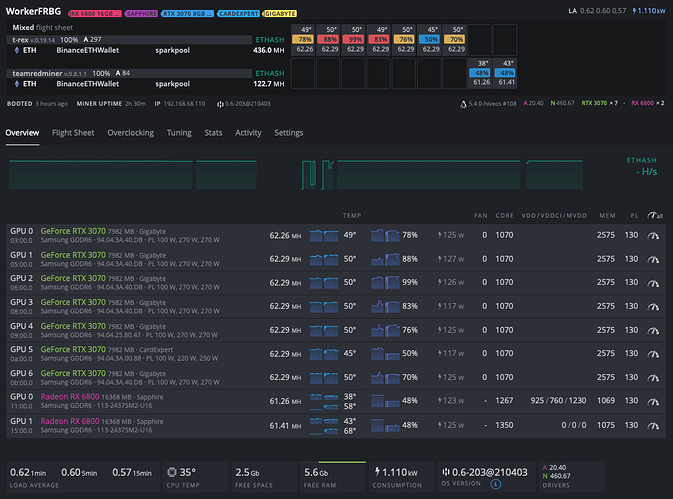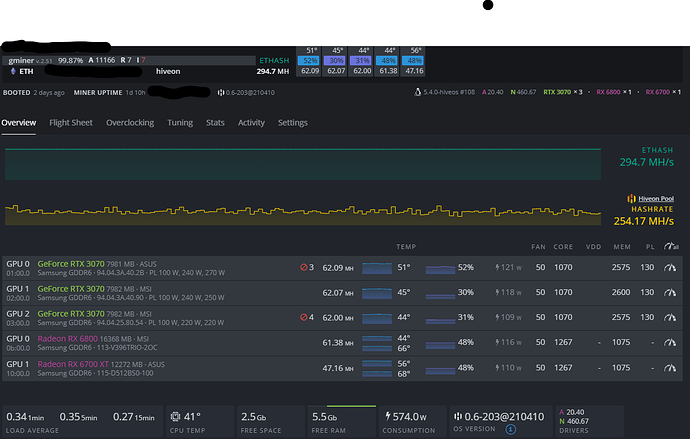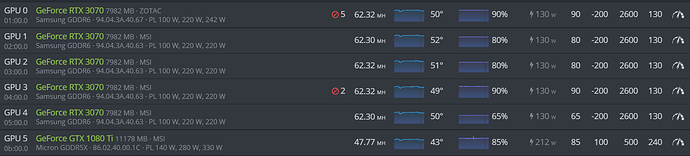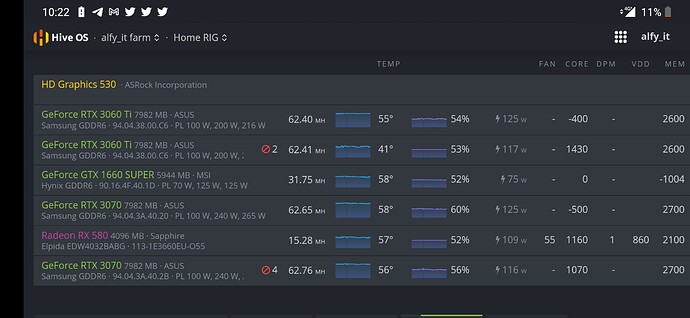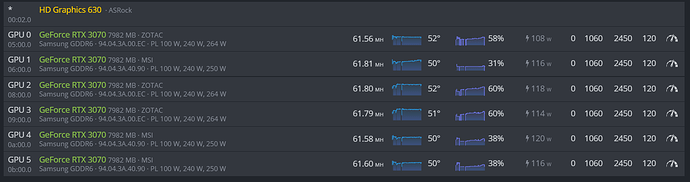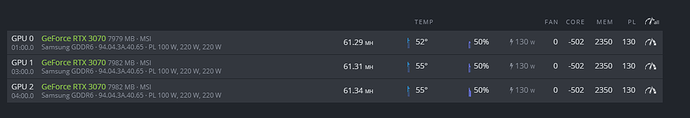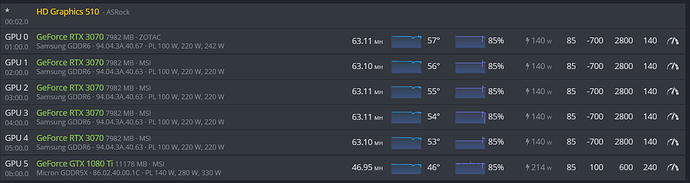Take a look
After lots of back and forth I nailed it.
Basically the problem here was more related to the pool than the OC. I tried several OC settings and all the possibilities was giving me a lot of rejects, even if I lowered the memory clock all the way down. After some reding I tried a new pool and than it happens. Since that I changed my OC settings to the best I got and its pretty stable, solved the problem of different Mh/s in each Gpu and also the system is now cooler than it was before. the final touch was to disable the onboard video in the bios.
(the image is from this morning, I need to boot the system to change the location of it, but it was running all night long like that)
t-rex, i get 62 with my Zotacs
Teşekkürler aynı ayarlar ile aynı değerleri aldım. Bendeki de msi 3070 gaming trio
I have 3 rtx 3070 in my rig running at a little over 62 Mhz witch i think is fine, but I am getting a few invalid shares. Not a lot, but still i is a bit annoying to look at as it is only two of the cards giving the invalid shares. I have tried to lower the memory clock all the way down to 2500, but they still give the invalid shares. So I just put them back up again. I have 120 sek delay but it doesn’t help either. One card, MSI gaming Trio is 100% stable, but the ventus and the TUF is giving me a headegg. I hope some one has experienced the same, and have solved the issue (if it is an issue at all)
@CryptoLi0n and @bloge83 I am also experiencing some invalid only on a 3070 TUF Gaming (0.30% but still annoying). I was thinking to try switch pool/miner to check if the situation change, currently I’m on T-rex/Ethermine or try to update Nvidia drivers.
rica ederim.
I used to be like that, but now if all my workers combined are above 99.9% i dont care. More downtime results from tweaking your cards with a doubtful result. Rejected shares will happen from time to time and I think I’ve accepted that 
I get invalid shares with this settings, why?
@RWM , Hi , I am new with Hive OS, I can not found command/instruction showing the Summary message you posted, May you please tech me how to do it?
Pretty stable, hot in here tho, outside air is 21°C and inside the room 28°C using 860W at the wall !
Приветствую, с какими именно настройками на EVGA 63,1МХ выдают у тебя?
Noob question
Coming from windows and MSI afterburner…
In MSI for 3070 to OC I put +1300 memory and it gets to 8100MHz
In HiveOS I see all of You setting memory from 2200 to 2XXX what is the memory MHz result with those settings? (looking for a way to set the same settings as they were working in windows with MSI)
Ey In hiveos the memory settings Have a factor 2x compare to windows. So if you filled in 1300 in windows, you should fill in 2600 in hiveos to get the same memory speed.
thanks i was looking this info too.
i want to share my OC… its the most stable that i could find… i can get 62+ but with some errors and rejects… this works 100%…
Yes the ventus is version fro MSI is not as good as the gaming. I am using core at 1080 and mem at almost the same as you. I am still 50 higher, but still getting an error every now and then, so I am still adjusting. the Gaming Trio X can run stable with mem at 2800 so quite a difference.
Have you tried with core at 1080 and PL at 120. Just to save a little power
lower your memory clock… 2800 is pretty high… i had problems with my 3070 at 2200… id start at 2k and work your way up 100 at a time