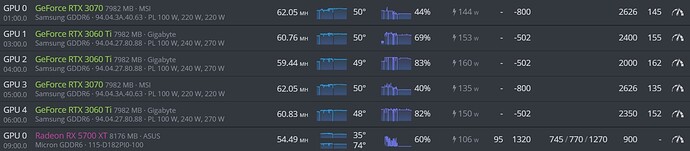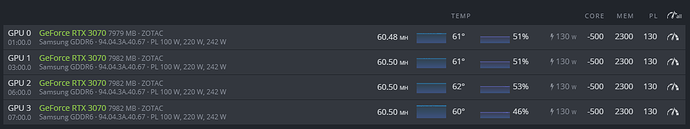Hello guys, can someone share some settings for RTX3070 mining at a speed of 63+ HS?
Not quite 63+ but my MSI Ventus 2x is quite stable doing 62+ MH. Sits around 65C all day
Core -200
Mem +2800
PL 150W
different brands will yield different results, but i think you can try for a little lower than 150W. Mine seem to be happy around 123W,
It’s all about getting those temps down.
One is a Zotac dual fan
the other is an Inno3d dual fan
core -600
Mem +2700
PL 123W
Nice config. I hope you share more. I bought 3070 but it will arrive 2 weeks from now. I’m really excited to play with it.
I’m now getting 63.5 with core -600, mem +3000 and PL 130W.
Edit: had some invalids overnight so lowered mem to 2900 now
MSI 3070 trio X - 61.9 MHs / 41C / 45% / -500 / 2600 / 115W - stable
These settings work for my Zotac 3070 also. 62.39 MH/s
Which zotac model u use?
Amp Holo version
What works 100% of the time for me is this Config:
60,5 MH/s
Core: -400
Mem: 2400
PL: 125
This works 80% of the time:
61,5 MH/s
Core: -400
Mem: 2600 (Sometimes i have to start with 2400 and increase it to 2600 after about 15 Min.)
PL: 125
which miner do you guys use to get 60+?
nanopool / phoenixminer
I had this problem until setting the Delay in seconds before OC setting to 120, this ensures DAG is completed prior to OC, depending on how long yours takes, may need to increase this but its been stable for me so far.
Also seem to get the most MH/s with T-Rex miner.
These Settings are stable now for about 48 hours with the “Zotac Twin Edge OC” (nanominer + nanopool)
When setting higher mem-clocks, there are no rejected shares for about ~16 hours.
Then suddenly I have many rejected shares. Anyone have the same issue? Dont understand this behaviour.
Ohh that is perfect! Thats exactly what i do now. I boot with 2400 Mem, than wait a bit until i have some accepted shares. Than increase the Mem to 2600.
Thats the highes which runs 100% good with the available cooling and PL.
I tried higher mem, which is only possible with more PL. So 0 increase in profitability = not worth it.
It’s the Memory getting hot!
I see your GPU Core gets up to 60°. Thats a bit high!
You got to remember, the memory gets much hotter! In some cases, it gets up to 80 or 90 ° !! Thats to high, resulting in invalid shares.
The Reason why this happens after around 16 hours is because the ambient-temp gets to high to cool the Memory efficient enough.
You have two options:
-
crank up the Fans
-
provide more cooling for the Memory (backplate of the GPU)
-
is better. I try to hold my GPUs at 45 °C! I set up the Autofan to 45°C.
Like this the GPU stays cool, the Memory doesn’t get to hot and it’s barely hearable at room temperature.
Results may vary depending on your room-temp and GPU cooling/fan-Design.
The Gigabyte Vision OC 3070 needs like 60-70 % Fan, the Gainward Pheonix only needs 30-40% Fan.
So, never forget to cool the Memory! These new 3000 Series RTX Cards tend to get toasty on the Memory!
Thank you, i set the temperature target to 45 °C now. everything seems good until yet, 100% accepted shares running for 6 hours now.
i also set the delay for OC to 120 seconds as @stackthat mentioned, i think this fixed the main issue. before that, i always had some rejected shares right after restarting the miner, thats now fixed.
-500
+2700
125W
what is the minimum setting for core speed of the 3070, is this lower than a 3060? I though i read that minimum for a 3060 is -502
I saw settings that go down to -600 for core.
I use -400, that works good since 2 weeks now.