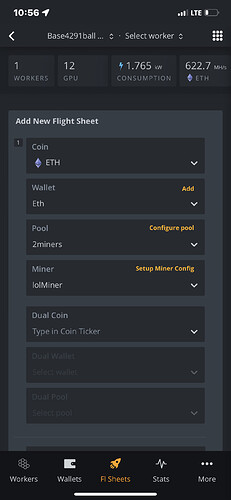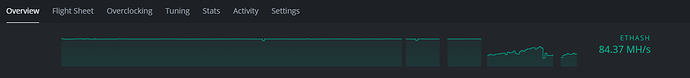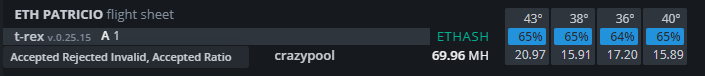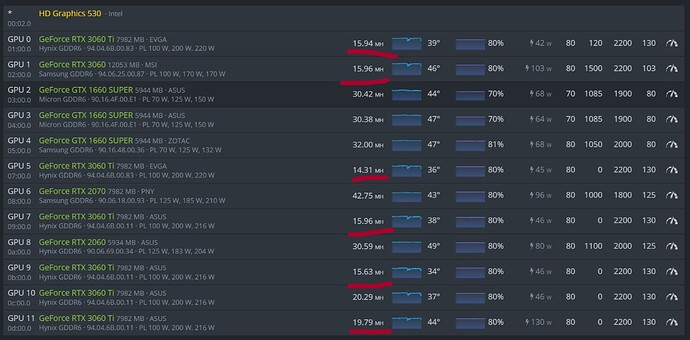What core clock are you using that lets it go to near 200w??
It’s a 3060 ti lhr 252/2016 (core/mem). That’s the settings I came to once I was OC & got the crash around 280. So I set @ 252 (90%)
Yeah that’s your issue. Set your core clock to around 1400 to 1500mhz instead.
Okay… did that and my hashrate dropped to 41 instead of 43. But only pulling 120 watts now.
Fine tune the clocks per card. Bump the core clock up more if you’re not getting full hashrate.
You should be at 45-50mh if using trex or lolminer, though. Bump the memory up as high as is stable.
I’m using nbMiner. Running a mix of AMD and Nvidia cards.
4x rx6700xt
7x rtx3060ti lhr
1x rtx3090ti
Switch to teamredminer and trex miner or lolminer, or lolminer and teamredminer. Nbminer fluffs the local hashrate to make it look better than it actually is.
Will I have to switch my overclock settings some when I reconfigure my flight sheet?
Also, does this look good? ^^^
Clocks are algo dependent, not miner dependent. So as long as they’re decent settings, no need to change them.
Thank you! I’ll start a new flight sheet when I get home in the morning from work. Thanks, Keaton
Post a picture of your setup of your rig. Let’s see your cards and everything.
I can’t coz i’m not physically there. But it’s not hot, and have a nice distance between cards.
Turn all fans to 100%, add a box fan to the rig, increase exhaust fan for that room etc
Cards being to hot are because a handful of reasons. Not enough airflow to the cards, not enough exhaust/air circulation in the room, OC settings wrong, or cards being to close together for more reasons of improper airflow.
These are the most common reasons for cards running high temps.
47 mhs
Hello there, I´ve updated today my rig to the 0.6-217@220503 version of Hive OS. Since I´ve done that, only in one of my rigs, the one with the 3060 TI gpu´s hasn´t been working correctly. I´ve already reboot it, shut down and boot in 30s all from the hive os web and with the physical rig. I´ve also restarted the miner serveral times but nothing has worked. If someone could help me to figure this out I would appreciate it.
I also have downgraded my rig to the past version and it continous the same. I´ll attach some photos.
Thanks in advanced!
your mem speed is low… try it with 2500 and see what happens… also, set your fans at a minimum of 80% when you do that… on your overclocking sheet, set 30 seconds delay
how often do you clean your cards and fans from dust? … I was in the 60C range and after I clean them, the temps dropped to 50C… fans are set to 80%… the room ambient is 27C