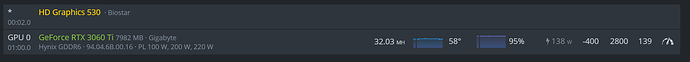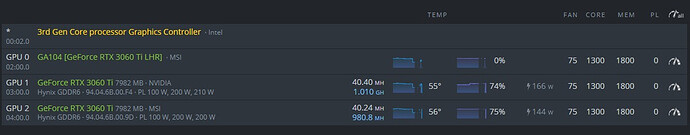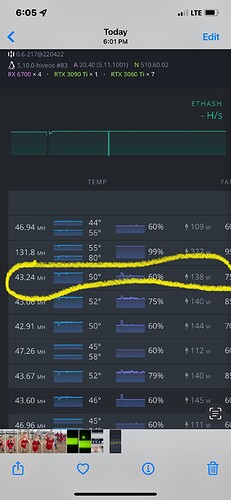@Greeanrsen , i have tried applying your setting and could not achieve more than 32.03. I use the same card as yours. Attaching the screen shot for your reference and advice.
Stable yes. But I think I was “lucky” with the LHR autotune for that spesific card when I made the screenshot. Replicating the result has been difficult.
Below are my current settings. LHR Autotune is turned off. Stable for all my cards.
Do you not push the graphics in this mode?
OC too high, I forget what process, but one of the NVIDIA processes starts eating all your CPU if you are too far OC’d. That’s why the LA is so high.
does anyone know a fix (brand new msi 3060ti lhr). running normally 1 day continues to appear ga104. I’ve updated nvidia, updated hiveos, even moved to another rig, still the same.
What is good temp for 3060ti ?
Coz we do not have mem temp control
For the rtx 3060 ti lhr (I run 8 of them right now) they should easily run under 55 Celsius depending how they’re set up on your rig stand. But can easily run at 40-45 Celsius with proper spacing and airflow.
Memory is way to high. Rtx 3060 ti lhr cards core and mem can have a wide range of settings. Mine are set between 240-300 core and 2000-2200 memory, depending on the card (I have 8 of them).
Try a 240 core and 2025 mem and you should get 44 hash rate with that. Let me know what comes of it.
And set the PL to 145.
Mine temp are aroud 60, is that bad ?
I’m not sure the accuracy of this… but anything around 65 is bad for the cards. Run your fans at 100% and adjust from there. It’s cheaper to replace fans than a whole card.
Having the right mem and core settings will help your temps. And pl setting as well. Adjust settings and up the fan speed. And maybe spread your cards out too. May not be getting enough airflow. Or add a fan to them.
If fans at 100% whst to adjust to get lower temp ?
See a previous post.
Tried, but can’t go under 60c. Tried 1320c 1700mem and same
Set your OC settings to this… 240/2025/145 (core/mem/pl) & your fan at 90%.
If this doesn’t lower your temperatures it’s because you’re not getting enough airflow to the card or it’s to close to other cards.
Take a picture of your rig setup and the card that’s getting hot.
Don’t use core offsets or power limits for best results on lhr cards. Much more stable and lower power draw by using locked core clocks, lower temps/less wear and tear as well.
So don’t PL lhr cards for better efficiency?
A proper locked core clock will have the card only draw the amount of power needed, so limiting power will limit hashrate.
Yeah, most of my 3060 ti lhr cards before pl after OC settings set ran around 152-168 before doing a pl. i just pl because I wanted my efficiency to be better. Which was around the 250’s before power limiting.