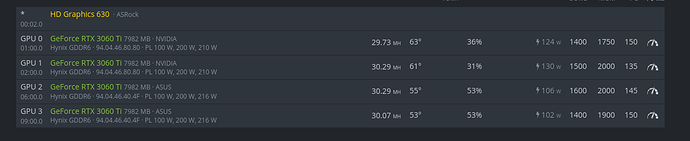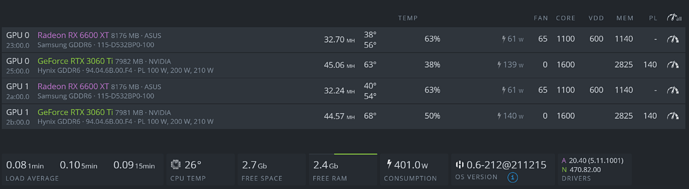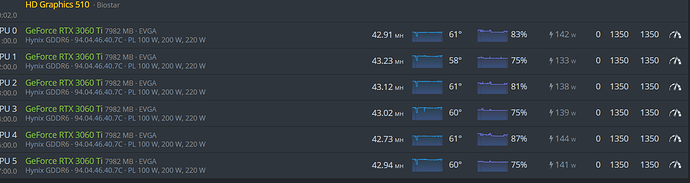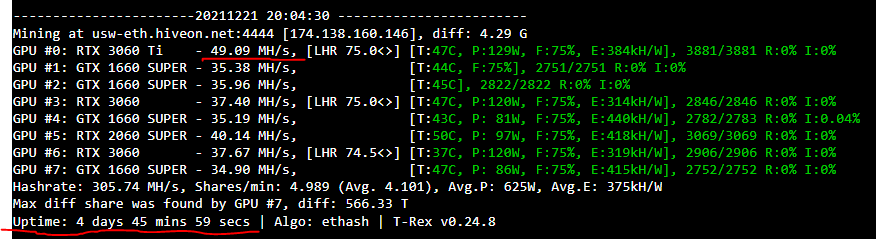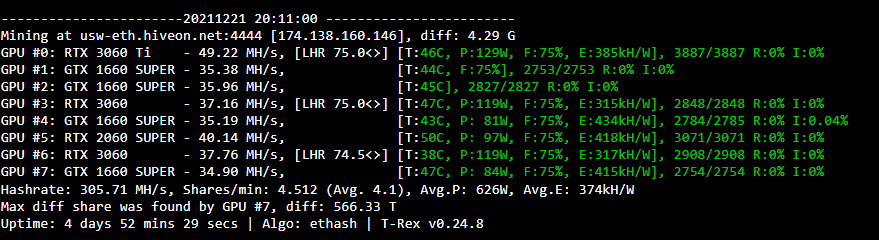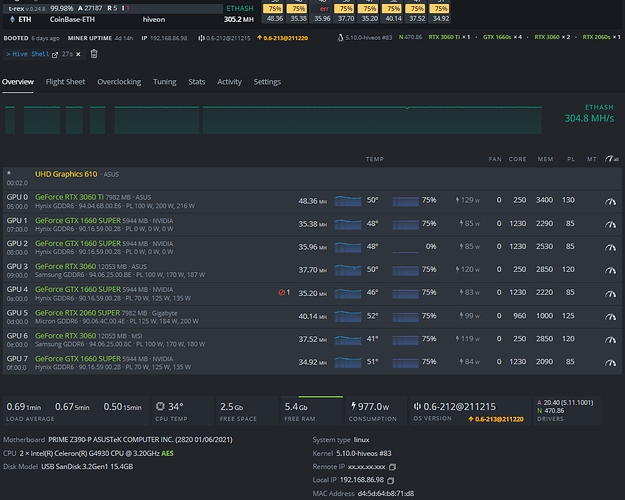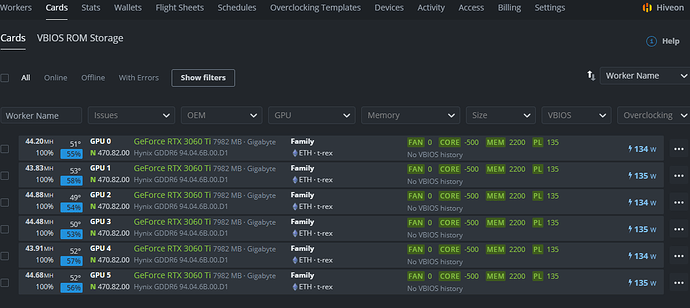i have no idea how guys you have such a good hash rate. i have 3060 ti lhr ( 2 palits, 2 tuf)
got -500core, 2000 mem, 150w and maxim hash rate i have on one card is 30 mh. whats the secret ?
What miner are you using?
Please give us a screenshot
as you can see, they are bumping the ram to 2400… and you are keeping ram at 2000… on top, in other’s case PL is set to 135W to limit the power consumption or you can achieve that by using Absolute Core value instead of negative value… somewhere in between 1500 to 1600… that’s the “secret” … give it a go with core 1500, mem 2400, fan 75%, pl 135… if stable for 24hrs, boost core +50 and ram +50… you might be lucky and within 135W to be stable at 1600 and 2600…
just try settings like I’ve posted above, it’s -502 core, 2400mem and PL around 135watts
Try to OverClock Asus and NVIDIA separately and when you found the best setting for yours then run them all together.
New ASUS RTX3060 TI LHR will not startup. I first placed in a working 3070 rig and whole rig would not start. Using known good riser and took out all the variables I could think of. Then tried it in a 3060ti (non-lhr) rig I also have and the same thing…whole rig will not hash…notice the card does not display any data like the other cards…shows a GA104? I tried
all power and clocks recommended here and nothing…should I remove the card the rig works fine.
FYI I got it working…I updated drivers from 460.67 to 470.86 and now its hashing!
Hi Doltor I spent 24 hours to find out it was about driver and riser ,and of course power ,I have used 8 Capacitor riser (not sure if there is any difference between 4 or 8), it was most annoying issue I faced out .
I can tell there is alway some room for improvement 
Before 227.5mh/s
After 230.5mh/s
(all cards are Gigabyte 3060Ti Vision 8Gb LHR2.0)
Man, how did you manage to install rse driver?
Would you mind to share OC settings? Did you add any miner options?
Please share your OC screenshot