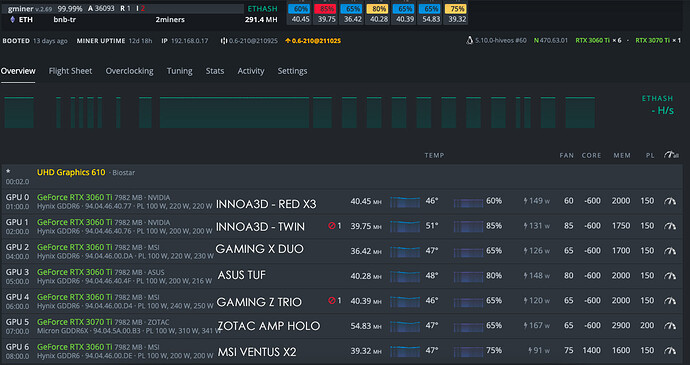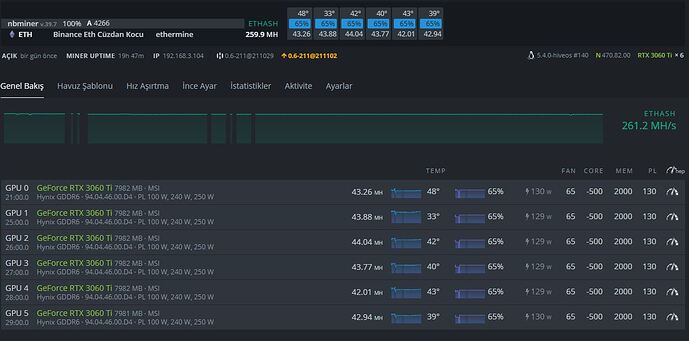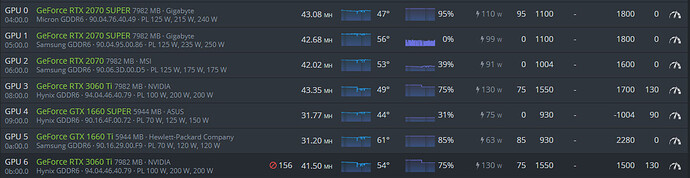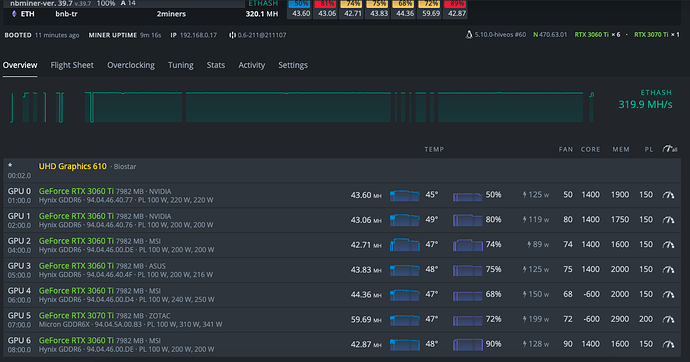Do you try to use my settings? i share all information. miner ver. hiveos ver. nvidia ver.
what are your settings? can you post a screenshot?
I just started
How are things working with your cards? Slight degradation in my hash rate, but still stable and good overall share production.
msı 3060ti gaming z trio lhr v2
here’s my settings
Which do you think is the most logical and profitable pool?
Hi,
I have 2 x 3060 Ti LHR on my rig, one of them is having a lot of invalid shares, the other with higher freq don’t. What can I do to solve it?
The exact model is : Inno3D GeForce RTX 3060 Ti TWIN X2 LHR 8GB GDDR6
Here’s my OCs
Thanks
check the cables connected to the graphics card
especially the sata power input.
I’m going to install the same RTX 3060 TI Asus TUF. What is your actual setting please ?
Hi, In my opinion don’t buy RTX 3060 Ti with Hynix memory.
Heres my Rig
4 x Colorful Battle Ax (Hynix  )
)
4x Gigabyte Eagle Oc (Samsung)
Running for 2 days
try coreclock on 1350mhz
There is no way to find out if the memory is Samsung or Hynix unless you connect de card to the rig.
more mh if you do 140 pl
BUT ONLY FOR 2 Mhs YOU ARE BURNING 20 WATT
SO ITS NOT A GOOD POWER TO HASH RATIO
if electricity is cheap ?
If its cheap then heck give it 200w 

Will it damage the card?
Hi, bros.
How do you fight with incorrect shares? I see every 3060ti have a lot of them. I’ve changed mem and core clocks, hash rate drops but they are appears again and again.
BR
Hi, there could be a couple problems: OC, RISER, BIOS, MB BIOS SETTINGS, or even wrong placed CPU.
And hi everyone again!
After long night, here is my new setting so far working good.
For MSI gaming X i just flash it with Ventus Lhr v1 version bios, after its start working 39mhs+