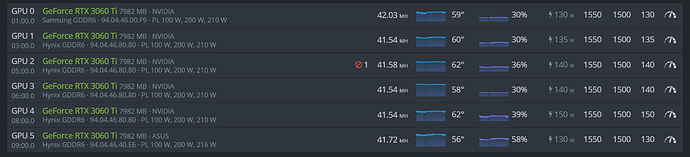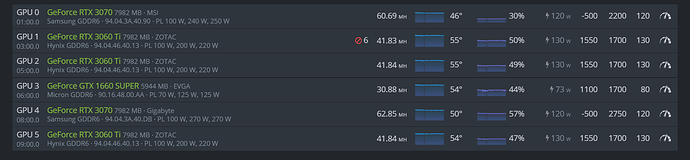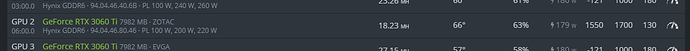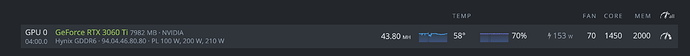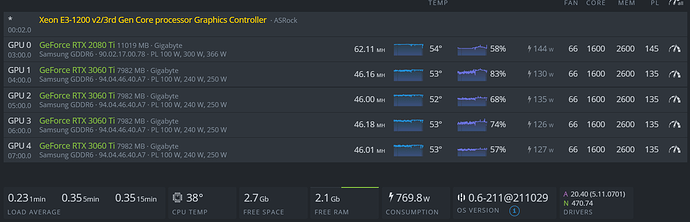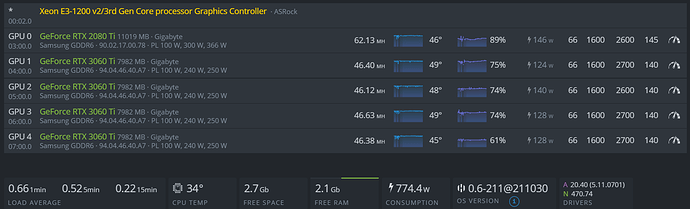Hi, Is that OC working? I have 3060ti LHR MSI Hynix.
What miner are you using for that zotac? I can’t seem to keep my zotac stable at 40 mh
Same here. I’ve tried multiple configs and even looking at @LINIKIS configs above (thank you for those BTW) I can’t seem to get them to stabilize. Here’s what mine looks like after about 3 minutes (and a reboot, is a reboot always necessary? Wasn’t totally sure.)
Is your video card lhr v1 version or v2 version?
Is it possible to get 40 using rig de Palit 3060 ti v2?
If anyone is using it, can you post the screen ss?
Did you find the correct OC?
I’m thinking of buying a palit 3060 ti lhr
Yes, this is how they actually work. I can push them a little more on the memory (1700) for some of them. Tough I have 5 of the same, some require more power than others to work.
@0r0chit0 I tried some of your settings on mine and couldn’t get them anywhere near 40 MH. I’m mining RVN on t-Rex though, so not entirely sure that would make a difference or not since I believe you’re doing ETH, correct?
@0r0chit0 this is what I get with those ZOTIC settings, still not sure why it’s so much worse.
Yes I mine ETH, I did have some problem at the beginning, one of them only reach 12 MH/s, It was the riser connection, try to check them if you use risers. Another thing, for power limit use 170 to start, these cards are power hungry, with that you should be able to reach 40MH or more, and then get the PL down a bit, until you reach the most stable state you can get. It took me some time of testing but right now they are working stable. I use lolminer 1.34 and drivers 470.34
@spencerjw Try to check the risers connection, what miner and drivers you use? I’m with lolminer, the latest version 1.34 and latest nvidia driver 470.34
@0r0chit0 Risers all seem file. Properly seated, USB wires properly seated, not sure what else to check.
Mining RVN on T-Rex
Just updated to 470.82.00 (was on 460.xx), so will check the results after a few minutes.
I also dropped PL to 170, still getting same MH so far.
Hi! you are being cut off by the PL, with that PL (140) your clock cant go over 1400 (aprox).
This is my Palit 3060ti, here is summer (35c outside) so it is a little warm, have been minin for an hour without rejecteds, look my PL is not set, so the card power swings over 140w and 155w.
Pretty stable hash between 43.2/43.9
These are the best setting I could find for my Gigabyte RTX 3060TI Eagle OC LHR for Ethash
I hope it helps someone
getting @47 Mhs
These are my settings with Gigabyte RTX 3060 Ti GAMING OC PRO 8GB GDDR6 - LHR
nbminer 39.6
I’m using 1 to 4 pci-e module because MB has only two pci-e slots.
I’ll try your setting for memory and pl.
My cards do not support more than 2700 Mhz mem clock. Every try over than 2700 cause a crash.
Here are the latest settings
“lhr”: “0,74,73.5,74,74”
Hi,
What is you best speed from MSI 3060 Ti Ventus x2?
Brother every card is different and have different OC limit so if its not going above 2700 mhz why are you trying to push it
Anyways you are getting +46 mhs some other card dont go 43 or further.
1 more advice use nbminer latest version and don’t put in any command for lhr keeping OC same as above and just change the PL to 120
So basically you will get 46-46.5 mhs stable at 119 watt
CHEERS !!!