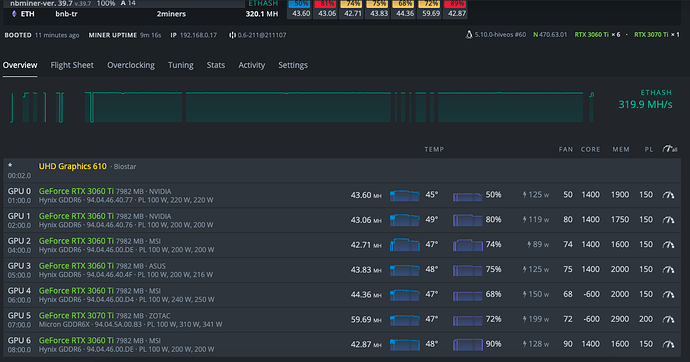try coreclock on 1350mhz
There is no way to find out if the memory is Samsung or Hynix unless you connect de card to the rig.
more mh if you do 140 pl
BUT ONLY FOR 2 Mhs YOU ARE BURNING 20 WATT
SO ITS NOT A GOOD POWER TO HASH RATIO
if electricity is cheap ?
If its cheap then heck give it 200w 

Will it damage the card?
Hi, bros.
How do you fight with incorrect shares? I see every 3060ti have a lot of them. I’ve changed mem and core clocks, hash rate drops but they are appears again and again.
BR
Hi, there could be a couple problems: OC, RISER, BIOS, MB BIOS SETTINGS, or even wrong placed CPU.
And hi everyone again!
After long night, here is my new setting so far working good.
For MSI gaming X i just flash it with Ventus Lhr v1 version bios, after its start working 39mhs+
An an update:
I change the core value since it was very hot temps on a core. So after changing it to 1400, power usage decreased and I get more cooler option. But I loose a couple mhs. But no problem at least its more efficient
Hice 
I will start checking mb bios and risers first
What is your Nvidia version ?
hi can u help me i tird setting for 3060ti lhr oc pro try memory 2900 2800 2700 2650 2600 try power 170 165 150 145 140 135 try core 1600 1630 i get invalid share after 2h or 5h or 1h :((((( now iwant try core -502 2750 120
100% Stable. Some Hynix GPU’s can’t overclock as well as others. Thats my case, the ASUS and ZOTAC can’t match the EVGA’s overclock. (ASUS DUAL 3060TI LHR MINI)
In my opinion, setting a PL is useless.
NBMiner v39.7
NVIDIA Driver 470.63.01
Thank you! I applied your settings and finally got both my 3060 TI LHR over 43 
lolminer 1.35:

waths is different core - and +
waths is different -500 and +500 ?
Benim ayarlarım bu şekilde, dual mini değerini arttırmak istiyorum ancak rig düşüyor.Bu şekilde stabil çalışıyor.