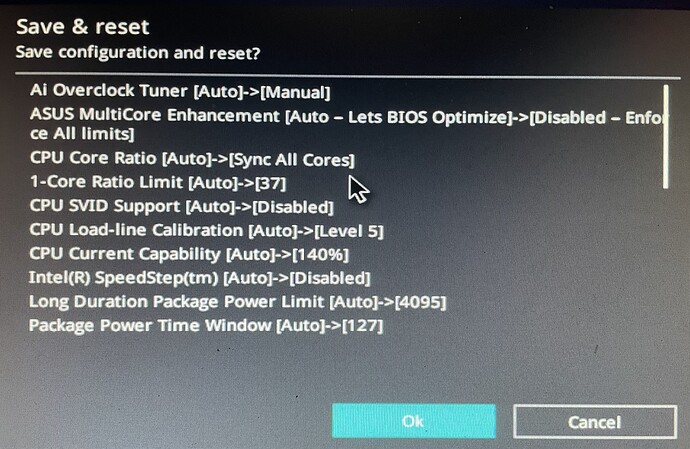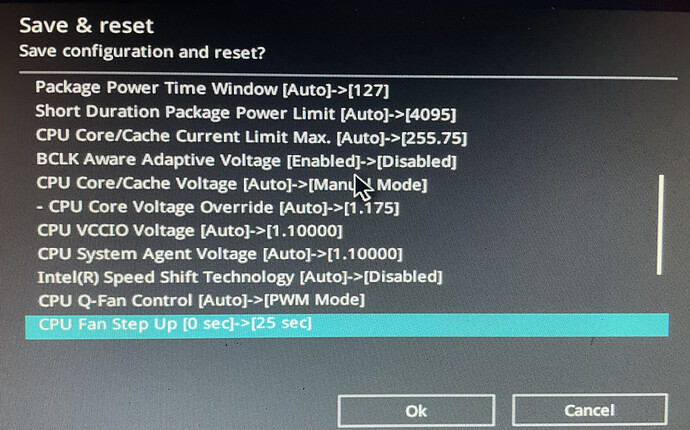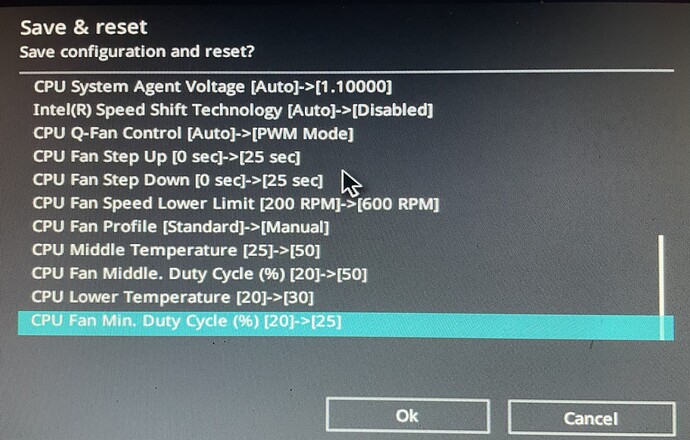I don’t think it’s the network driver in my case because the os locks up, I can’t type, I can only highlight lines with the mouse .
can you type when it happens?
Slinkywizard
what about these silicone gods I keep hearing about , I thought that you can’t compare 2 motherboards because they will always have some differences in the way they were made?

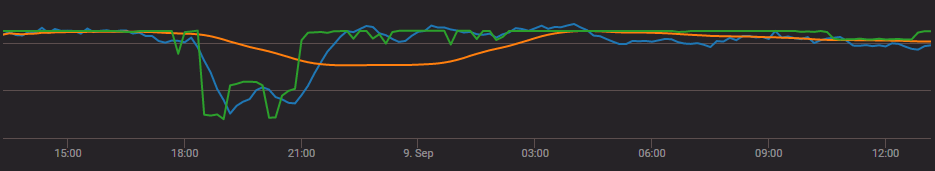
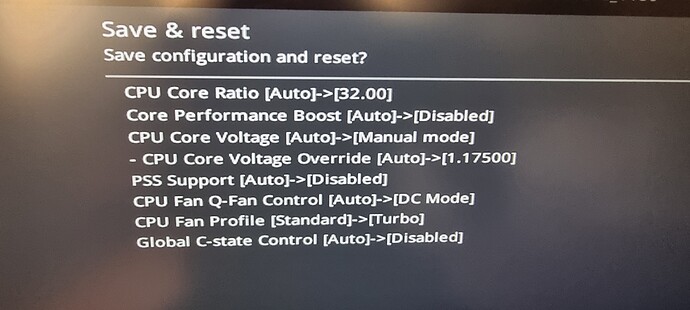


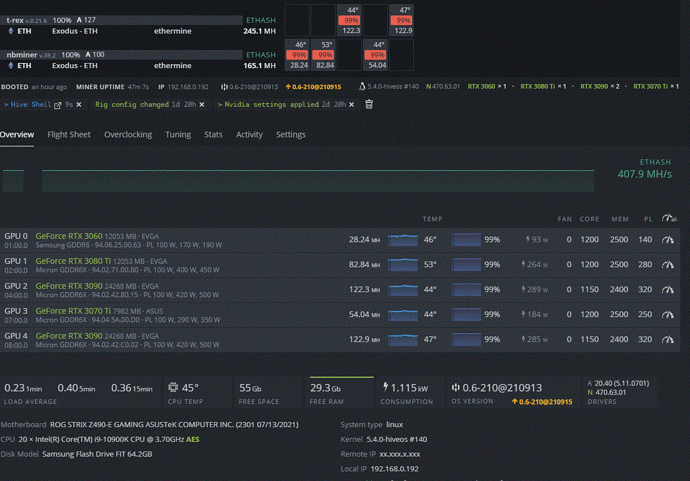
 but could you help me with voltage for Celeron G3900? Also do you think that cpu is enough or i should change it for something better/faster?
but could you help me with voltage for Celeron G3900? Also do you think that cpu is enough or i should change it for something better/faster?