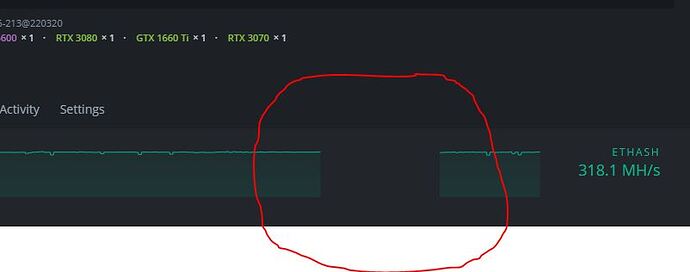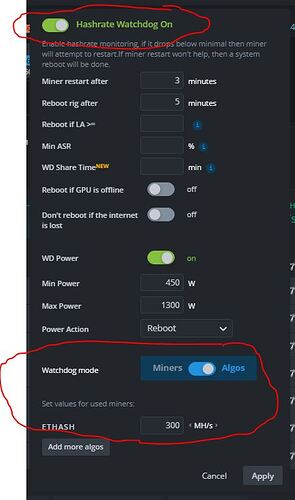Hi all, I setup a hashrate watchdog wherein if below 300MH/s on Etash the rig mus reboot/restart. Now, my rig encountered a “etash low hashrate” of 0 MH/s but the rig did not reboot/restart. The rig was idle for 4 hours and was wasting electricity for 4 hrs (rig consumes 400 watts). Why the rig did not reboot or restart? Also I saw an error saying “ethash low hashrate (0 kH/s), restarting” but the rig did not restart! When I woke in the morning I need to manually restart the rig. Please see the picture attached of the gap where the rig was idle for 4 hours plus my watchdog is really active. My internet (connected by cable) is working fine and no issue in internet. Please help, thanks!
Using OS VERSION: 0.6-213@220320
Driver: A 20.40 (5.11.1001)
Driver: N 495.46
so the rig was online the whole time, and you were able to restart it through the app? or the rig was frozen and you have to power cycle it manually?
Hi, physically the rig is running (can see eating 400 watts of power in the watt meter etc), but i need to manually switch it off since it seems not doing anything and cannot connect remotely in hiveos using my other PC. After I manually restarted the rig it is running again as normal. So probably the rig was frozen in that 4-hour window, not sure.
sounds like the pc locked up then, the software watchdog wont work up if thats the case.
Thanks for the reply, if the rig/hiveos locked-up, why it happened? also there are other errors not only the ethash low hashrate error, I have:
NVIDIA OC FAILED (2h 51m)
ethash hashrate (0 kH/s), restarting (2h 53m)
GPU driver error, no temps (2h 53m)
That second error, when hiveos says “restarting” it should restart the rig, right?
restarting means restarting miner, rebooting means rebooting the worker.
likely OC related, what clocks/voltages are you running?
Hi, in the watchdog there is a “Reboot rig after” option if the restart doesn’t work, so the watchdog failed to reboot the rig maybe due the rig locked up? is OC causing the righ to locked up? my mobo is asus b250
It’s hard to say without checking what actually happened at the time of it not rebooting. When there are so many variables the best thing to do is to reduce as many as possible (make sure you have good oc, if not stable, try more conservative clocks/voltages, use a single card/psu for testing and add one card at a time etc etc)
Hardware watchdogs exist as well for times when software doesn’t cooperate.
Thanks Keaton, will try that
I had an issue with my 5700 rigs where they would stop mining but not reboot. I was able to solve it by adjusting the bios settings as described in this post: Rig total freeze, requires power reset - #140 by afargo
Thanks for the info, will check it
Under settings there is a section for “Power cycle” that should be disabled for it to restart, otherwise it wont reboot the system. Possibly that could be what is holding it up. I missed that one for one of my rigs and I had to manually restart every time.
Thanks, I checked and Power Cycle is already Disabled in the settings.
This topic was automatically closed 416 days after the last reply. New replies are no longer allowed.