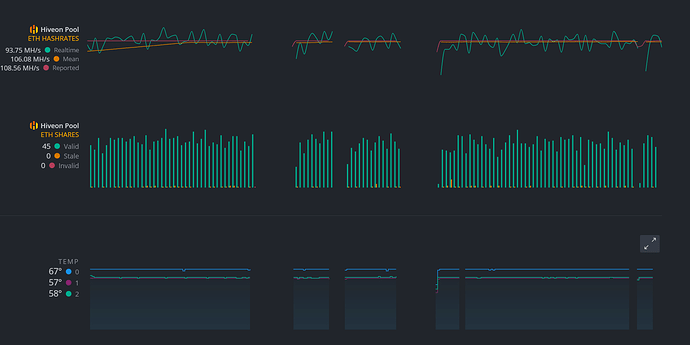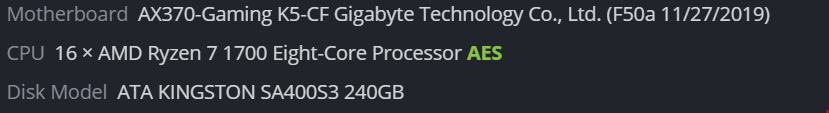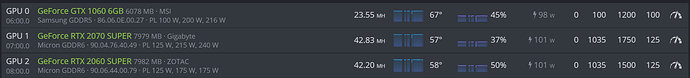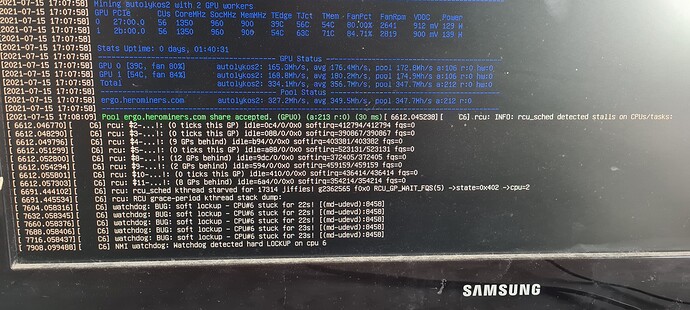I have the same problem.
Two Rigs with RTX 3090.
One with 8 and one with 7.
Checked literally everything but no solving.
It does not matter i do the OC or remove it completely.
My cards are pretty cold around 46 - 48 degrees.
Mining on Gminer, latest Version of HiveOS
I did the solution with the installation above mentioned and reinstall Hive.