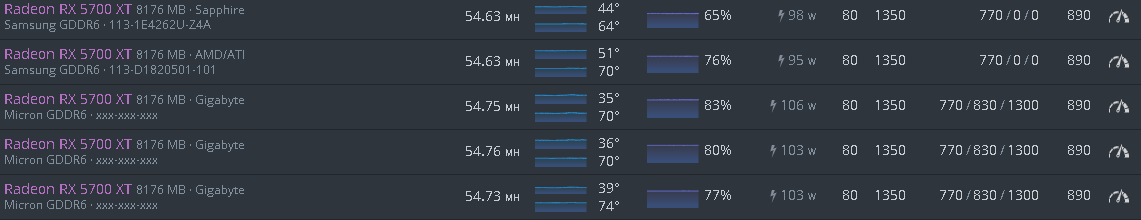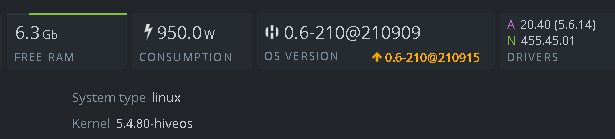Hey all,
I have a small AMD rig with a 6800, 6700 XT, and 5700 XT on it. Was working fine for a while but has been giving me trouble for the last few weeks.
I have a bios mod on my Gigabyte 5700 XT and worked fine at:
CORE 1430
VDD 775
VDDCI 775
MVDD 1350
MEM 940
A few weeks ago, I started getting GPU Detected Dead on Team Red Miner. the reboot kicked in automatically and it restarts and mines fine for several more hours, or a day, or sometimes like 30 minutes, and then it gets the error again. It has basically plagued me every day for the last few weeks with constant reboots.
I thought it was due to my OC settings. I’ve tried tweaking to everything imaginable, including removing OC altogether and just letting it ride stock.
I also flashed the stock bios back to the card; no difference with any settings.
I changed miners, trying Phoenix, NBminer, Bminer, Gminer, lolminer all with the same results.
I’ve changed riser, changed PSUs, etc.
Is the card just on its last leg and this is its way of slowly dying? lol
Anything else I can check?
Thanks
-KH