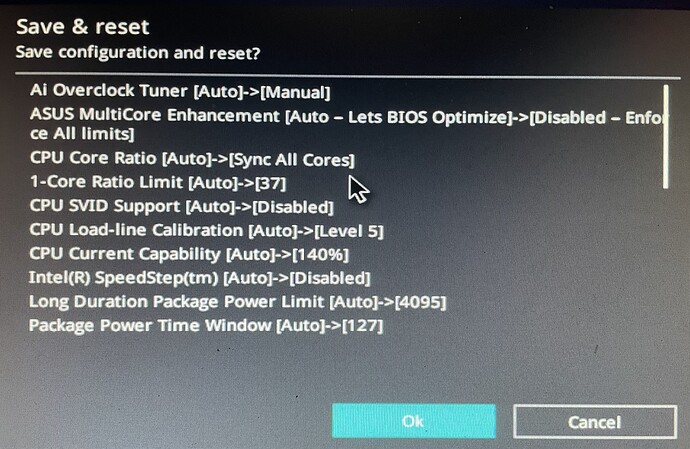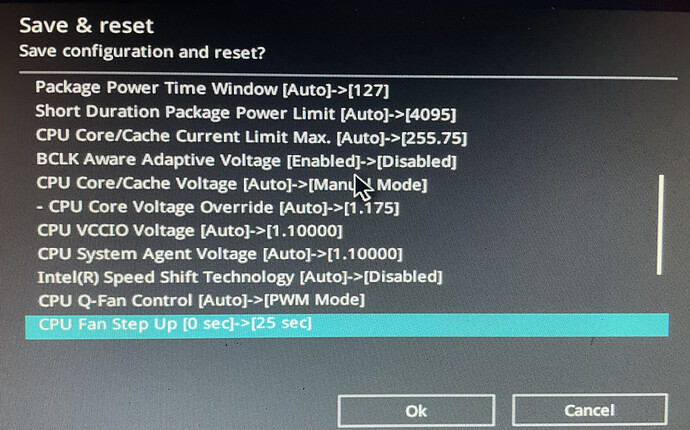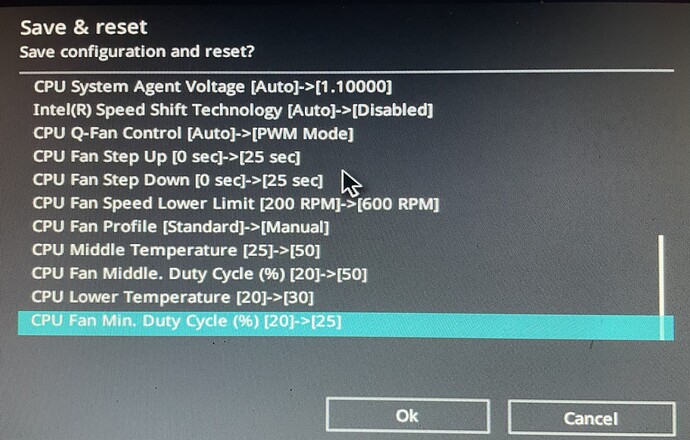I was looking for solution for this problem and saw your answer and it makes sense  but could you help me with voltage for Celeron G3900? Also do you think that cpu is enough or i should change it for something better/faster?
but could you help me with voltage for Celeron G3900? Also do you think that cpu is enough or i should change it for something better/faster?
Thanks @Slinkywizard I spent way too many hours trying to figure out why my rig randomly would freeze. I made the BIOS changes to my rig last night, and I’ve been running for just about 24 hours now without issue!
You’re welcome Rob. Same for me, was incredibly frustrating isolating the issue. Ultimately, it’s a HiveOS software issue because it seems to have a problem interacting with CPU boost modes on some rigs. I say some rigs because I have an identical rig with the same cards, same motherboard, same memory, same CPU, same everything, that never froze. So the answer also lies somewhere in the individual bit of silicon you draw from the CPU lottery. It’s clearly a complex issue, but one that, at last, has a solution. Glad I could help.
lads do you having a problem with freezing rig ? does it also saying no GPU drivers, no temps error? and you try everything and you still cant figure out why its not fixing ! CPu tempretures is the first thing to look at ofcourse like above, but if you done that like me and then you still gettting these , its the riser and the PCI connector (usb one.)
check out this …
thanks 6 months ago looking for a solution to this problem!
u are the best !!
I didn’t have the same bios settings as @Slinkywizard. My rigs run on an Asus Z390-A Prime motherboard with a 3.7 GHz Intel i5 9600k cpu. I watched a couple YouTube videos describing the process of overclocking the cpu to stabilize it and changed the settings in the attached screenshots. My rigs have been running stable now for about 12 hours.
Hi there,
Just checking in, did these settings help you stay online more than 12 hours?
I tired all your settings on my rig, but my rig still freezes randomly and daily.
I changed these settings on all five of my rigs almost a week ago, and I think I’ve only had a single rig freeze one time since then. Prior to the change I was having multiple freezes per day. Only thing is that recently I’ve been getting constant messages from the hive bot that my rigs are offline/online, but the miner uptime shown in hiveos and the Ethermine hash rate chart show that the rig was never offline. Very strange.
Hi there,
I am checking in again, are you using WiFi on you rigs?
Well I was, and that seemed to be the problem on my system (I read it here or somewhere in Linux forums). I switched WiFi and bluetooth off in my BIOS and managed to get an Ethernet connection to my rig, with your last BIOS changes the system ran fine for 2 days without freezes. I now went back and turned the overclocking back on (in case I want to CPU mine) and am waiting to see if I get any freezing.
No I tried using WiFi and my rigs would go offline after a few hours. All of them are plugged into a switch connected directly to my router.
I see!
For me it was WiFi…
My rig has been working non-stop since my last post after disabling the WiFi in the BIOS.
What would you set for a ryzen 7 1700x?
Thank you so much!!
This worked great, it’s been almost 2 days with no freezes, I have a MSI b450 gaming plus max motherboard with an AMD Ryzen 3 1200 if it interests anyone.
I used to have this , my rig used to crash suddently and needs hard reset by turning it on and off from plug. Find out one of the card was doing it. It was a brand new card EVGA 3080 non LHR, it was only giving out 97 mh/s and i get rid of it. no more crashes. it has been 45 days no crashes.
Glad that I could help.
My rig is running stable now since two month 
This worked for me as well. Thanks very much.
Anyone having similar guidance for asrock h110?
Hey @charlie ,
i used to have the same issue but now my rig has not frozen for over a week. I am on h110 pro btc+.
This is what works for me.
OC tweaker - CPU Configuration - Intel speedstep technology - Disabled
OC tweaker - Voltage configuration - PCH Voltage - 1.200v
OC tweaker - Voltage configuration - VCCIO Voltage - 1.200V
Advanced - CPU Configuration - CPU C states support - Disabled
Advanced - Chipset Configuration - Primary Graphics Adapter - PCIE2
Advanced - Chipset Configuration - Above 4GB MMIO BIOS - Enabled
Advanced - Chipset Configuration - VT-d - Disabled
Advanced - Chipset Configuration - PCIEX link speed - Gen 2 ( i did this for all active cards )
Advanced - Chipset Configuration - PCIE ASPM Support - Disabled
Advanced - Chipset Configuration - PCH PCIE ASPM Support - Disabled
Advanced - Chipset Configuration - DMI ASPM Support - Disabled
Advanced - Chipset Configuration - PCH DMI ASPM Support - Disabled
Advanced - Chipset Configuration - IGPU Multi-Monitor - Enabled
Advanced - Chipset Configuration - Onboard HD Audio - Disabled
Advanced - Chipset Configuration - Onboard HDMI HD Audio - Disabled
Advanced - Super IO configuration - Parallel port - Disabled
Advanced - ACPI configuration - Follow these settings order ( Auto, Enabled, Disabled, Disabled, Disabled, By OS, Disabled, Disabled )
Boot - CSM Compatibility Support module - Disabled
I had this issue for a very long time and i kept trying to change these settings to stabilize performance. There are plenty of videos on how to properly oc/stabilize your CPU. With these settings my rig has no issues. Hope this helps you, and everyone else like us who had rigs freezing and was not caused from other hardware.
Cheers.
Thanks @mpuf I 'll tried. For information my rig frozen while using gminer, I change to nbminer is ok, but less hashrate compare with gminer with same setting.
Hopefuly will be solved by your config.
I have only 3080ti cards and i currently use T-rex miner. Same for my mining friends. We usually go with NBminer or T-rex.
Cheers.