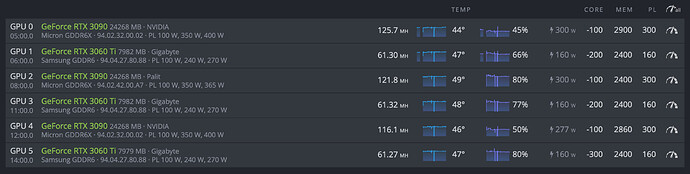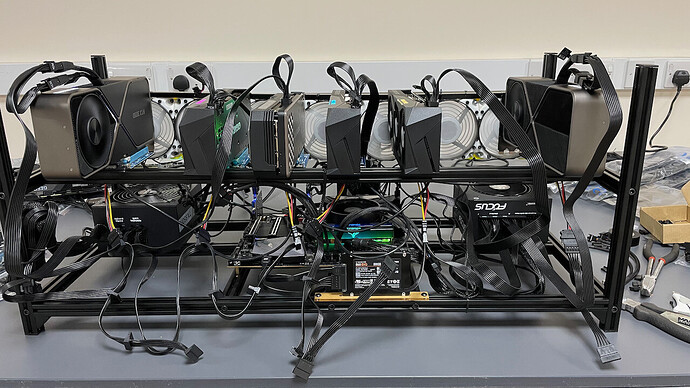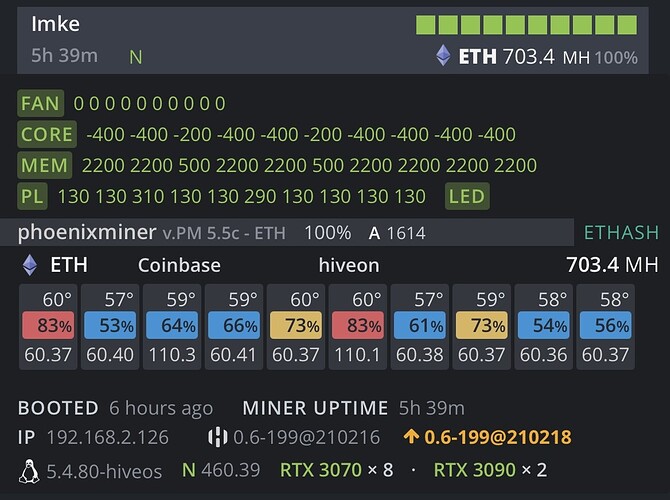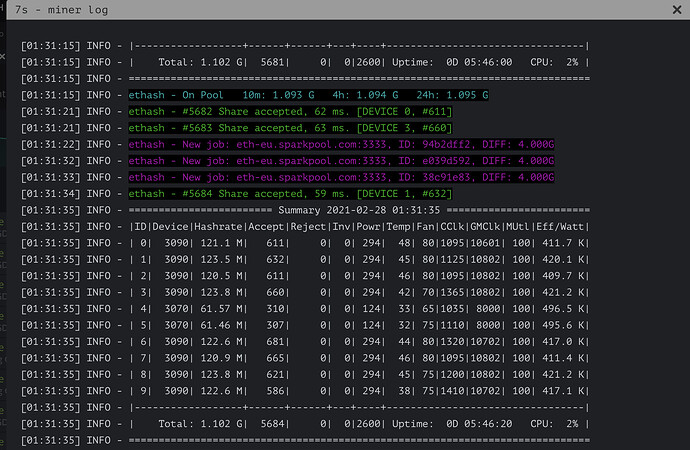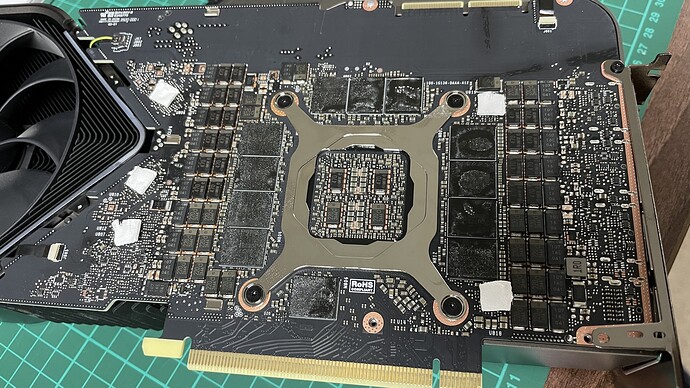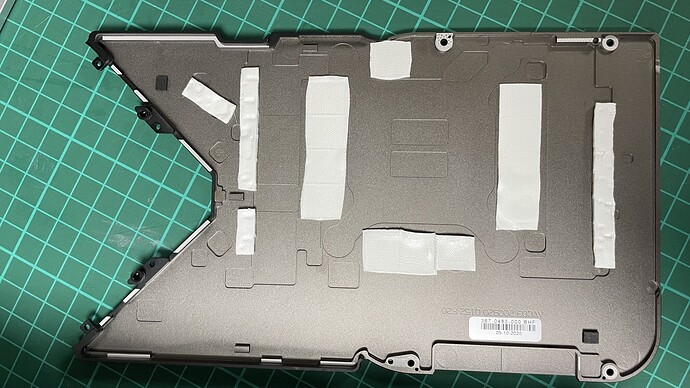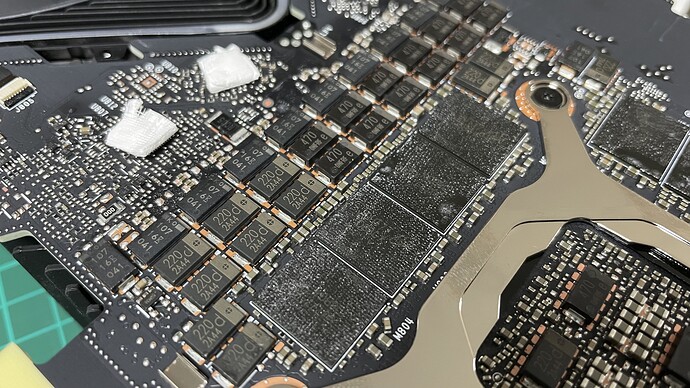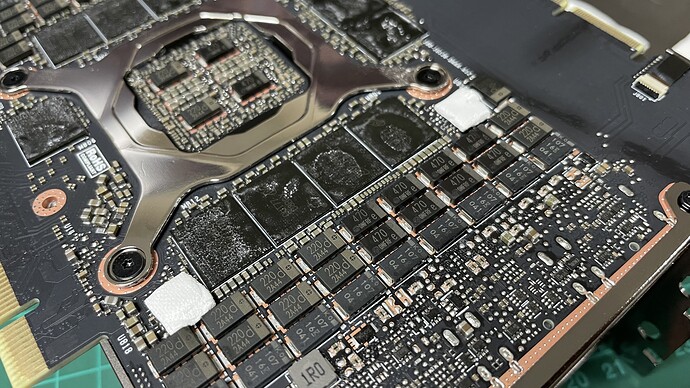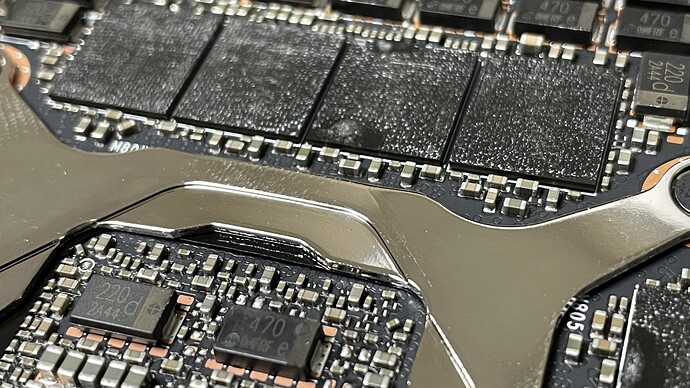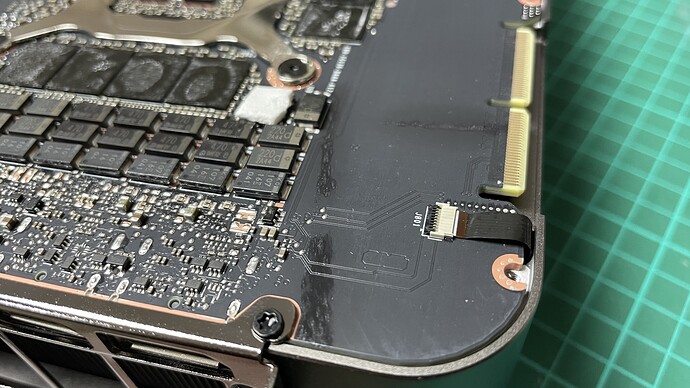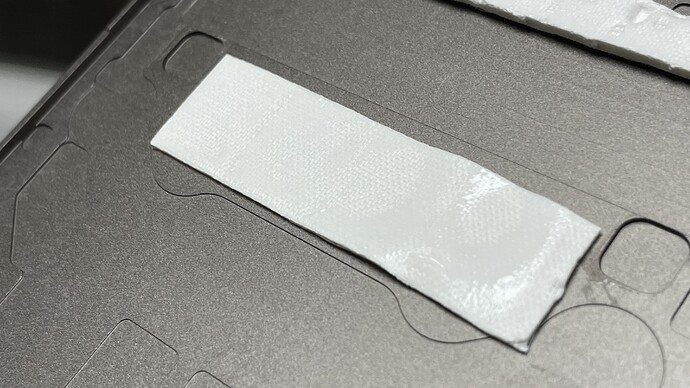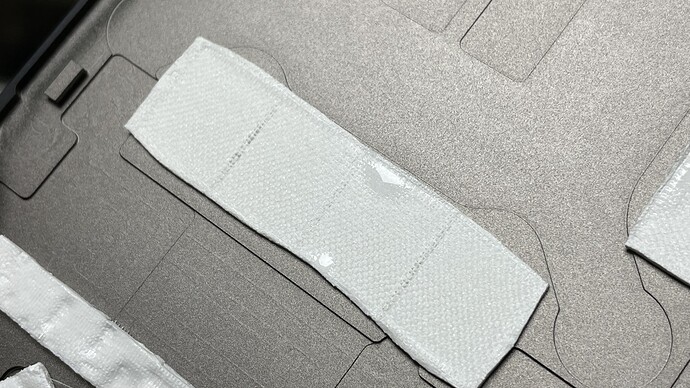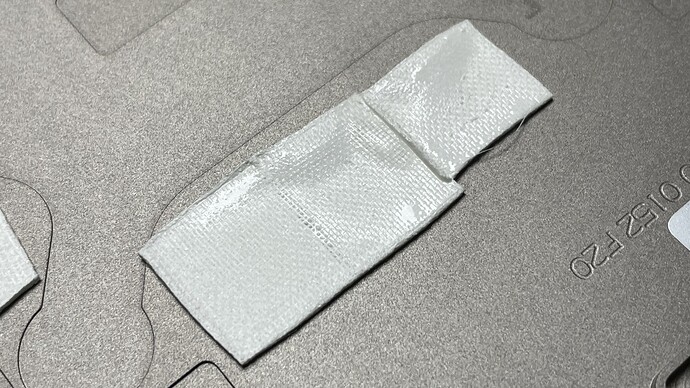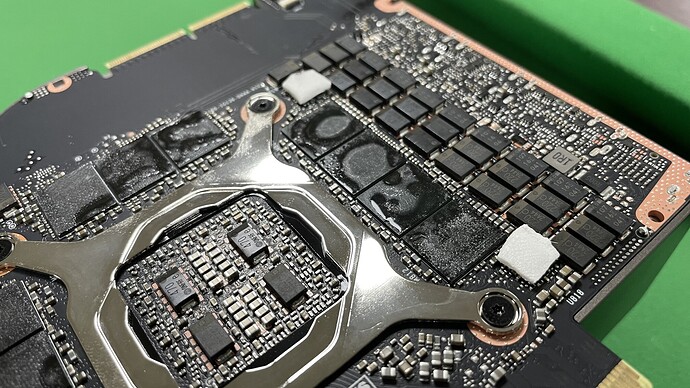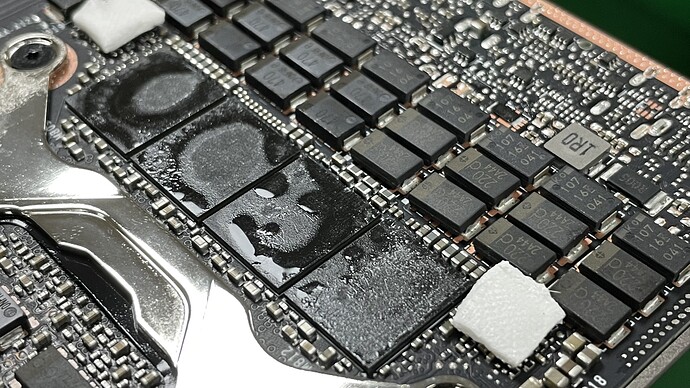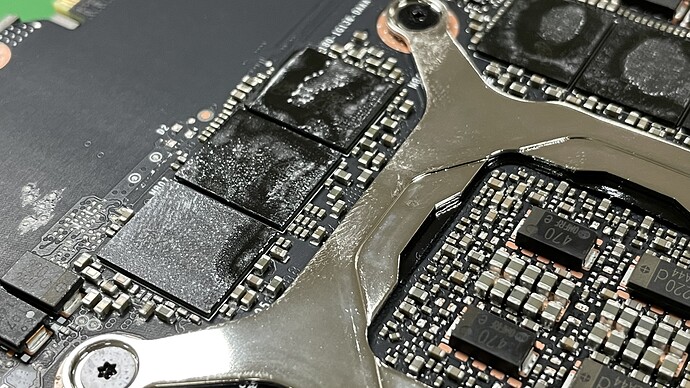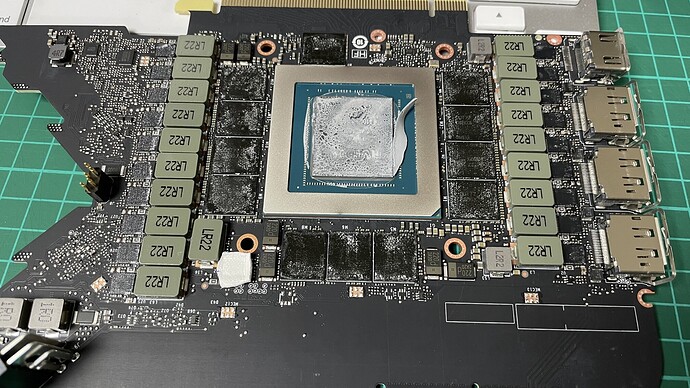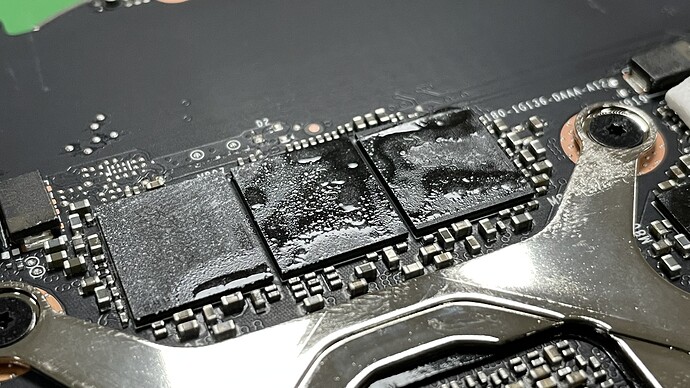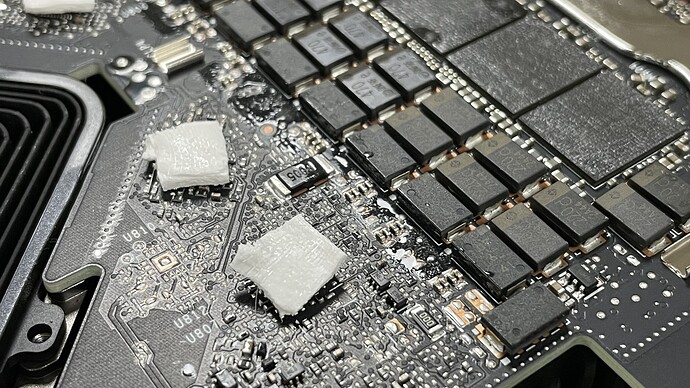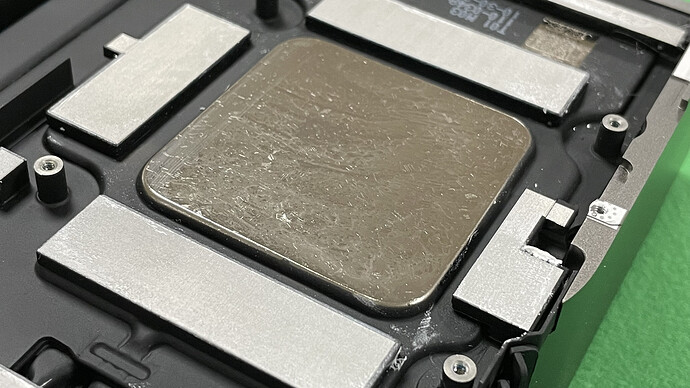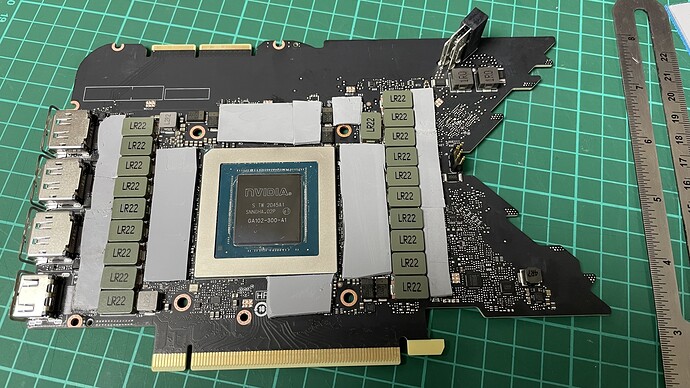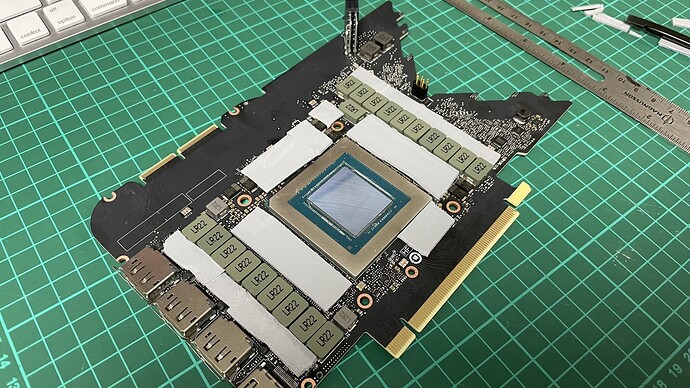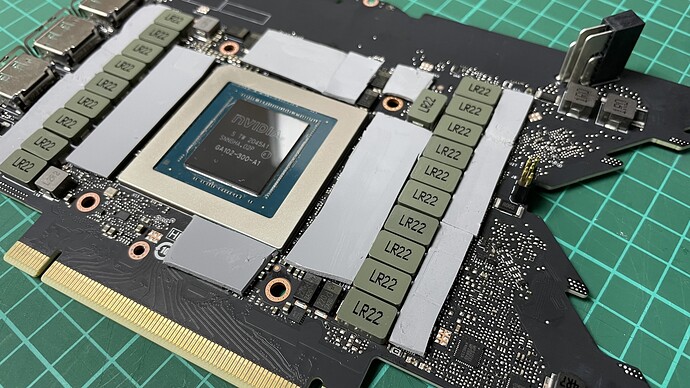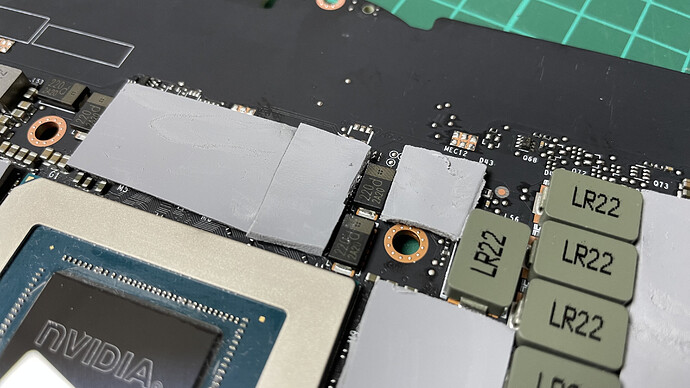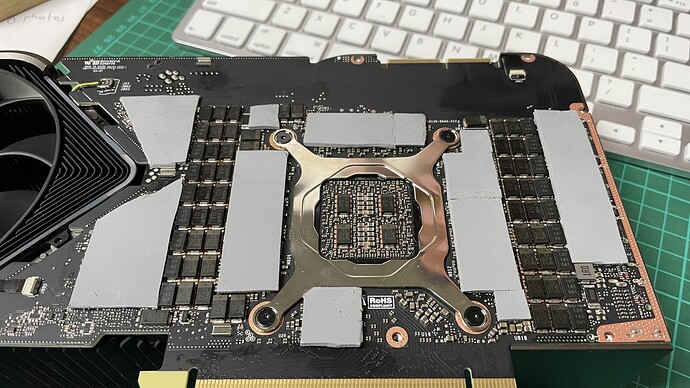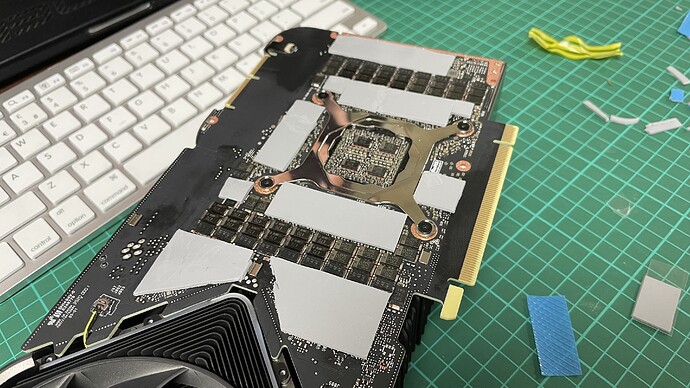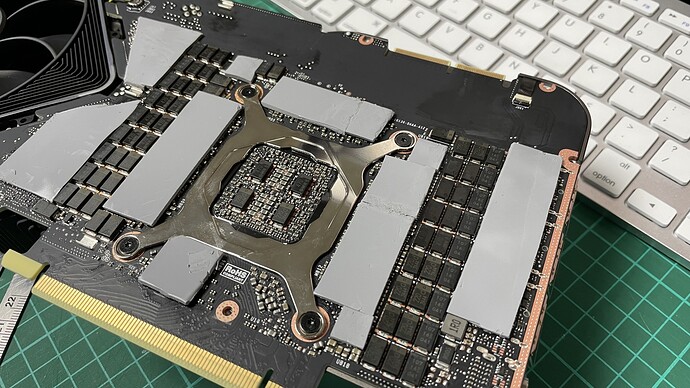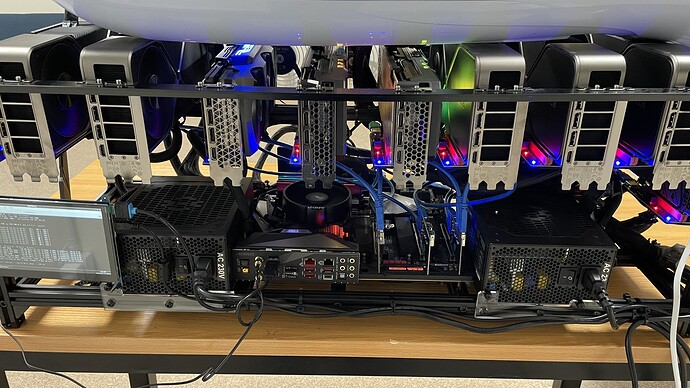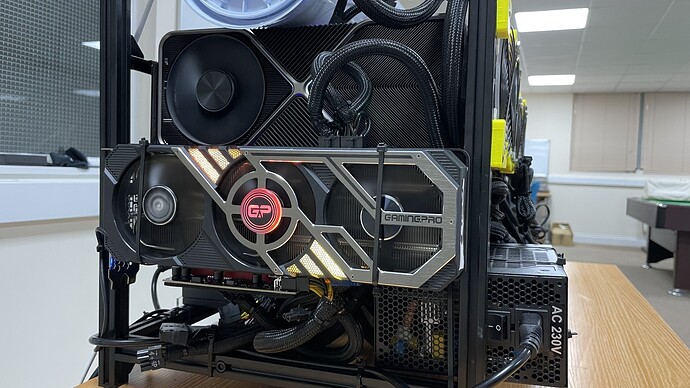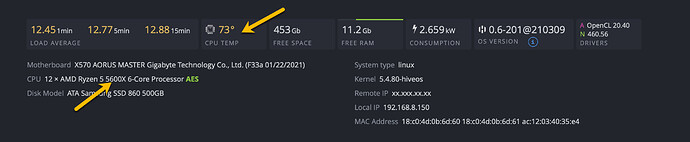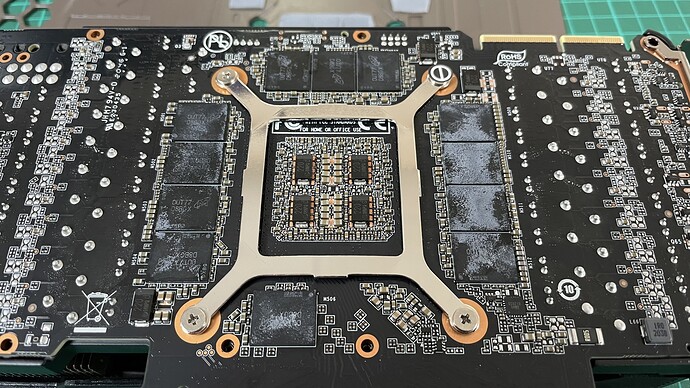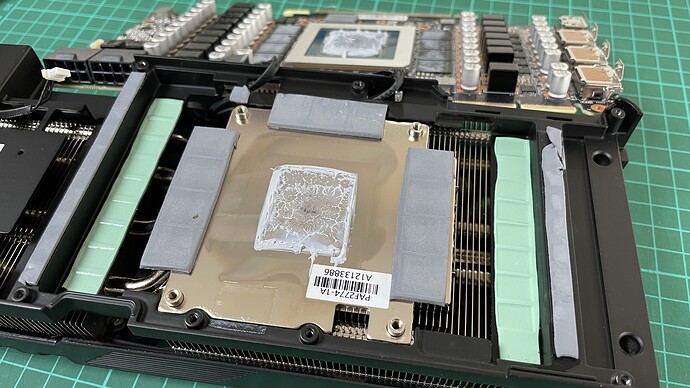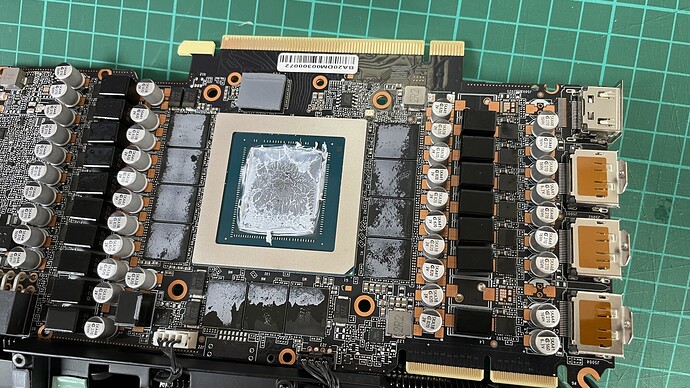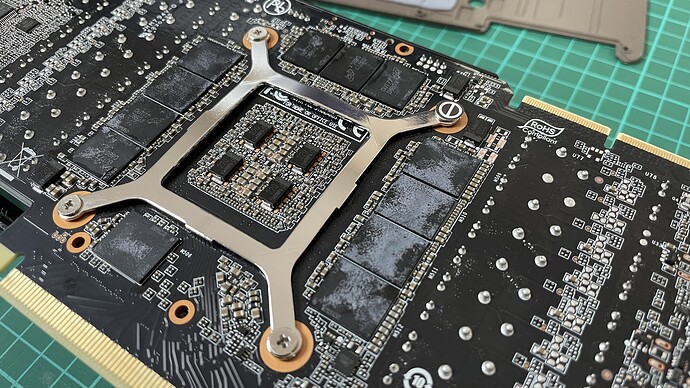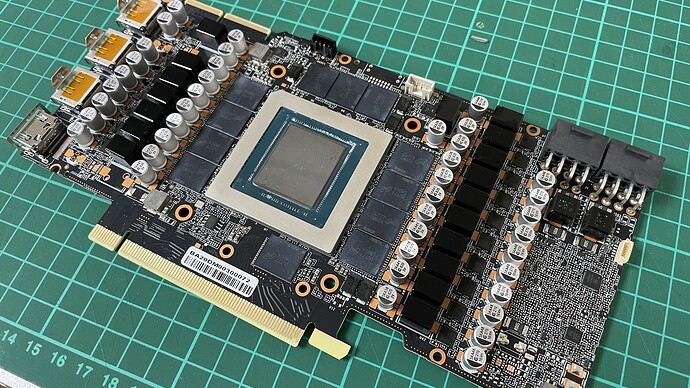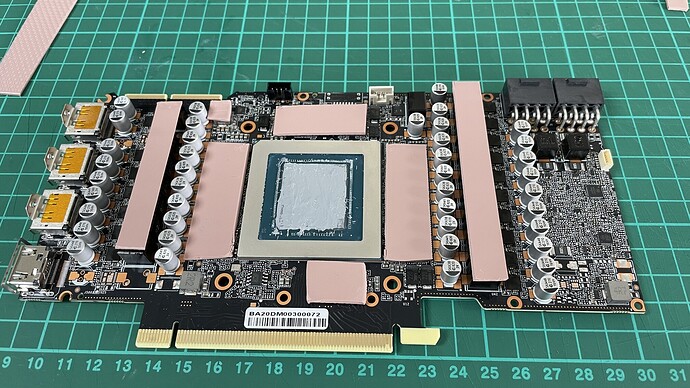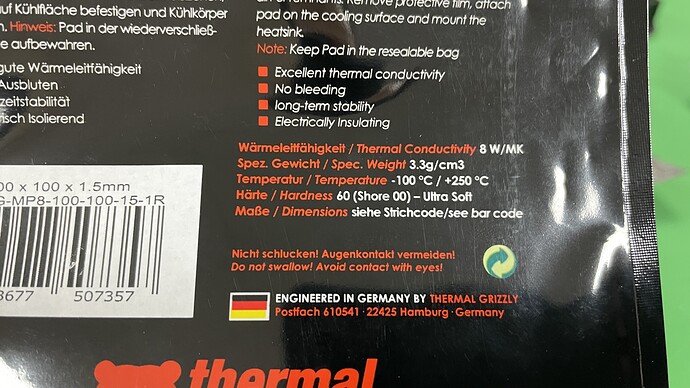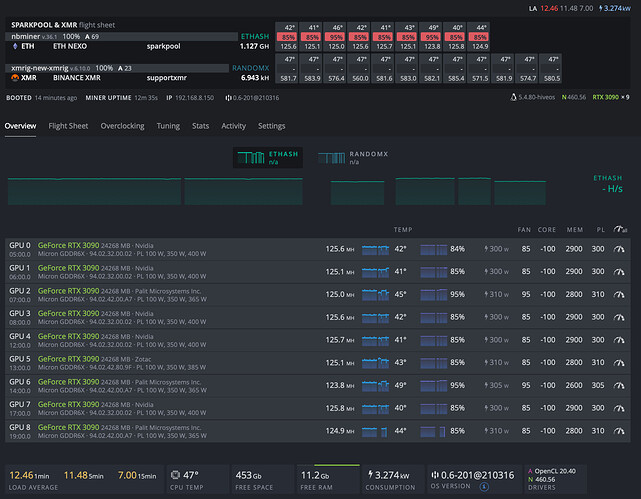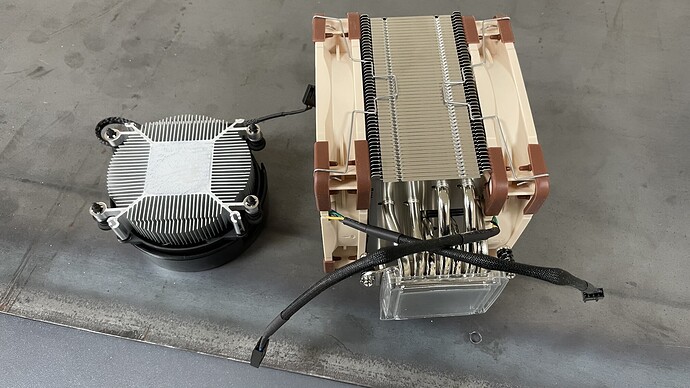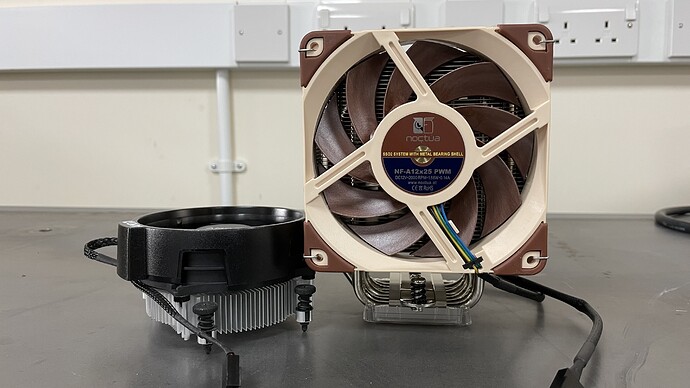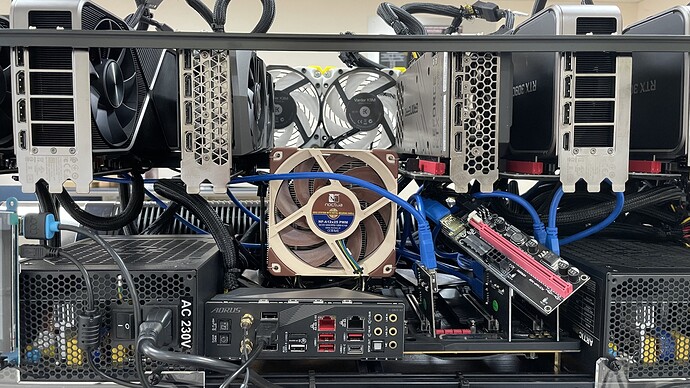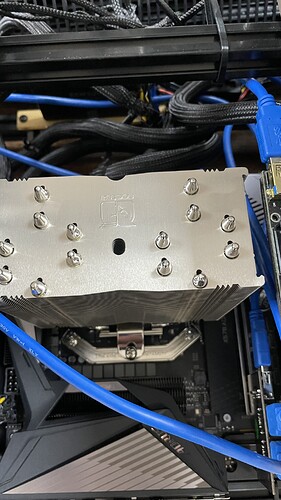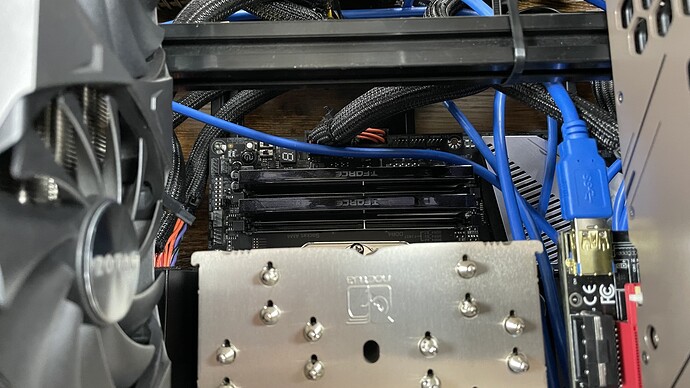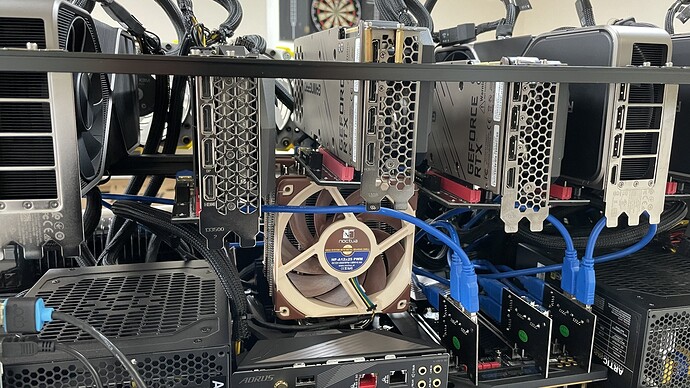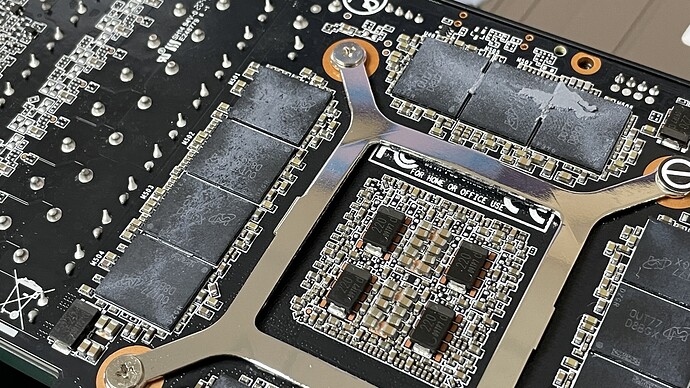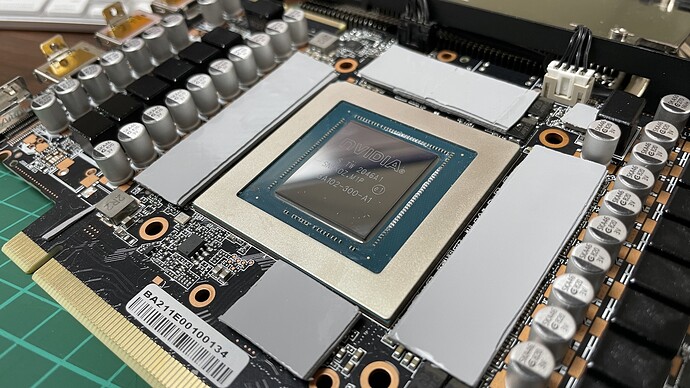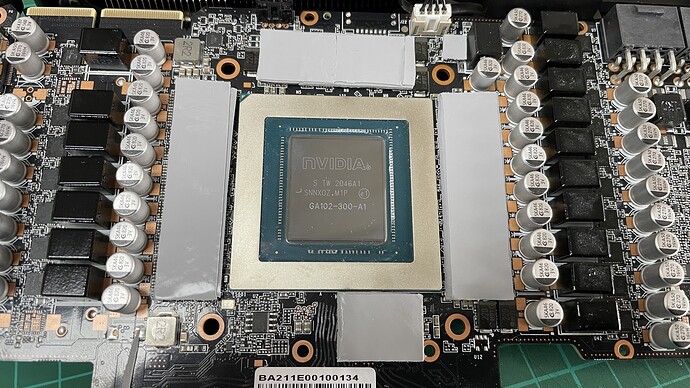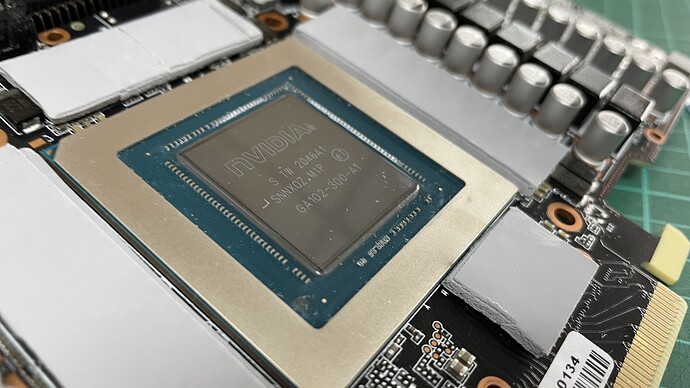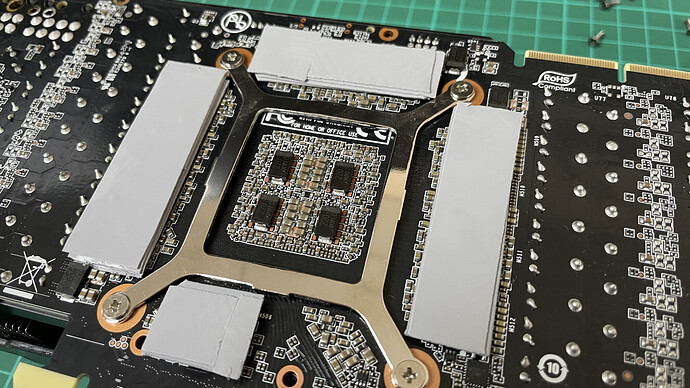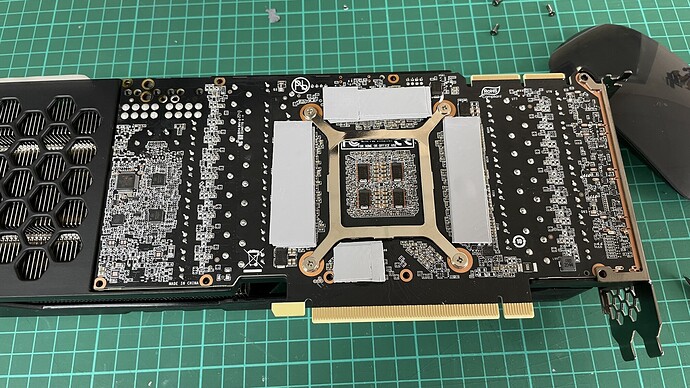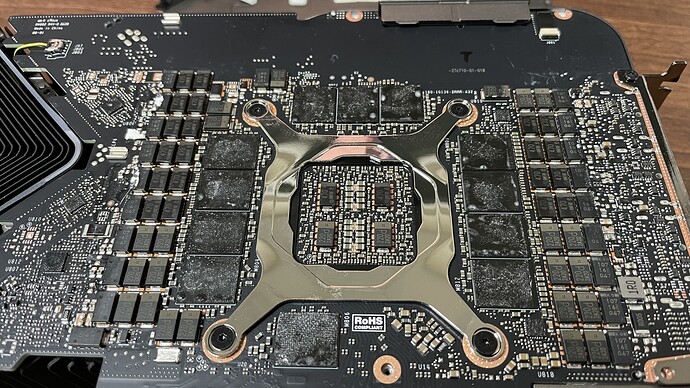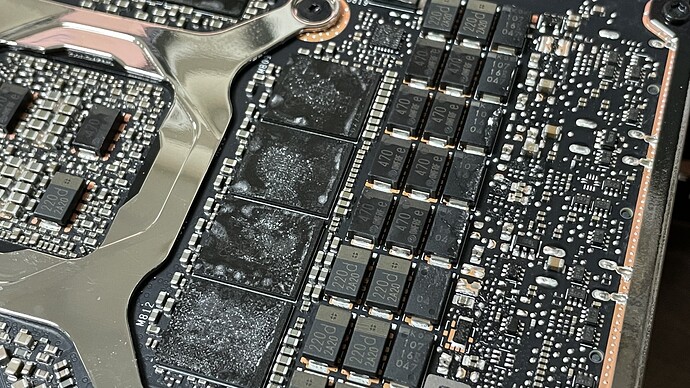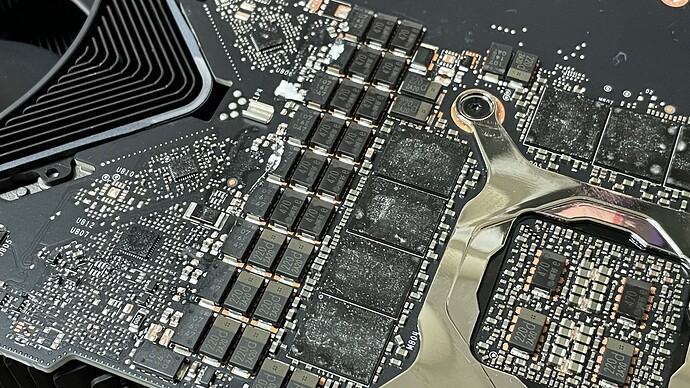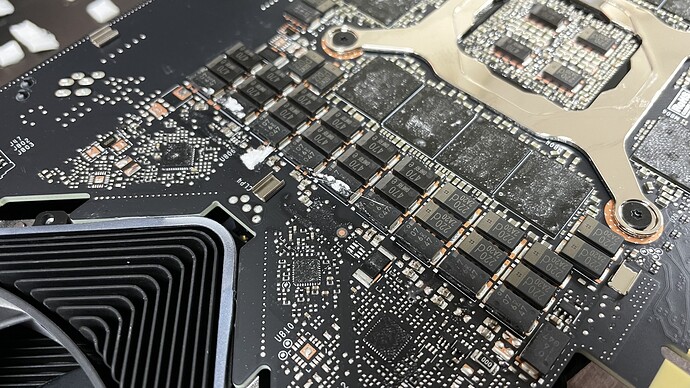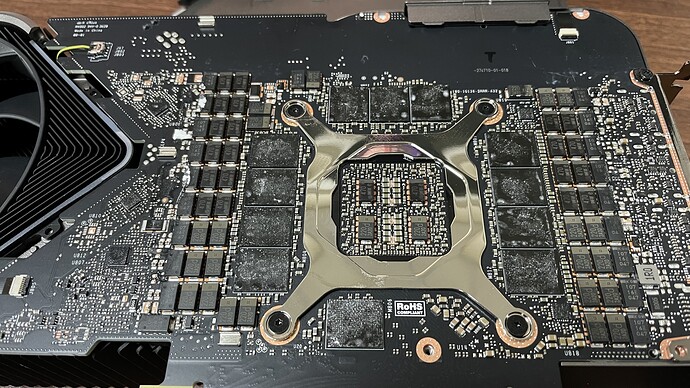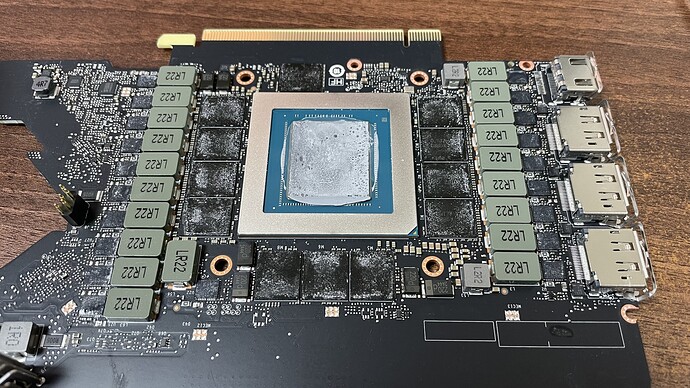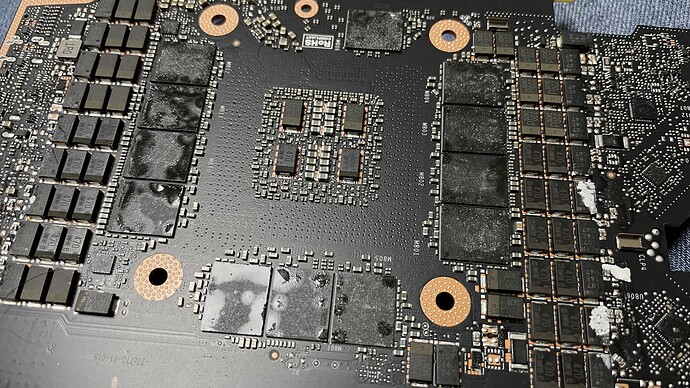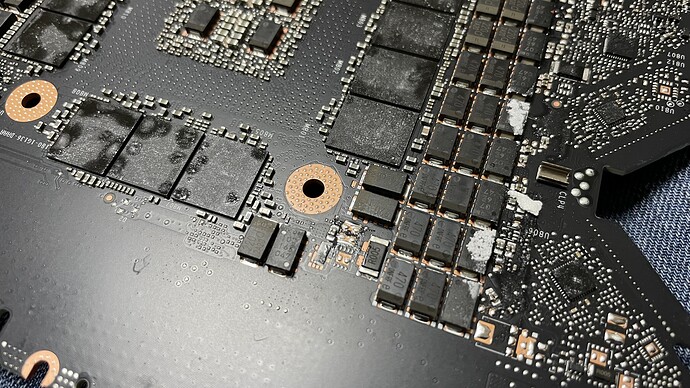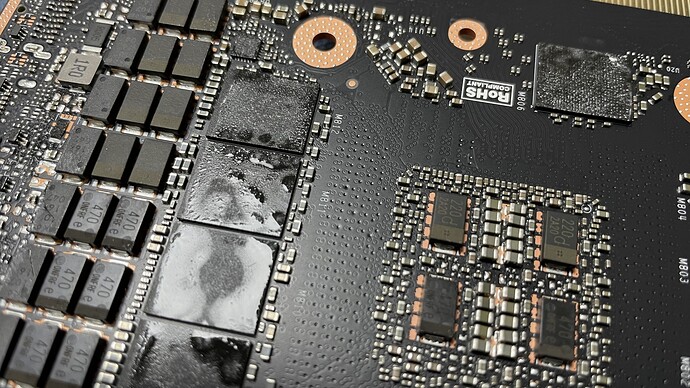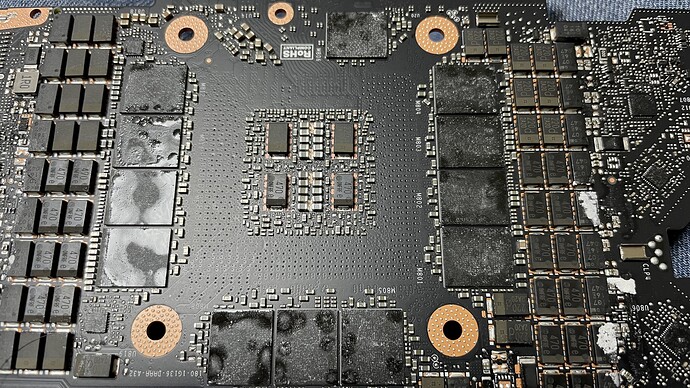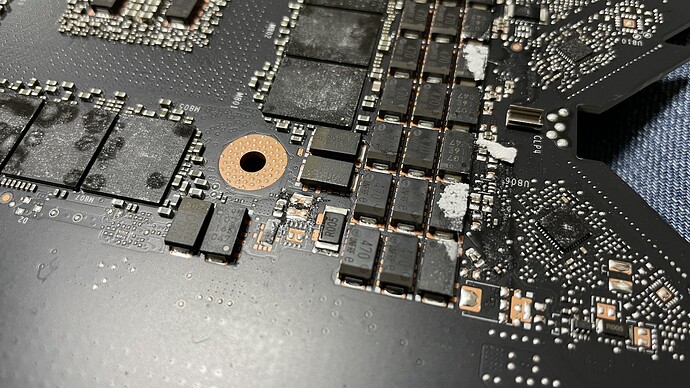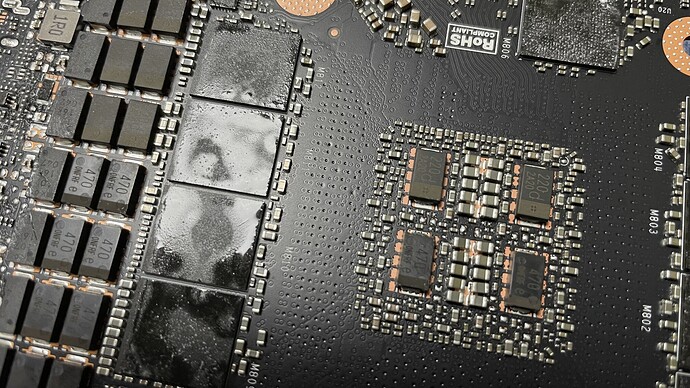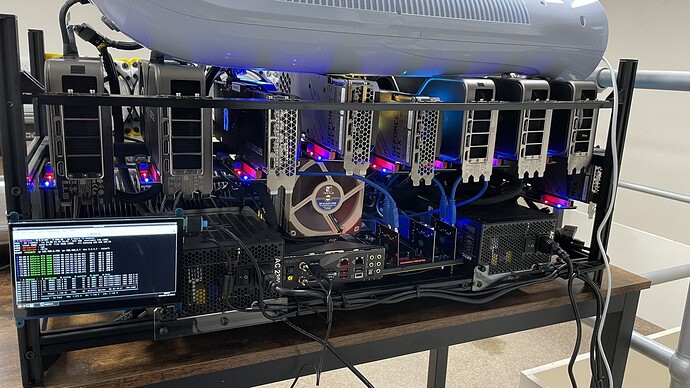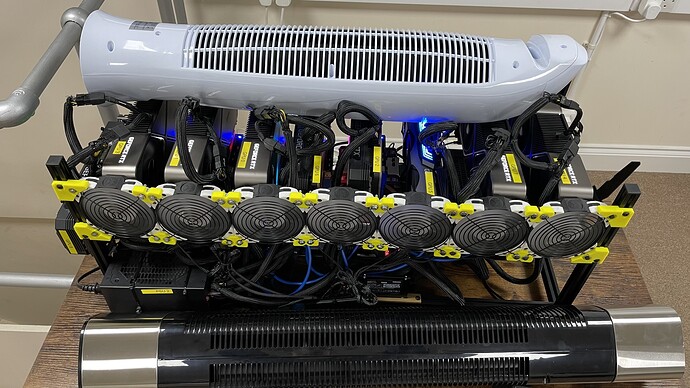Sure, see below:
1 x GIGABYTE X570 AORUS Master 6x SATA III DDR4-3200 PCIe 4.0 Motherboard
3 x Kolink PCI-E 1x to Quad 16 x Quad Mining / Upgrade GPU Adapter
1 x AMD Ryzen 5 5600X Six Core 4.6GHz (Socket AM4) Processor
1 x Team Group XTREEM RGB 16GB (2x8GB) DDR4 PC4-25600C16 3200MHz Dual Channel Kit - RGB
7 x Ek Water Blocks EK-Vardar X3M 120mm DIgital-RGB (500-2200 rpm) Fan - White
1 x Samsung 500GB 860 EVO SSD 2.5" SATA 6Gbps 64 Layer 3D V-NAND Solid State Drive (MZ-76E500B/EU)
1 x Veddha Aluminum 8 GPU Mining Rig Case Open Air Frame Stackable Ethereum
2 x 8Pcs VER009S PCI-E Riser Card PCIe 1x to 16x USB 3.0 Data Cable Bitcoin Mining
3 x Artic Gold+ 1300W PSU
GPUs:
5 x Nvidia 3900 FE
3 x Nvidia 3090 Palit
1 x Nividia 3090 Zotac
more on order.
I will start taking the cards apart and replace the thermal pads when I get some time, hopefully this week / weekend. New aircon unit fitted on Thursday, above the rig, so that should help with the cooling, I like keeping the temps under 50C.
updated screenshot below: