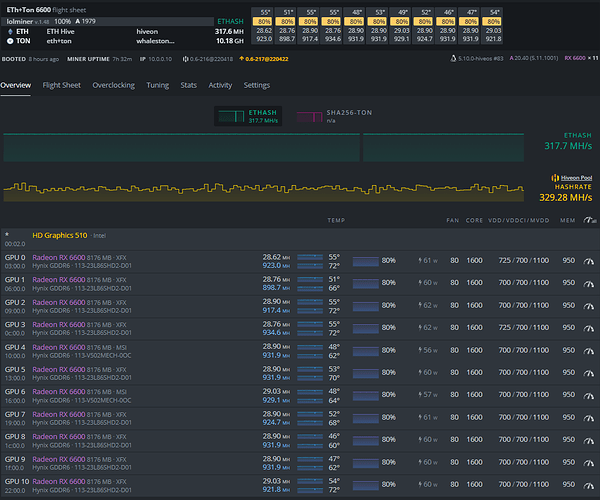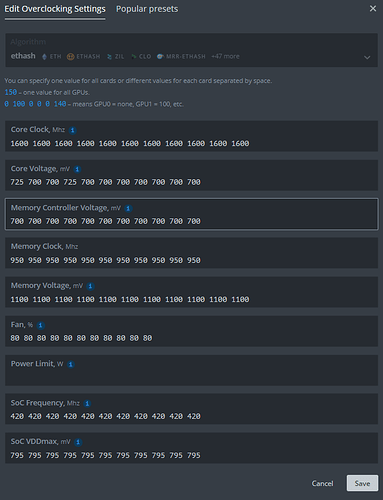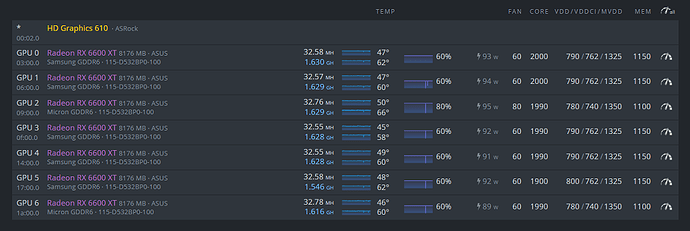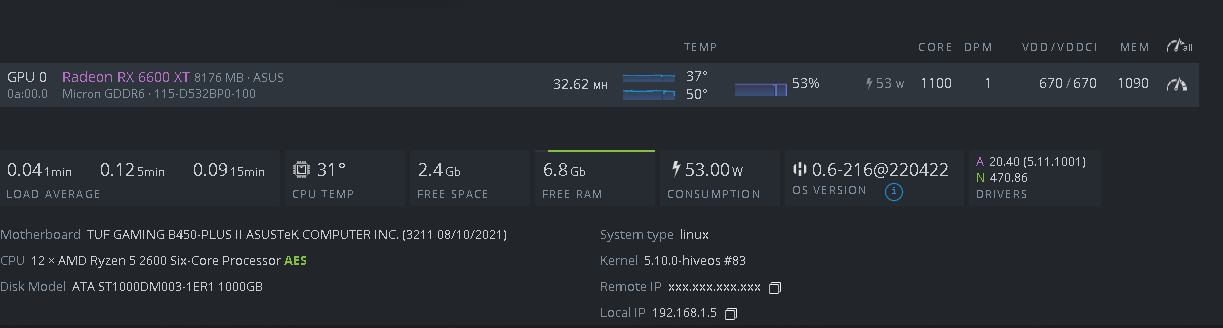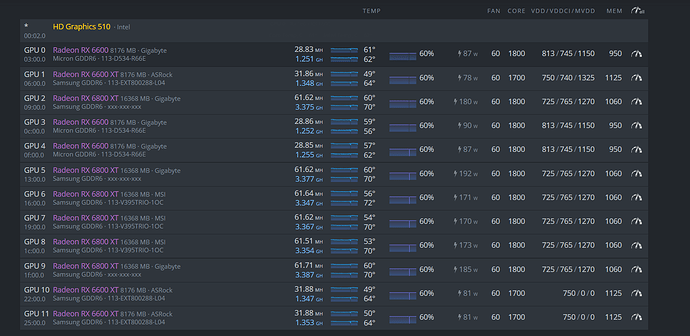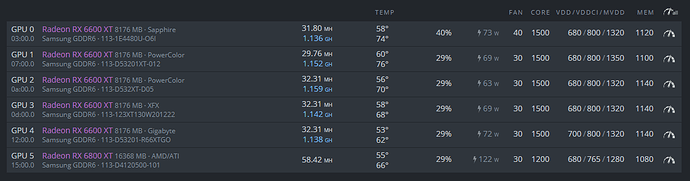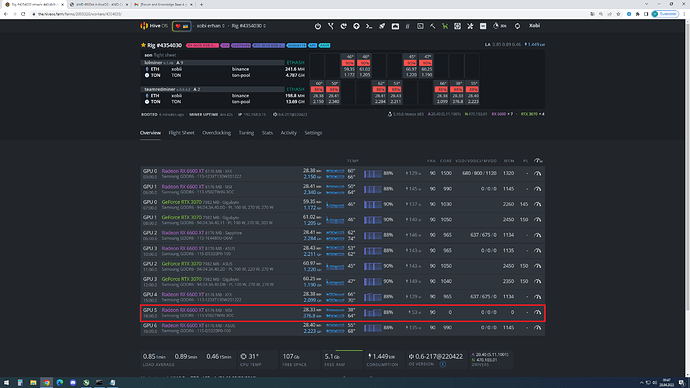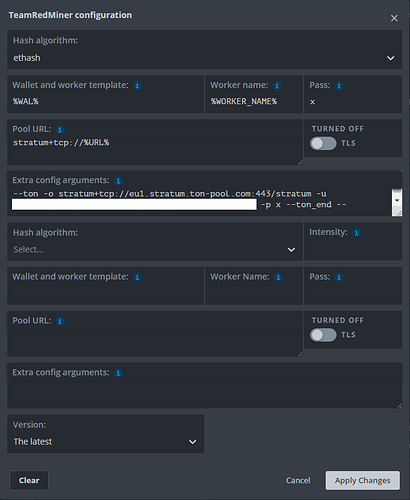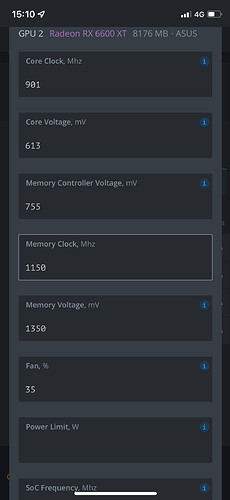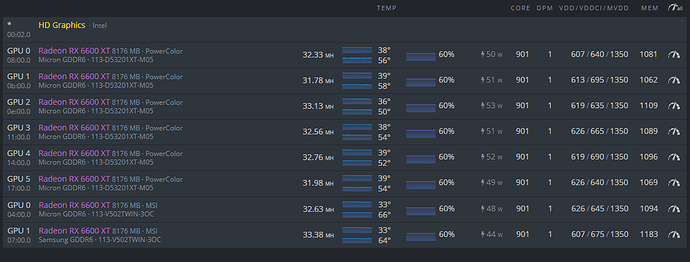Hi
What you think?? Is any room to improvment?
B250 with 12 USB direct, CPU G4400
At wall is: 1020W-1022W.
Thank you.
OMG bro you saved my life. I cant get higher one of my micron RX 6600 XT. THX THX
I didnt want extreme energy hungry cards with mining ETH and TON
You can pick this as a sample, each card is different.
(it cost me about 8-10W more each card) ← only checked wattage in HiveOS yet)
Note: Today I have added TON coin, so I havn’t test this tweaks on the card. but it works now for about 4hours without any problems.
If somebody knows how to clock the hellhound powercolor (GPU1), please let me know, it’s always a pain for me 
using Team Red Miner
Hello there.
hiveos was updated yesterday.
After the update, a low hashrate was observed on my 6600 xt cards.
I can’t go above 28mhs in any way.
After the update, my red marked msi 6600xt card does not accept any oc settings. After setting oc, crash then restart.
can someone help me?
@Xobi In your FlightSheet for TeamRedMiner, when you click on “Setup Miner Config”, what settings have you got there? I mean in this window:
Just lower the mem clock on GPU1 to 1090 and the hashrate should go up. The fact that mem voltage wouldn’t drop one bit from 1350 mv (and I’m sure you tried), tells you that you’re right on the edge with that GPU, so 1100 might be just a little too high for it.
Thanks, lower it to 1090 was a good call gained 1 mh/s and the memory voltage could be down to 1340, so also more energy efficient!
when I lowered more on memory the gpu got less mhs so this is a good sweet spot for this graphics card!
Thanks for helping 
Hi all, I’m using those settings for all my RX 6600 XT:
The Asus card get a little bit MH/s and a little bit more Watts but still I got 32,6 MH/s for 50-55 Watts. But for the last 3 days it keeps crashing every 4-5 hours and need a restart. Any idea what might be wrong? I tried gminer and nbminer with the same results.
Hi Nice results for the PowerColor. Asus is a bit of a hit and miss. some OC might work well and others don’t. I have exactly two Asus (running on TRM, mining ETC and ETH with the same OC) and as you can see they have different OCs. A lot of trial and error, but I have been running these now for months, no issues.
good luck.
I had the same problem but like 1 day, Using the TeamRedMiner has fixed the problem.
Looks like you tweaked everything already, unless mem clock can be pushed more than 1150 MHz? I’d definitely keep mem voltage at 1350 mv (just like you have now) and keep pushing vram clock as high as it can go. VDDCI at 755 seems a bit high? Probably can go down more and save you a ferw watts. Everything else looks perfect  .
.
My settings for comparison:
I think it’s unusual for people to use the DPM setting for 6600 XTs. Why do you use it?
That DPM setting is a leftover from many months ago, when I just bought my 6600XTs and I saw someone online recommend it. Of course, as I later found out, with my settings, DPM doesn’t actually do anything, because I’m manually forcing core voltage and frequency. It was just me being too lazy to re-do my flightsheet, since it wouldn’t change anything anyway.
That makes sense. One more question. I have always been curious about that 901 core setting. Most people do not use it. They use 970 or 1100. Would you strongly recommend using 901, and why? What is the advantage?
Eth mining is MEM intensive and not CORE.
Lower core clock means lower power consumption.
Best OC is lowest possible core clock and highest mem clock for efficiency.