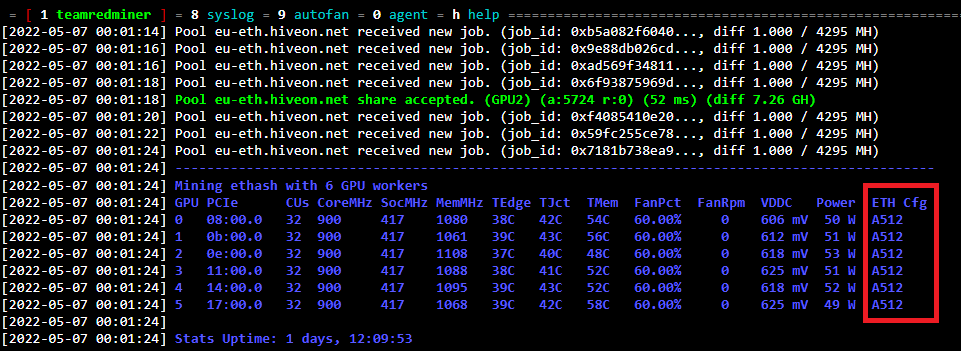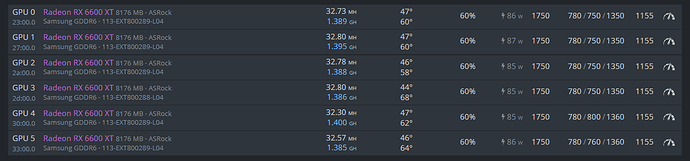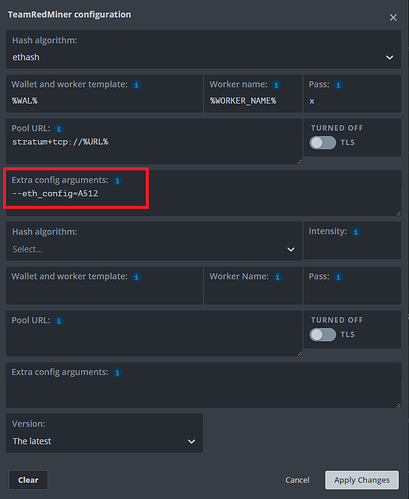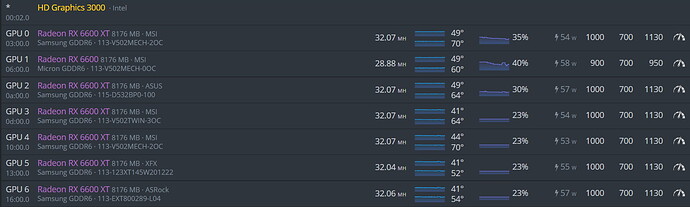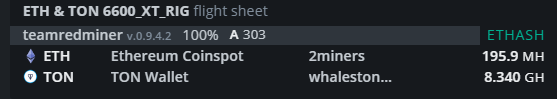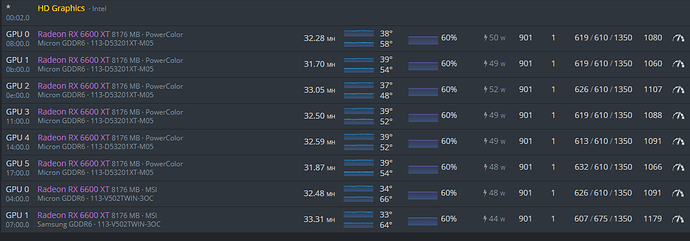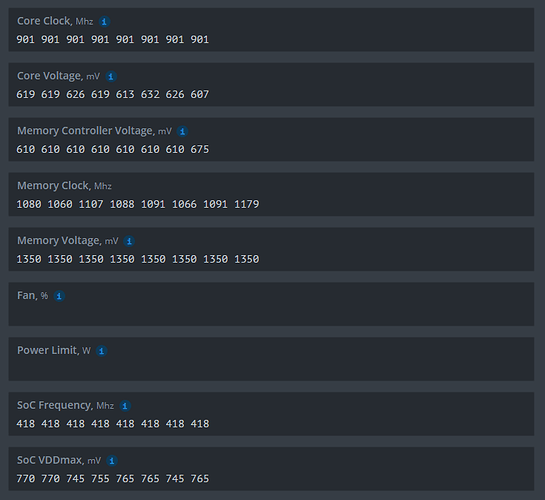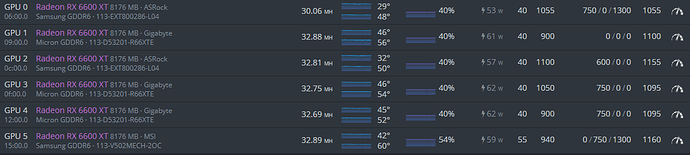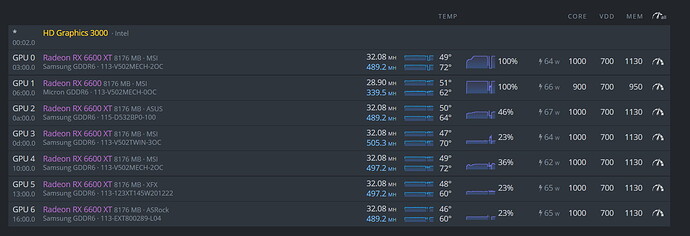You want the lowest possible core clock, so you can lower core voltage as much as possible. Higher clock speeds will require more voltage, both core and memory, any chip really. 900 MHz is the lowest core clock a 6600XT will accept. But at 900, if the rig was rebooted, the miner wasn’t respecting the preset core voltage - it was using the default voltage, which was way higher and the power draw was thus higher. Only once you changed any setting and applied the OC, the core voltage would go down to your preset level. A setting of 901 is therefore the lowest core clock I found, that was still supporting full hashrate and did keep the preset voltage, if rebooted. The miner shows 900 MHz in both cases, just behaves differently. Perhaps this has been fixed now in HiveOS and a setting of “900” does keep voltage at the preset setting, I haven’t tried 900 since, to be honest.
EDIT: Another thing I did, that I would also recommend, is to lock the ETH config in the miner to a specific value. Otherwise the rig might get unstable, if settings are pushed to their limits. Notice I locked all configs to, in this case, A512:
A512 just so happens to be a near-perfect config for my 8 cards, but it could have been a combination of various config values separately for each card, just one that never changes. This is because during auto-tuning, when the miner is starting, it can assign different configs at each reboot and different configs will have slightly different power requirements and suddenly a core voltage you set, that SEEMED stable for days/weeks, gets unstable soon after rig reboot. I found out the hard way