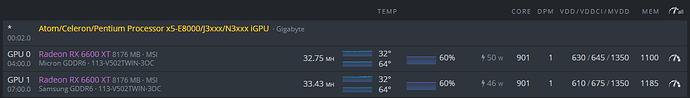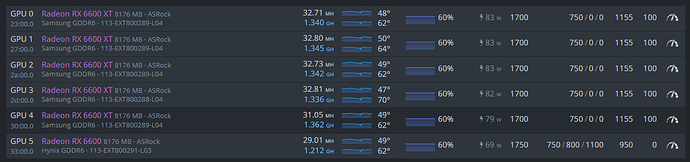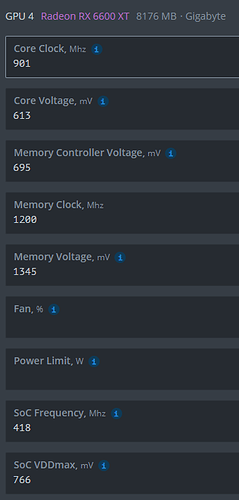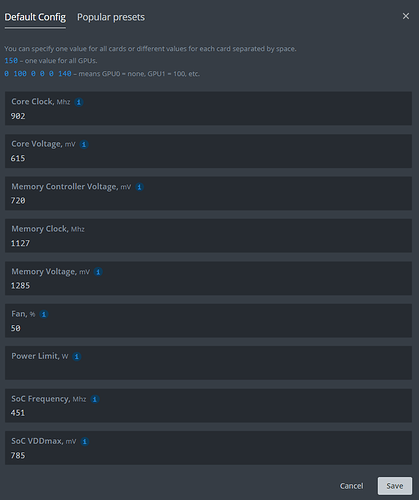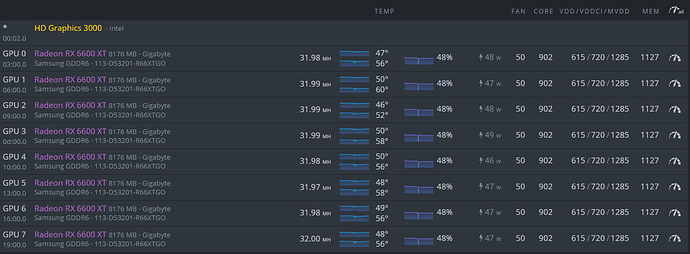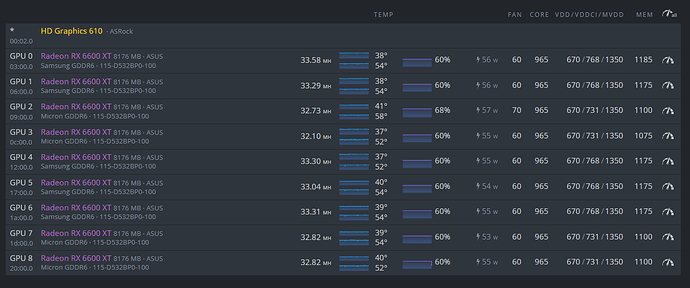Those are some great numbers. What is your SoC Frequency and SoC VDDmax set to?
What os and miner /versions are you rocking with? yea… this is much more efficient than mine.
You could probably spin those samsung based babies even faster. Mine goes up to 1185 and not 1 MHz faster, but is fully stable at 1185. Nice rig, dude. But it’s not drawing 530W. Probably around 800W, let’s be honest.
It’s true, with the new TRM and core 1800 MHz I was pulling 1.44 GH per card, without almost any drop in ETH hashrate. Unfortunately I’m in the UK and on April 2nd I was hit with electricity rate increase of over 50%, which made it no longer economically viable to mine TON 
But it was fun until it lasted.
@mini_miner, I have one excellent Red Devil and one sh*t one. No problems running either in HiveOS. If I were to buy again I would probably go for the Fighter or Hellhound, the double PCIE connector on the RDs is a pain.
The Red Devils are very quiet though.
I installed the same second card, but it still crashes. GPU Error 1: DEAD detected (2d: 00.0), watchdog.sh restart script runs What does this mean? teamredminer: GPU 1: detected DEAD
I would also like to ask:
- How do I restore G. card overclocked in Hiveos to its original state?
- When accessing remotely, I enter my name and password, but when entering my password, I can’t use the keyboard.
Only with Hiveos do I learn so do not be angry for these questions. Thanks
@xxmp This simply means your overclock is too tight for GPU #1. I’m guessing core voltage is too low - increase VDD to 650 to see if that stops the crashing. If it does, try slightly lower value, like 640, then 630. Can you screenshot settings of both your cards? If you don’t want to overclock a speciffic card, you can use “0” to use default value. In general, if you install a new card, always start with very conservative settings. I’d use core 901 MHz, VDD 700 mv, VDDCI 800 mv, Memory 1000 MHz, MVDD 1350 mv, SoC freq 600 MHz, SoC VDD 950 mv - these settings should run any 6600XT card, but will pull more electricity. Then tune from there.
EDIT: ad 2 - That’s normal. When typing in a password in Linux, there’s no screen output - so that anyone looking over your shoulder while you’re typing in your password, cannot see what characters (and how many) you’re typing.
sounds nice, but anything I put in vdcci/mvdd - hashrate drops, tried it with 5+ cards.
hello, I have the same thing on 1 rig, an Rx 6600 xt which crashes all the time (once a day or more) and nothing to do (even with the factory settings).
I also had the same thing on another rig with another Rx6600xt. (2 cards out of 74).
Looks like it’s a sensor issue on the board, but hard to tell.
Hopfully, watchdog does the job.
Could you post a screenshot of your exact settings as they are right now? Ideally the main OC page, with all individual values for each card, etc?
Have you tried replacing the riser on that card? I only had 2 “x-files” cases of cards crashing for no reason (a 1660Ti and a 2060 Super) and in both cases replacing the riser fixed the issue.
Hi, thank you for your reply.
Yes, I tried to change the riser, the cables (the slot channel, etc.)
I also reinstalled hive os,…
But that s not a prob, watchdog reboot and it work again.
thanks 
Wow, this is probably the fastest 6600XT I have ever seen. Nice card, man and your settings look on point, looks like you maxed it out. One thing that caught my eye is your extremely low SoC VDD. None of my 8 cards can run below 785mv SoC. Is this a stable config?
so far this is my stable OC settings, im slowly trying to increase the memory clock, right now its doing 256mh/s and power draw is 540-550W to the wall
yes very stable. I have just one 6600xt now, but yes never had a card able max out memory on this model. though to achieve max hashrate you need mem temp lower than 50 degrees.
does any1 here have dual mining for ETH + TON for 6600xt… do share if you guys have better hashrate. thank you