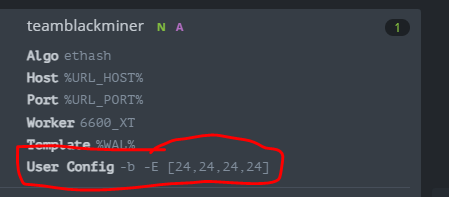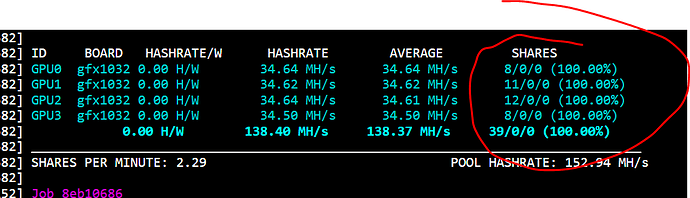No other pools works as well.
for RX 6600 XT intensity setting is filled with what number?
can i give same number as settings you used on the GTX 1660 super?
or

I don’t know how to write code intensity?
Is it already correct?
hello aids
can i see a screenshot of your “TeamBlackMiner configuration” settings on hiveOS ?
i want to see your settings clearly please help me 
this my configuration
Not sure what the 700 is about but its not listed in the correct range by TBM
I’m currently playing with different numbers to bring down stales
Better to increase the --xintensity and mine on 2miners.com
1 rtx 3090 running at --xintensity 3108 137MHASH poolside, 134.4 clientside
Amd cards should run good on 1/4 the xintensity as nvdia. So you can try --xintensity 777
how about me?
I have been mining for 3 hours

teamblackminer running screen
on 2 miner

is there something missing?
I don’t know how to write –xintensity coding, I have 8 VGA, what should I do?
so you are now using flexpool ???
I see you wrote –xintensity 24 (flexpool)
if using 2 miners, what number to use for –xintensity is -1 or 777 ?? 
Hey Edwin
Yup I’m on flex
Put this in Extra config arguments:
-E [24,24,24,24,24,24,24,24]
Or
-E [-1,-1,-1,-1,-1,-1,-1,-1]
Hello,
I am trying to build my first rig, and I have some problems with RX 6600 GPUs,
I have downloaded the newest Hive OS and successfully run Nvidia GTX 1660 TI.
Then I have tried to add the RX 6600. It crashes and restarts every few seconds, after DAG is generated:
GPU1 GPU1: DAG generated in 22.9 s (202.6 MB/s)
GPU1 GPU1: Unable to prepare kernels: clCreateKernel (-46)
wdog Fatal error detected. Restarting.
I don’t know if it helps but there is also one more error just after booting up: clBuildProgram(-11) (but it continues without restart).
I have tried unplugging Nvidia GPU, using RX 6600 XT, and also tried installing Hive OS beta image.
But the outcome is always the same.
Tried RX 580 and it does work.
AMD: A20.40 (5.11.0825)
Hive OS: 5.10.0-hiveos #60 (BETA)
phoenixminer: 5.8c
I have tested the ssd with the Hive OS image on different rig from my friend with 6 RX 6600 XT cards and there is the same error. He uses SimpleMining and it runs without problems.
Please help 
Okay, I have changed phoenixminer version to 5.4c and it works like a dream.
halooo
I would like to thank you beforehand, because you always reply and explain according to what I ask, and it really helps me, because I’m just mining for the first time, don’t understand much about config settings in hive os.
when you explain, there I began to understand and learn a lot about hive os settings. 
have you ever used 2 miner when using teamblackminer before?
or do you always use flexpool?
and when using intensity (24 on flexpool) with VGA hashrate 34.5 mh/s each, do you feel more reward ??
I’m not a fan of 2miners
Flex or Ethermine
each pool requires it’s own tweaks which can be annoying
Example:
Ethermine loves intensity setup for nice even mining between cards but flex doesn’t seem to like any intensity set
I figured out what the problem was. Pretty strange one. I am mining on my personal computer which already was dual booting windows and arch Linux. Hiveos is installed on a seperate ssd. I was using rEFInd boot manager to boot all three operating systems. If I boot from rEFInd I encounter the stuck memory clock on hiveos, but if I tap F11 at startup (msi mobo) and boot hiveos from grub, I am able to overclock the memory.
xintensity setting per pool
-E [78,78,78,78] Seems to work well on Etherminer
Hello good afternoon, do you know what is the TBM configuration for hiveon? …