How to Mine with AMD & NVIDIA mixed card
How to manage your mining farm with both AMD and NVIDIA cards
Do you use Hiveon OS to manage and monitor your workers? If so, you don’t have to choose between NVIDIA and AMD graphics cards — you can combine them in the same rig.
By doing this, you will get the following benefits:
- You will save some money on paying for Hiveon OS because the computing power will be “located” in one GPU rig rather than in several machines
- You will save time because you will not have to search for the right graphics cards produced by the same manufacturer.
Combining cards in a single GPU rig is not a problem because Hiveon OS comes with drivers for both NVIDIA and AMD. Therefore, to mine crypto on both NVIDIA and AMD GPUs, you need to create a new flight sheet. Follow these steps:
Step 1: log in to your Hiveon OS account.
Step 2: select the required farm.
Step 3: Navigate to the Flight Sheets tab.
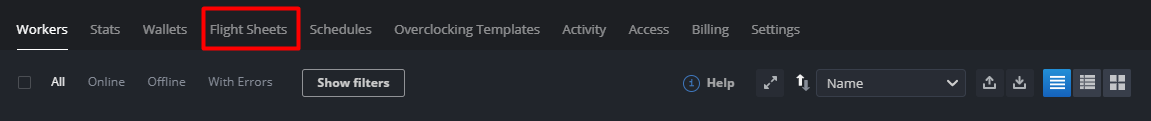
Step 4: There you will see the following window:
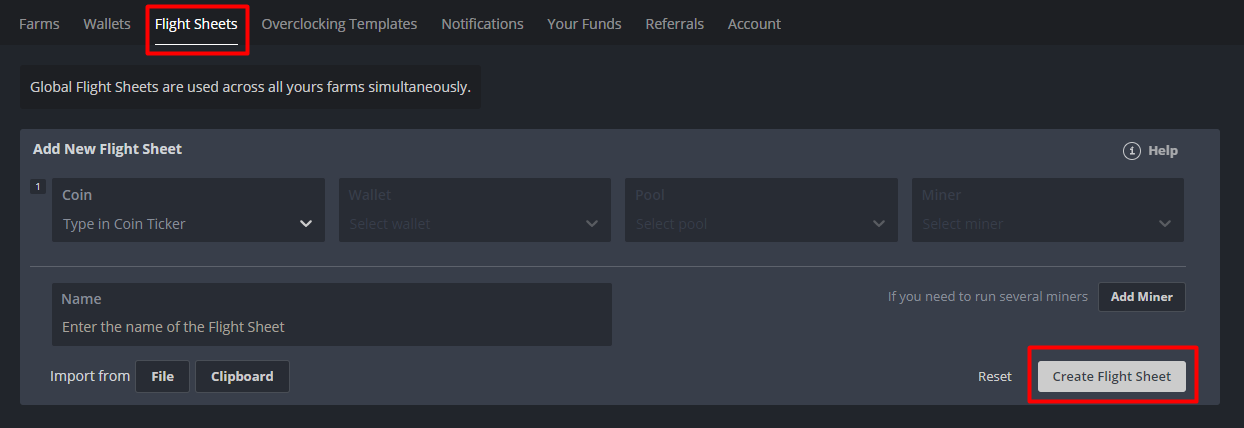
Fill in all the required fields:
Step 5: Now you can set up your flight sheet to work both by platforms (NVIDIA, AMD) and by card groups — this is possible since the Hiveon OS flight sheets support the configuration of multiple miners. To do this, use the miner settings (click the “Setup miner config” text next to the miner’s name) to select a GPU rig by device number or by platform. Please check the help information in the miner’s additional configuration options. It becomes visible when you hover over the Info icon:
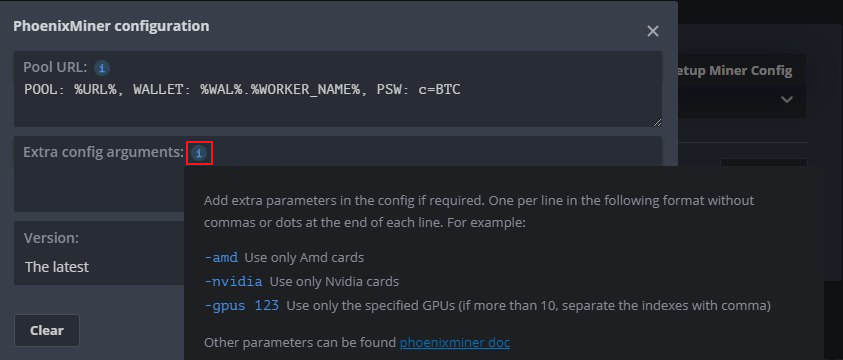
In the above example, if you type -amd in the "Extra config arguments" field, the miner will only mine on AMD cards, and if you type -nvidia - only on NVIDIA cards. Note, however, that this varies depending on the miner you are using.
Options for the most popular miners:
- T-Rex: only supports NVIDIA cards.
- TeamRedMiner: only supports AMD cards.
- lolMiner: --devices NVIDIA for NVIDIA,--devices AMD for AMD.
- GMiner: select the cards you want to mine on by specifying their indexes, e.g.: --devices 0 1 3 if you’d like to mine only with GPU0, GPU1, and GPU3.
- BzMiner: "nvidia_only": true for NVIDIA, "amd_only": true for AMD.
- PhoenixMiner: -nvidia for NVIDIA, -amd for AMD.
- NBMiner: "platform": 1 for NVIDIA, "platform": 2 for AMD.
Apart from this, remember that some miners can support both platforms simultaneously. For instance, T-Rex miner only supports NVIDIA GPUs, whereas TeamRedMiner only works with AMD GPUs. Other miners, like lolminer or GMiner, work with both AMD and NVIDIA GPUs. In this case, one miner will be enough.
You can use multiple different miners at the same time by hitting the “Add miner” button, like in the example below:
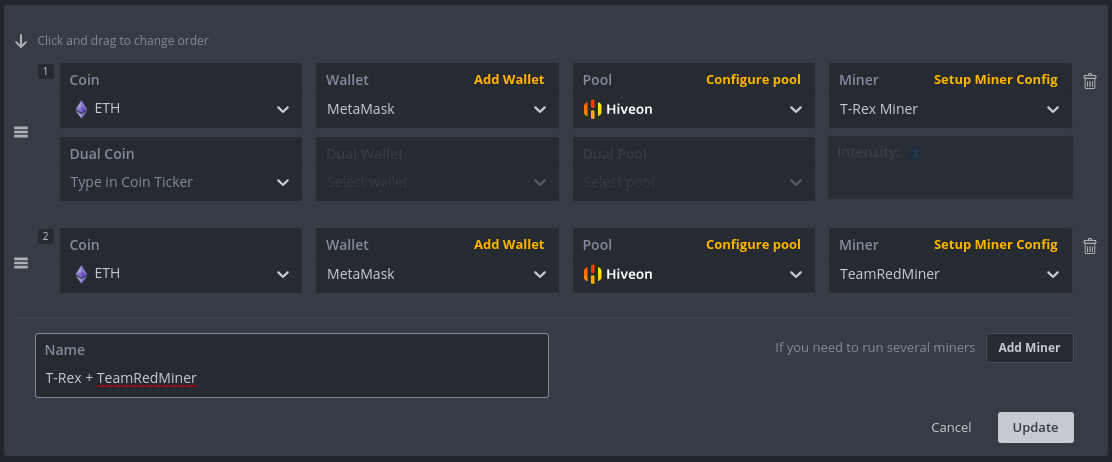
Not sure what miner to choose? Check out our top choices below. All these miners have been thoroughly tested and consistently come out on top in terms of stability and performance:
- TeamRedMiner | lolMiner for AMD GPUs.
- lolMiner | T-Rex | GMiner for Nvidia GPUs.
- lolMiner for Hybrid workers (AMD+Nvidia GPUs).
NOTE: We do not recommend the following miners:
- Claymore - Obsolete, development halted.
- Ethminer - not updated. No proper support for new GPUs.
- PhoenixMiner - Inflates the displayed hashrates (2%-3.5%).
- NBMiner - Inflates the displayed hashrates (2%-3%).
- TeamBlackMiner - Inflates the displayed hashrates (4%-5%).
Step 6: Once you have finished entering all the required information, click the Create Flight Sheet button.
That's it; the configuration is ready! Now you need to apply your new Hiveon OS Flight Sheet to your GPU rig with both NVIDIA and AMD video cards - this is the last step before you start making money!
Do you still have questions? Just get in touch (or email [email protected]) with us — we are always ready to help you.
Useful Guides: