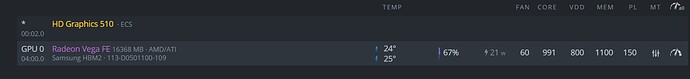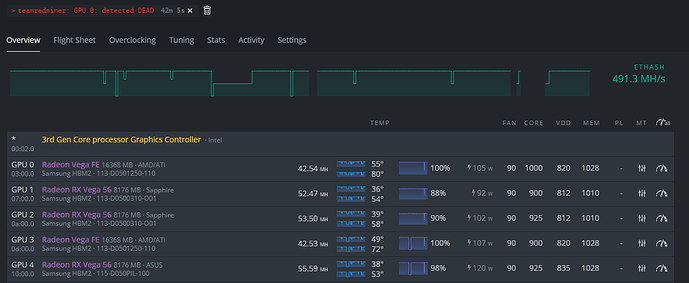I would like to know if anyone has implemented STABLE TeamRedMiner RMode for AMD Vega FE with 16GB HBM2 .
i have 2 x AMD Vega FE 16GB HBM2 cards with Samsung Memory. One card (GPU3) is stable so far but one (GPU0) keeps crashing every 45 mins to 1 hr . Here is what i tried so far in RMODE:
System type: HiveOS Linux 0.6-217@220522
Kernel: 5.10.0-hiveos #110
AMD OpenCL Driver: 21.40.1 (5.13.0201)
Miner : TeamRedMiner 0.10.0
RMode Flightsheet Settings under extra settings: --kernel_vm_mode=RR
unstable GPU = GPU 0
GPU 0 Clock settings: Core = 1000 , VDD = 820 , MEM = 1028
AMDTweak Straps:
amdmemtweak --CL 19 --RC 44 --RP 14 --WR 14 --CWL 8 --FAW 18 --RAS 28 --REF 65535 --RFC 300 --RTP 5 --RRDL 5 --RRDS 3 --WTRL 9 --WTRS 4 --RCDRD 12 --RCDWR 10
Average ETH Hashrate = 42.5 MH/s
Tried the following Core, VDD, Mem settings with same straps but those were worse and very unstable:
Test 1: 925, 820, 1025 – crashed
Test 2: 925, 800, 1025 – crashed
Test 3: 900, 780, 1025 – crashed
Test 4: 900, 820, 1025 – crashed
Test 5: 800, 800, 1025 – crashed
Test 6: 800, 820, 1025 – crashed
Test 7: 1000, 820, 1025 – crashed
Any Help or suggestion is well appreciated