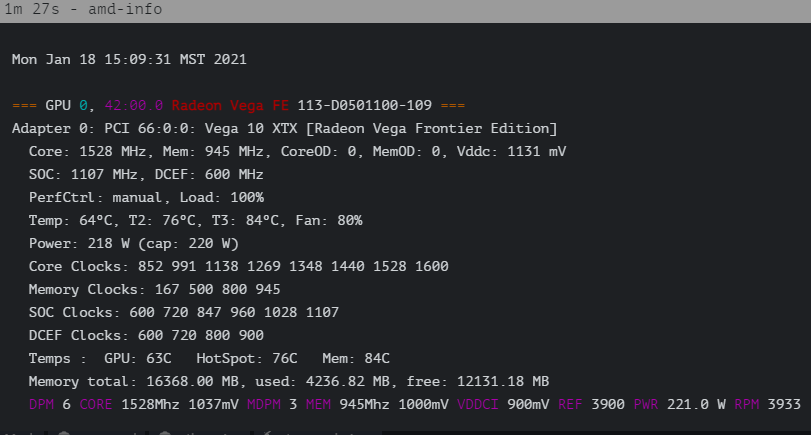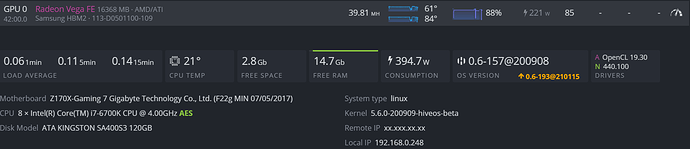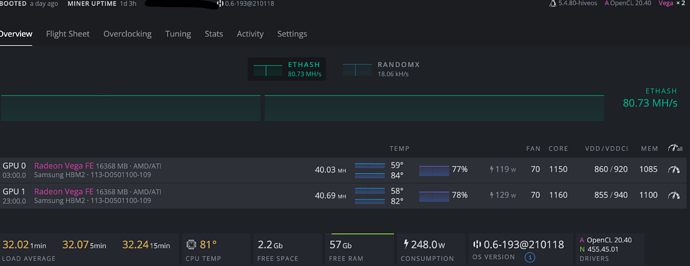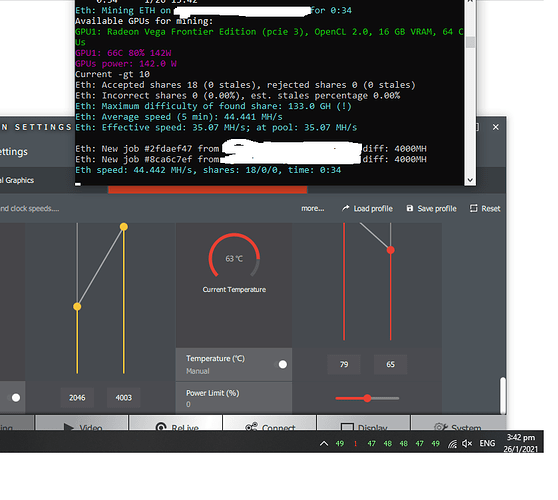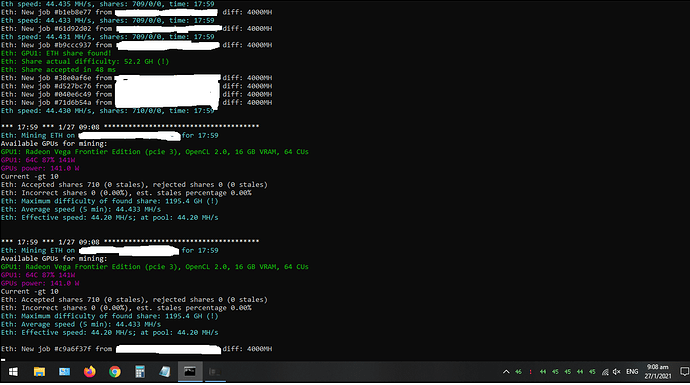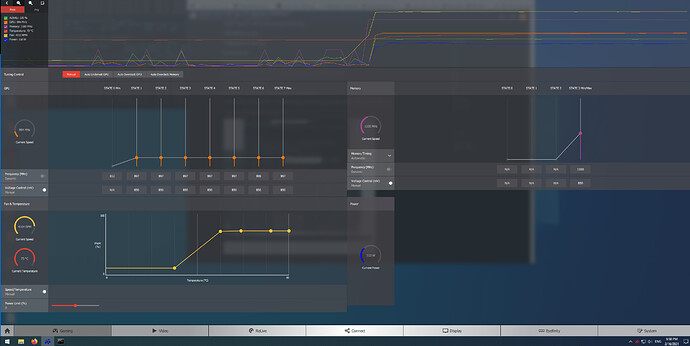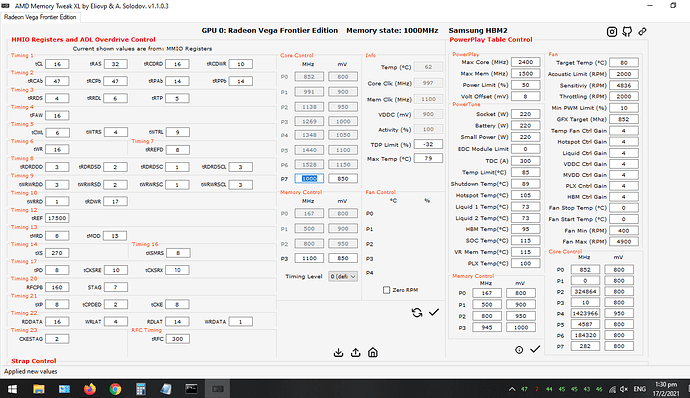All,
Just wondering what you’re getting with your Vega FE? What are your settings? Please use the below templet (My settings):
OS Release Version: 0.6-157@200908
Kernel: 5.6.0-200909-hiveos-beta
AMD Driver: OpenCL 19.30
Pool: Nanopool
Miner: Phoenix miner
Overclocking settings: all default except fan set to 70%
Haserate: 36ish MH
Can the Vega FE do better than 36MH? If so, how? Should it be treated like a Vega 64/56?
Any advice/tips would be appreciated!