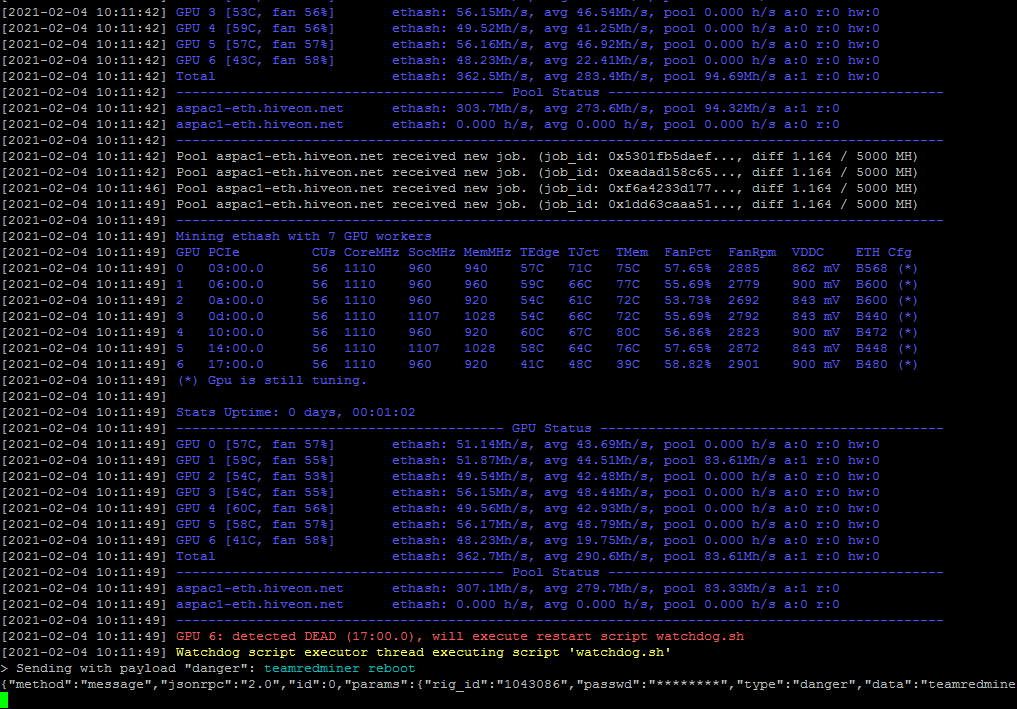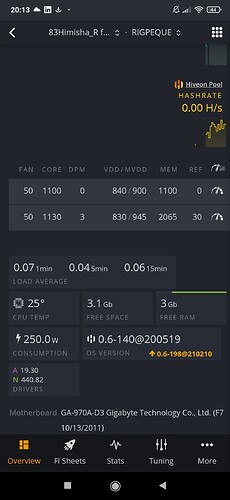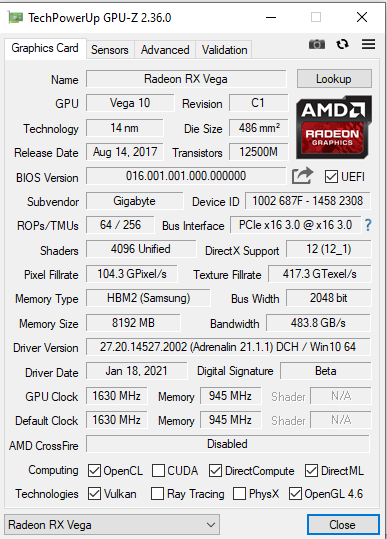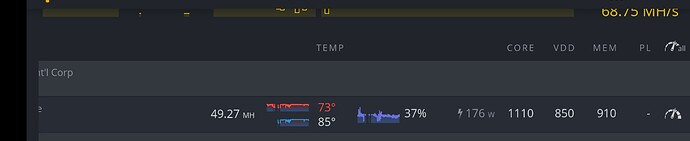Initially when all cards were 1110/840/1028, I can compare my overjoy to mining a whole block solo when I saw all my 6 cards working at 56.17 MH/sec… But with that setting it could never run more than 5 minutes it got GPU Detected DEAD errors. Hence I lowered their settings.
Now my 6 cards working with a total speed similar to all my 7 cards used to work with phoenixminer, and I got a GPU6 which I need to understand and solve its problem. Because it has always been a headache. It worked with phoenixminer but it created minimum 60% invalid shares. I would think it is faulty, but when I connect it to HDMI i see the screen, and I am not capable to test it on more advanced level. Maybe I must put it in a bare desktop pc and try with some games.