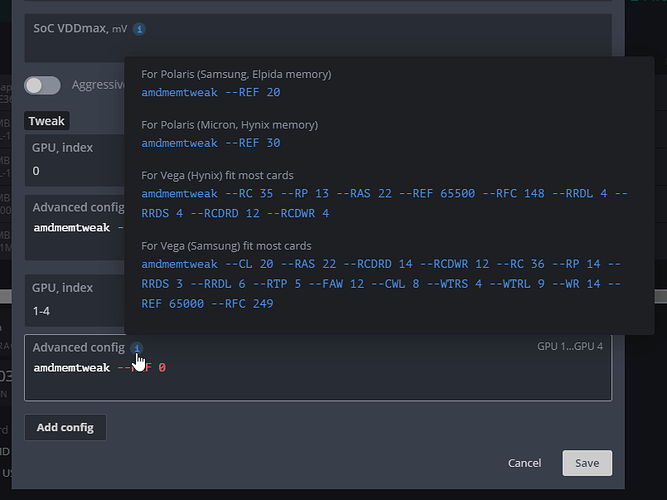If you are a casual miner using your main pc - you can install HiveOS on an 8GB memory stick and boot from that, leaving your main Windows OS untouched - when you want to mine.
@juanenk You can find the answers above in this thread where I explain how I reached my numbers by following the advice from forums members in this thread. I started at the start of this thread and read all the way through it and arrived at a fast, stable and low-power rig by trying this and that as discussed herein
im looking at that now, cheers, trying to find how this all works, as using nicehash since starting, so not sure how all this works yet,lol
Hi @Rhox please, can you share straps for vega gigabyte and bios [email protected] I have vega gigabyte and I’m going crazy, cant exceed the 45MH
I’m rather confused.
What am I missing here? Every overclock setting I tried from here, just made it worse or crashed.
Any advice is appreciated… before I give up and dump this card.
Flashed with Vega 64 BIOS (no OC):
Radeon RX Vega 64 8176 MB · AMD/ATI - Samsung HBM2
| GPU Temp Fan Speed Shares Core Mem |
| GPU0 59 C 80 % 31.31 MH/s 0/0/0 1196 945 |
Flashed with Vega 56 BIOS (no OC):
Radeon RX Vega 56 8176 MB · AMD/ATI - Samsung HBM2
| GPU Temp Fan Speed Shares Core Mem |
| GPU0 54 C 80 % 32.42 MH/s 2/0/0 1283 800 |
@petars I am new at this but went through things methodically and reached my current 55MH/s solid. And yes I too sat at 32MH/s puzzled. I can try to help you but I need more info than what you have given. You are using HiveOS right? Version? How is it connected to the Mainboard? Are you first applying the strap-timings and THEN doing the undervolting?
Thanks for the reply.
HiveOS v0.6-203@210409
Currently, the card is in a PCIE x16 slot, on a z170 motherboard.
I was setting the overclocking settings first, then applying the straps, should I do it the other way around?
Honestly, it seems to me like this card natively runs a lot faster than the overclock settings, which has me even more confused.
@petars can you be more specific about “a PCIE” slot? This is the single biggest factor I encountered in solving the problem you face. If it is all-alone on the board it absolutely MUST be in the first slot. If it is not alone, and there are other cards - you need to put it on a riser in the NEXT AVAILABLE SLOT. Also what version of HiveOS are you using - I found that makes a HUGE difference.
Did you guys experience issues with this using the latest version?
I had some Vegas flashed to 56, they were doing around 54-55.
Now I built a new node, downloaded latest stable and this trick doesn’t work at all.
I had to switch back to Vega 64 bios cause I can’t go over 900 with memory when I use the 56 bios.
Yes, the same cards in a different mobo with an older hiveos version did 1000+.
Anyone experienced such issues?
Latest version of HiveOS. Yes, in the first slot.
Should I be using a specific miner for best results?
Yes, you need teamred with --eth_config=B
With TeamRed and --eth_config=B, I get up to 37.64MH/s. That’s definitely an improvement, but far from 54MH/s 
Update… Seems like setting the Memory Clock over 965 makes it all go to hell (at least with my Powercolor card), but this seems like major improvement!
Flashed with Vega56 VBIOS.
amdmemtweak --gpu 0 --CL 20 --RAS 26 --RCDRD 12 --RCDWR 12 --RC 38 --RP 12 --RRDS 3 --RRDL 5 --RTP 6 --FAW 12 --CWL 8 --WTRS 4 --WTRL 9 --WR 13 --REF 24000 --RFC 239
TeamRedMiner with --eth_config=B (in “Extra config arguments”
I’ll keep tweaking and post an update if I manage even better results.
Thank you!!
Awesome! Try to drop your Clock Speed and slowly increase your VRAM speed. I have discovered it is a trade-off with VRAM speed being the major factor. SO for example on a Radeon WX5100 it is stock 1250Mhz Clock with 1500Mhz VRAM. I drop the clock right down to 900Mhz and instantly my power-draw is hugely lowered with zero penalty on Hashrate - because ETH Hashing is mostly tied to to VRAM not GPU-clock. And then the card runs way cooler and so the VRAM automatically chooses a higher P-State. Just by reducing the Core-clock from 1250 to 900 my Hashrate goes from around 15MH/s to 21 MH/s and then when I boost the VRAM clock up to 1850 I get almost 25 MH/s. SO we want as much VRAM speed as possible. I would try to reduce the Core-clock down to say 950 and see how that affects the Hashrate. If no effect you just saved a bunch of power and heat, which may buy you more VRAM speed. Then of course there is the “lottery” and I am not convinced your brand is choosing the best-quality components like say a refrence-card or a top-tier card would, who need to protect their name. PowerColor make cheap stuff…that said I just bought one of their mining-mainboards and it is an absolute pleasure to use. But you can see it is not well-built. I think anything over 50 MH/s is a good deal!
Lower your core voltage.
1000 should be fine with 840mV instead of 900, which should bring you some watts.
hive update we can tweak easier I’m loving this
vega64 –CL 20 --RAS 26 --RCDRD 12 --RCDWR 12 --RC 38 --RP 12 --RRDS 3 --RRDL 5 --RTP 6 --FAW 12 --CWL 8 --WTRS 4 --WTRL 9 --WR 13 --REF 24000 --RFC 239
***i was use tweak from hive suggest can get 52+ but not stable like this one
core1000
vdd810-830
mem965-980
hash 51.6
Lots of this… GPU 0: detected DEAD (03:00.0), will execute restart script watchdog.sh
53.93 MH/s @ 875mV, Mem 1025MHz
lower memclock try at 950MHz if stable mean your memclock too high then try increase clock a bit until it unstable(invalid or dead) go down to last stable clock.
Mem is most probably too much.
All my cards are stable with this:
Core: 1075@840mV
Mem: 975
Might be space to go further, but this is stable as concrete, hash rates are between 52-53, power consumptions are between 113-121W
This only applies for flashed Vega 64 cards and reference 56s.
Pulse 56 with Samsung is only stable at 960.