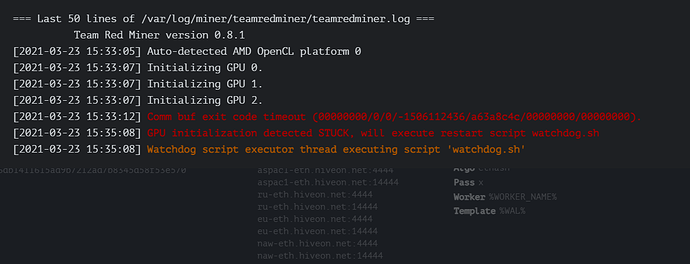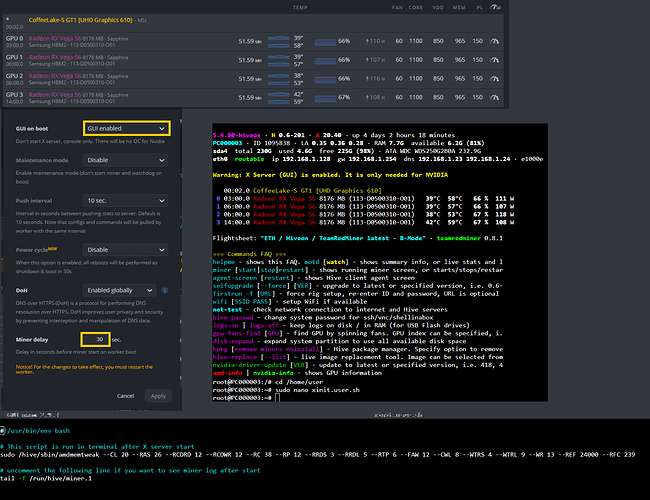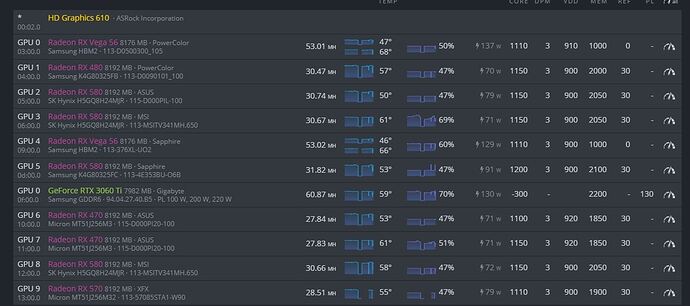Indeed, my regular Vega 56’s run around 950-960 mem with some exceptions that go up to 980; I even have a Hynix that goes that high 
And a few exceptions that go no higher than 920-930 too unfortunately.
I agree with this; turn off the rig, flip the bios switch on the side of your GPU to the other side. Please note that that bios is write protected, but it could only help you to boot up again. Once booted, carefully flip the switch to the other side again to the writable bios and write a new bios over it, reboot and hopefully everything works again.
that’s on the MSI bios right?
maybe try another bios?
yes I flashed with MSI bios. Okay let me try with Sapphire.RXVega56.8192.171218.rom as @ikledude did.
Summary of what I’ve done:
- Only changed one BIOS on my cards, the switch to the rear of the card (opposed to the ports).
- Make sure GUI on boot is Enabled (this allows it to process the xinit.user.sh file)
- Good measure make sure a Miner Delay is set (allows it time to get the settings from the internet)
- Set the overclocks as above (this will be tailored to your cards).
- Set the memory staps as above (again this will be tailored to your cards).
- My cards are Samsung memory not as fast as SK Hynix or Micron but Samsung seem to use less power.
Hope this helps!
Hey, thanks for the reply.
I have a very mixed rig running on a Asrock H110.
Those are my clocks. When the rig starts up, at times the Powercolour 64 wont start. It is flashed with 54 BIOS, but has the same issue with the stock BIOS.
I have put in in the main PCIE 16 slot, which seems to help. I have also set that slot to Gen 2, while the others are on auto. Have seen some say that gen 1 is better and some say gen 2. But I see that the vega cards are set to 2 by default.
I think because there are so many different cards, there are some conflicts. After spending HOURS this weekend, I am just running it as stable as I can, as it takes ages to get it back up when it goes down.
When I edit the xinit file to automatically apply straps, team red miner wont start. However, when I start it in maintenance mode and manually apply straps, it will start. No idea why.
So, any ideas on resolving conflicts, PCIE setting advice, or anyone dealt with the same strap problem please let me know what worked.
what do you mean by it taking ages to get back up?
If I would have a card that would disappear from time to time, I would set it as last in the row, not first, as when it disappears, all the OC’s are messed up, hiveos doesn’t link those to the cards themselves…
I have the same mobo and had a mixed rig before: vega 56, vega 64, rx 580, gtx 1060, gtx 1070 & gtx 1080 ti, all running together with TRM for the AMD cards & T-Rex for the NVidia cards.
And while it was complex to look at and showed no uniformity, it did work and I never had cards that didn’t want to start up or any conflicts between them.
All my slots are set to gen2 in mobo bios. Also make sure both molex connections above and below the pci slots are connected.
Maybe it’s the CSM issue; is that enabled or disabled in bios? It should be disabled, but if you don’t have a monitor connected and boot with 9 amd gpu’s, it automatically enables again and sometimes doesn’t show the 9th card; if you have >9 amd gpu’s it might not even boot at all. Easiest solution is to connect a dvi emulator dongle to the mobo (or if you have a spare screen, that should work too).
I do have a screen connected. Both the power colour and the rx 570 are intermittent. It is also because I got all of these second hand, and I think they might be dud cards. This weekend I disconnected all cards, and started with only the power colour vega. It booted fine. Then I added the cards 1 by 1. I noticed that when I got past 6 gpus, the power colour would not start the first boot, but on the second. I have left it at the top as it seems most stable when connected to the main PCIE slot on the mobo. I have put the rx 570 that drops at the bottom so that OC settings are not affected.
I see you have also set a DPM state for the Vega’s; can you remove that please and test?
And how is CSM set in bios?
If you want to apply the staps to just one card in your mixed rig you will need to identify the card number (or numbers) and apply the straps as something like this this example --i 1,2,3 for cards 1, 2 and 3:
amdmemtweak --i 1,2,3 --CL 20 --RAS 26 --RCDRD 12 --RCDWR 12 --RC 38 --RP 12 --RRDS 3 --RRDL 5 --RTP 6 --FAW 12 --CWL 8 --WTRS 4 --WTRL 9 --WR 13 --REF 24000 --RFC 239
CSM is usually BIOS legacy boot mode.
UEFI is the newer mode, this needs to be enabled for 4 or more cards.
I have removed the DPM state for the Vega cards. Will let you know how it goes. Also, got an error today with TRM, saying the API threads were stuck in state 2/3. The rig was still mining, although at reduced hash, however Hive said that all amd cards were down. I am starting with a fresh install to see if this helps.
I have set all PCIE to gen2, and will add the cards one by one. I will also put the original bios onto the Vega 64 and see if that fixes things. Then I will slowly make changes and see if I can pin down what is going wrong. Thanks for all the help!
UPDATE: after reassembling the rig, I finally have the dodgey cards at the bottom. The dodgey vega was stable when it was the only card in the rig, but as I added more it became a bit more temperamental. I guess I just bought 2 dud cards.
The one thing that I am still puzzling over is the memory straps. If I have no custom straps applied, TRM freezes trying to initialize the Vega gpu. If I use xinit.user.sh, it says the strap has been successfully applied, but it still freezes. I have tried adding a delay, but it doesnt help.
But, if I start the rig in maintenance, and use run command, the straps apply and the miner starts. I have no idea what the difference is. Even if the rig is not in maintenance, and TRM freezes, if I stop the miner, apply the straps, and restart, it works.
I need to sleep, but tomorrow I am going to try write the timings into the card BIOS and see if that works. Thanks again for the help!
I’m a bit stuck with my MSI Vega 56 Airboost. 48.6 MH/s is the best found to be stable. Core is 1100MHz@835mV and mem is at 935MHz@1000mV. The following timings are applied:
GPU 0: Vega 10 XL/XT [Radeon RX Vega 56/64] pci:0000:05:00.0
Memory state: 800MHz
Memory: Hynix HBM2
Timing 1: CL: 18 RAS: 23 RCDRD: 18 RCDWR: 11
Timing 2: RCAb (RC): 34 RCPb (RC): 34 RPAb (RP): 13 RPPb (RP): 13
Timing 3: RRDS: 3 RRDL: 4 RTP: 6
Timing 4: FAW: 12
Timing 5: CWL: 7 WTRS: 4 WTRL: 4
Timing 6: WR: 11
Timing 7: RREFD: 7
Timing 8: RDRDDD: 3 RDRDSD: 2 RDRDSC: 1 RDRDSCL: 3
Timing 9: WRWRDD: 3 WRWRSD: 2 WRWRSC: 1 WRWRSCL: 3
Timing 10: WRRD: 1 RDWR: 18
Timing 12: REF: 65000
Timing 13: MRD: 4 MOD: 12
Timing 14: XS: 216
Timing 16: XSMRS: 216
Timing 17: PD: 7 CKSRE: 8 CKSRX: 8
Timing 20: RFCPB: 96 STAG: 7
Timing 21: XP: 7 CPDED: 2 CKE: 7
Timing 22: RDDATA: 17 WRLAT: 4 RDLAT: 14 WRDATA: 1
Timing 23: CKESTAG: 2
RFC Timing: RFC: 164
Whatever I do, it will go unstable. Even if I increase REF and RFC no chance to further reduce RCDRD or RP. Any hints how I can push it further?
That’s Hynix; you just have to be lucky with them; I have some running at RCDRD 15 or 16, and some at RCDRD 19 or 20. I can’t push my high RCDRD ones over 49MH/s either 
Can you show us a print-screen of how you put the straps both in your init.user.sh and in the command line ?
And you still haven’t replied on what the CSM is set to in your mobo bios; can you please check?
I don’t think that’s possible with Vega’s; only with the RX4xx and RX5xx.
Anyone knows if its possible to use the straps in lolminer?
TRM is not stable in my system and it reboots every few hours. I tried to apply the same strap I use on TRM on lolminer but nothing happens…
I cant get higher than 38MH/s out of my Vega 56, even with your settings. =(