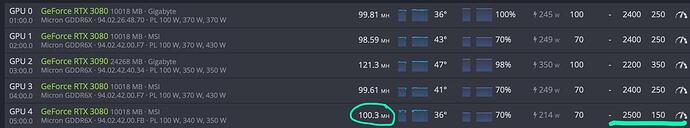I have two of this crap Gaming X Trio cards.
Flashing it with Suprim BIOS and using +108% Power limit helps but only under Windows.
I have flashed EVGA FTW3 BIOS and now its working fine under hive, however it reports 380W without power limit, and with power limit it downclocks the core as well.
Update:
I have ended up with EVGA FTW3 BIOS on MSI 3080 Gaming X Trio with 290W power limit. Now it works past 1300 MHz… Card reports 290W consumption, however it maybe way off, i have to measure that at wall.
Sorry, just to be clear.
You flashed EVGA FTW3 vbios and now what hashrate and clock\mem\power settings do you have on HiveOS?
Yes, exactly. Got around 96 MH/s, 2200 mem, 0 core, 290/300W power limit. Card reported 290/300W power usage but im unsure about that. Core temp increased a bit, so maybe it is true.
Try pl 150 mem 2500
Play around with it
Pl 150-170
Mem 2100-2600
Use t rex or phenix
I had the same exact issue, mine js running at 100mh now
I have msi gaming trio
Wow. I’ve played a lot here, believe me. But unfort. to no result yet.
- Do you restart the miner after applying new OC settings?
- I have used TRex for a while, but now on GMiner. You mentioned TRex or phoenix, did you try gminer?
- What do you mean by “pl 150” ? Your settings should be something around ~230PL, not half (150), and also your card could not do 100mh with a 150W consumption!
Sorry for so many questions but I can’t figure this out and you seem to have a simple solution for this. Thank you.
omg that’s really a bug. You PL’d at 150 and it’s locked at 214 
I’ll try that, thanks
So yeah, i found it super weird that i had to put pl150.
But it worked for me in phoenix and t-rex. Nothing else would work. I saw a ton of people on youtube showing this “fix”.
Also, if you do any overclocks on the card in the rig the msi card with the 150 pl will start going crazy. So after you change anything, even the fan %, reboot the rig.
I didnt set a time before the oc is applied, it worked for me
Yeah, it was stuck at 200 flat before, i even tried flashing the suprim bios, nothing helped
nop, can’t make that work. Setting 150PL makes card work at 150W even after reboot.
The behaviour though, is erratic. If I use 800mem, the PL works. If I use 1600mem, the PL works too.
Any other mem value locks the PL to 209.
Did anyone try thermal pads on these cards?
It’s actually not thermal limiting.
You can check it by nvidia-smi -q
Its some BIOS lock or BIOS bug.
Have tried the 94.02.42.00.FB BIOS with and without 150 PL and it does not worked for me.
Core stuck at ~400-500 MHz and it performs horrible.
Hi there. I have other cards that were not thermal limiting, however jumped to 95+MH after applying better pads (gigabyte and asus).
However, on strange thing. These two MSI cards I have, perform with 205W at 95MH and 91MH. But they produce more shares in ethash than any other card at 97-99MH. This can’t be a coincidence, somehow these cards outperform the others even with lower hashrate. And no, none have rejected shares.
Any ideas?
Ok forget about this, after running for 2 days, the share rate is proporcional to the hashrate.
There is still no way to push the “MSI Gaming X Trio” power to more than 210w.
@jano28 do you have exactly “msi gaming x trio 3080” ?
Check this
Basically the same as I said. Works OK with EVGA bios, but its strange that why it pulls most of the power from #1 8-pin. I noticed this behavior too. With my Strix, load is split nicely between the 3x8 pins. Maybe improper VRM design. Maybe memory chips use the #1 8-pin and when you push them hard it hits the limit. That would explains the power limit thing.
Successfully raise the hashrate to 100 on the MSI Gaming X Trio?
Pit
Use EVGA XC3 bios as you can read in the topic.
I’m trying, and I have switched VBIOSes a few times, but currently I’m having a hang in the process.
It stays forever like this:
Stopping services
Unload modules successfull
NVIDIA Firmware Update Utility (Version 5.692.0)
Copyright © 1993-2021, NVIDIA Corporation. All rights reserved.Adapter: GeForce RTX 3080 (10DE,2206,1462,3897) S:00,B:07,D:00,F:00
EEPROM ID (C2,2534) : MX MX25U8033E-MX25U8035F 1.65-2.0V 8192Kx1S, page
Setting EEPROM software protect setting…
Setting EEPROM protection complete.
Any ideas on what it might be ? Thanks