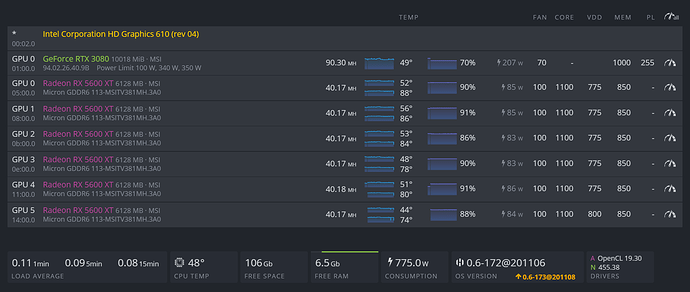As you can see from the picture, I have set the power limit to 250W but the TDP is only able to get up to around 204-206W. I know this is not a power supply issue as I have tested this rig in Windows and the card was fine there with the same power supply. This greatly affects hashrate as I am only able to get ~90Mh/s in Hive where I was able to get ~101 in Windows. I believe this is an issue within HiveOS and am wondering if anyone else is having the same issue or has a fix.
RTX 30xx GPUs more difficult than previous generation.
PL now managed by built-in power management with automatic power distribution between the GPU subsystem.
So what can i do to fix it?
Fix what ?
There need new approach to overclocking. And I forgot to write that throttling is also included in the new built-in power management manager.
How can I get my 3080 to run at 255W with this new built-in power manager?
Hello Cthulu420,
Would you mind sharing how you get the RTX 3080 works with your AMD cards?
Using the last HiveOs image, the RTX 3080 is not yet recognized. Running nvidia-driver-update 455 will make the nvidia card works, but then the amd cards are not working anymore (something wrong with Team red Miner failing to list opencl devices - clinfo shows errors).
Thank you in advance,
SIlat
phoenixminer 5.1c
is there any news about RTX 3080 GPUs new overclocking approch ?
I have 6 pcs RTX 3080 for my farm. But i couldnt get stable hashrates.
Zotac Trinity OC, Gigabyte Eagle OC, Palit Game Rock and Palit Gaming OC.
Hashrates is changing all the time. I cannot get stable hashrate.
@jano28 how do you achieved more then 200W in Hive? - I have the same problem the others have - even if the power limit is set on eg 230W a card can’t go over 200W - and I see that you have 231W on your MSI - how did you do that? Give as a hint please
I have an additional card fan turned on and it’s ok
Hello, I am in the same situation with my rtx 3080 gaming x trio.
When I try to load an overclock the card goes to 203 Watt, I have tried everything you have a solution.
I would like to push it up to 100mhs but impossible with 200watt.
Thank you for your help.
I have exactly the same issue here.
Everything works OK with ASUS and GIGABYTE cards, but the two MSI Gaming X Trio never go above 209W in HiveOS.
How can I help fixing this? Is there a solution already?
This should be identified as a bug.
I have two of this crap Gaming X Trio cards.
Flashing it with Suprim BIOS and using +108% Power limit helps but only under Windows.
I have flashed EVGA FTW3 BIOS and now its working fine under hive, however it reports 380W without power limit, and with power limit it downclocks the core as well.
Update:
I have ended up with EVGA FTW3 BIOS on MSI 3080 Gaming X Trio with 290W power limit. Now it works past 1300 MHz… Card reports 290W consumption, however it maybe way off, i have to measure that at wall.
Sorry, just to be clear.
You flashed EVGA FTW3 vbios and now what hashrate and clock\mem\power settings do you have on HiveOS?
Yes, exactly. Got around 96 MH/s, 2200 mem, 0 core, 290/300W power limit. Card reported 290/300W power usage but im unsure about that. Core temp increased a bit, so maybe it is true.
Try pl 150 mem 2500
Play around with it
Pl 150-170
Mem 2100-2600
Use t rex or phenix
I had the same exact issue, mine js running at 100mh now
I have msi gaming trio
Wow. I’ve played a lot here, believe me. But unfort. to no result yet.
- Do you restart the miner after applying new OC settings?
- I have used TRex for a while, but now on GMiner. You mentioned TRex or phoenix, did you try gminer?
- What do you mean by “pl 150” ? Your settings should be something around ~230PL, not half (150), and also your card could not do 100mh with a 150W consumption!
Sorry for so many questions but I can’t figure this out and you seem to have a simple solution for this. Thank you.