Hi @Batfink ,
Thank you for replying. Dropping the SoC to 418 seems to save me a few watts each, but still the VDD stays though I tried setting it to 760 or even to 0 to let the vBIOS decide, it sticks to 768.
Hi @Batfink ,
Thank you for replying. Dropping the SoC to 418 seems to save me a few watts each, but still the VDD stays though I tried setting it to 760 or even to 0 to let the vBIOS decide, it sticks to 768.
Hi Batfink,
About Core freq 900 and higher… I somewhere read some article that “if you wants to use too high OC >900 then you will be penalized and core freq will be “forced” set to 500 MHz” In windows is core frq possible set between 700MHz to 1800MHz but i never had consumption lower than 55W ussually about 60W and more (original Radedon SW).
@Batfink
I would like to publicly thank Batfink for his help configuring some rigs that I have had lots of trouble. Thanks to everyone else as well since everything is useful in this space.
@vicentinmateo, big thanks buddy! Very happy you got those rigs running reliably 
Credit to all contributors to this thread
Hi @csuttichujit, this does not work on all 6600s but try setting “Core Clock” to 901 (not 900).
Sounds wrong but it can reduce VDDC on some cards. Give it a try…
I’ve just checked my small rig with two 6600 only in it. I’m alarmed at the low power consumption. Mining on gminer. Surely not 40w between the two cards!?
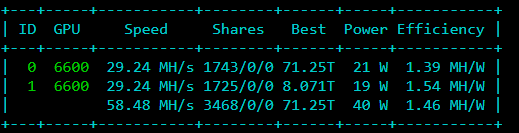
Whats worked for me in past was going into settings and reseting all the OCS for the farm and re-entering them.
Measure power at the wall. 6600’s are low draw, but not that low 
is anyone here mining TON coins using the RX 6600?
if so, I’d like to know what settings you use to mine TON, especially miner , pool and OC.
thanks
Hi @Batfink ,
Your 901 core trick works. I’m mind blown… but how??
Now my 6600s consume less than 40w. I think it’s time I start reducing SoC VDD and see if I can get the power consumption any lower. Thank you very much!
Thx you bro im 30.04
Xfx 6600
Tested this config, its working stable.
Only one powercolor card i cant do this config, if i change de OC the GPU goes dead.
But its OK, thanks for the help with the SoC Freq and SoC VDDMax
ooooh…that looks super nice! 
Just a helpful hint to simplify your OCs; Set MVDD = 1100 for all RX 6600 with Hynix memory (You can put whatever you like in the GUI but it always uses 1100)
cat /var/log/amd-oc.log
Have you tried SoC Freq = 534 on the naughty GPU?
I bet that is a super efficient rig.
I tried many configs in this GPU, now im tired to try anything, so many reboots.
But the rig runs smoothly, many days without failure or reboot! I realized that the rig with at most 6 GPUs had a nice hardware consumption, when i started to use more GPUs, the hardware consumption gone up, more than i had thougth would do, but this i will analise other day. Will do the test with the problematic GPU tooand try the SoC Freq you talked about. Thanks
how about SoC setting? Voltage and Frequency?
I’ve got a bunch of RX6600 and a few 6600XT. If you read all the posts here you’d be able to squeeze every Mh/s from your RX6600/XT mining ETH but I’m banging my head against the wall trying to bring the power consumption down mining TON Coin. The second day, crash after the crash… Has anyone got better results?! Lol miner | TON Whales
I’m currently trying to get my 6600 to do Ton Coin as well, same issue it’ll run for an hour then crash. I’m trying 2200 core clock and everything else stock.