Hi, not TRM, I use TBM with 30MH/s and 99% shares !
My bad, anyway TBM inflates hashrate in my tests and produces less shares despite showing higher hashrate compared to TRM
Anyone have info. on how the SoC values work?
I have mine set reasonably low, I do notice the hashrate starts to climb up on all cards then settles back down compared to no SoC values at all (max stable hashrate).
I’m guessing as the hash increases, the cards start pulling more power and these values tell it to tame down a bit?
Also, what are the default values for the 6600 cards? (and others if possible… hive only shows default 5700xt values)
@tlatch52, looks like you are doing well with your OCs, nice hashrate and low power consumption. SoC values are a bit of an extra power saving once everything else is stable and working fine and it looks like you have values that are pretty low already.
I usually get everything else stable then start dropping SoC Freq by 10 each time until it crashes or the hashrate starts to fall off a cliff, then just raise it up slightly (+5) to keep it stable, (a lower frequency should require less power), test for a bit (24hrs) then start dropping SoC VDDMax by 10 also in the same way. VDDMax is voltage so lowering it will reduce power consumption more directly but find out what SoC frequency it is happy with first, this will kinda dictate the voltage it will need. Drop VDDMax until it crashes or is unstable, then raise slightly (+5). All cards have a slightly different stability point (silicon lottery) so don’t expect all your cards to be the same, they won’t be 
‘amd-info’ and ’ cat /var/log/amd-oc.log’ show a bit of extra SoC parameter info.
To find the default SoC values, remove your existing SoC values, let HiveOS apply the changes and then run ‘amd-info’ and it will show you the default values. You can then easily revert back to your original config.
SoC = System-on-chip. In a simplistic sense it is the ‘Operations Manger’ for the GPU, it makes sure everything runs smoothly on the board (and alot more). Mining is a pretty simple operation for a GPU so the SoC does not have much to do, so we can throttle it back to consume less power. Obviously there is a tipping point where it does not have enough frequency and voltage to do its job properly and then things go tits.
@Dojo76, Hi buddy, sorry for the 2 month delay responding to you. Did you ever get anywhere with the 4-port splitter card in the USB (PCIE signalling) port? I can’t see any reason why this would not work but there may be motherboard limitations we are not aware of. I am very interested if you managed to get over the 11 GPU limit.
I did (kinda) fix my random crashing by upping a few more volts here and there 
It does still randomly crash every week or so 
I purchased one of these about 2 months ago on Amaz@n to reboot the rig after several (failed-to-auto-reboot) crashes when I was away from home. Works really well, no random switching on and off as some reviewers on Amaz@n mentioned. My one is in direct line-of-sight of the wifi router. I can turn on and off the rig remotely via Internet with a downloadable app for Apple/Android. This model also has power consumption stats. Rock solid so far. Very useful if you have a rig that waits for you to leave the house then immediately crashes 


The (phone) app is basic but does what it says on the tin (be a bit careful, it is quite easy to turn it off accidentally when the app it open).
Disclaimer: I dont work for tp-link and I have no affiliation with them.
Yes I tested it but does not work. A guy in the Asrock forum wrote that he was able to bifurcate the USB port (1 to 4) but no idea what hardware used. Still stuck at 11, I tried a MSI motherboard and I was able to go to 13, probably can go up to 16
Run a week on TBM, then a week on TRM. Then look at your Accepted Shares. You will find that TRM, or another miner, has more Accepted Shares than TBM.
@Dojo76 Shame you are having trouble getting past 11 but thats still a big rig!
I can get 13 super-stable on a MSI B450 with Ryzen 3200G, much less stable with 14 GPUs but I can live with it for now.
I was eyeing up B550/Ryzen 3 combos and reckon you can get 20x GPUs with a few extra bits and the right CPU. I just don’t fancy shelling out for that and another 6 GPUs right now, maybe after the merge when we know where POW is going. Also electricity in the UK is crazy expensive atm.
@eyo277, I don’t have any 6600 with micron memory, sorry.
There should be information further up the thread. There are many people here with micron.
Only two settings you need to touch, mine is a very small, I would start with 800 soc vddmax and 650 core voltage, use other values same as mine. Works for all the cards I had
Does anyone know why my Rig after an Card upgrade don’t work with 6 cards? Befor it was 3x RX5600 and 3x RX480 and now I would use 3x RX5600 and 3x RX6600. I only can use 4 Cards now, it doesn’t matter which one they all work in different setups with each other. Risers are fine also USB Cables. I just made a fresh HiveOS installation. It will start but with all 6 Cards it will just say: Starting Operating System… My System is below.
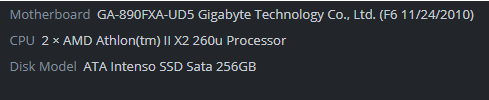
Thanks for that
I was about to buy one 
930 650 650 1200 950 420 795
No matter what I set (tested several above) I can’t squeeze more then 27.4 MH/s out of my new RX 6600’s with the Samsung memory. My Micron memory cards can push 30 MH/s so, is it a memory thing?
samsung, nice, please share some screenshots



