my new Non XT 6600
gminer
couldn’t get her to run on TBM for some reason
hallo , everyone here seems to have Hynix memory, but i have some sapphire rx 6600 with micron memory , all these settings cause crashes … do you have some suggestions ? nobody have micron memory ? (same issues with 6600 xt , also with micron )
I can use core 900 mem 950 settings and get 29mh , but with 66w software, that are 25W more then the other 6600 where i use more deeper settings.
I have Micron Sapphire too , and thanks to your setting now is stable , bur power consumption is 47w against your 43w , all the other hynix consumes 39/41w , so i am wasting 20% power for these cards , how is possible ? is that due the silicon lottery ?
TBM works for me with 29,8 - 30,1 MH/s @44W but i had lots of stales and invalids shares. With gminer i had 29,29 MH @42W but some stales where there then i use Team Red 29 MH @41W (9 stales per 20hours)
I do not use fan value in OC but i use “auto fan”
New toy arrived today…(AsMedia ASM1187e chip)
these SOC frequency and VDD i never used, i am trying , thanks a lot , alter 3 hours seems stable … i will send an update in the next days.
I bought nearly the same and my rig doesnt start at all if its plugged in 
Have you change the SoC for Hynix memory?
Hi @Jays - yes, the SoC settings @niexasadas has shown work on Hynix RAM.
Here are my 6600s with Hynix RAM running tight SoC settings (TeamRedMiner);
You can try this;
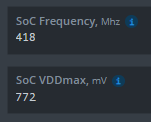
or this (if the above crashes);

Hope this helps…
hi @Lalading, what slot have you got the 6-port Splitter card in?
I have it in the 16x slot on the motherboard. PCIE config is set for Auto (it should also work ok if set to PCiE Gen2 although I have not tried this yet)
I have 1 day 6 hours uptime so far.
Maybe double check you have PCIE lanes available…
16x pcie - not working - maybe the card was broken - i sent it back
i run 8 cards on a z390 prime board witz 6 on pcie and 2 on m.2 slots.
thought i could run up to 12 … but now i buildt a new rig.
so i have time until its full if i come back to test because of missing gpu spots 
mate, what is the purpose of changing vddci to lower than 650? I think if you set the settings it says that 650 is applied as it seems to be the minimum .same goes for mvdd, I was using 1000 by mistake, but was actually going to 1100. It seems that 650/1100 is fine for all 6600 hynix cards and shouldnt be moved.
my latest, correct settings, works fine with trm, will see how goes with gminer.
I can confirm that 901 for core clock is fine. so only settings that needs to be changed are core voltage and soc vddmax.
hi @Lalading, you should be able to get 16x GPUs on a Z390. The M.2 slots are PCIe x4 (four lanes) so you can run a 4-port splitter with a M.2-to-PCIe x4 adapter. That will give you an extra 3 GPUs capacity.
[Apologies for the terrible photo]
Hi buddy, ultimately Watts = Volts x Amps so lowering any voltage should lower the power consumption (assuming the current does not automatically increase to compensate). Obviously there is a limit where lowering the voltages will impact performance or crash the GPU. I totally agree 650/1100 works universally well for the 6600s, I am just trying the squeeze every last drop of efficiency and maintain good uptime 
[re-written this bit, had quite a few beers, I confused myself] The TRM output (motd watch) shows the VDDC value it has “choosen” to use. I don’t know of a way to directly set this parameter (it can be lower than the HiveOS value). I “think” there is a correlation between Core Clock Mhz, SoC Freq and what value TRM chooses for VDDC. Lower the Core Clock Mhz or SocMhz and VDDC lowers. Its just a hunch, no hard evidence to support this yet. Strangely, what I did notice on the XFX and MSI 6600s was if you use Core=900 VDDC is higher than if you use Core=901. No idea why and I don’t have time to test it further atm, it may have been a fluke.
mate, you are 100% totally correct. All my 6600s are exactly the same. Thats the baseline.
Interestingly VDDCI and MVDD can be changed on individual 6600XTs (appreciate thats not really for this thread)
If you go higher, it will be higher, but I guess you can go as low as you want - it will still keep 650/1100 as mininimum - which is fine for hynix, but micron needs 1150 for my only card I have. So that really makes it much easier to overclock as 901 / 650 / 1100 / 950 are best and should always be used. Only thing need to change is VDD (take note, that if you make it too low it will bounce back to 850 or something) and once it is stable, change SOC values. I found that all cards work on 418 mhz and only need lower/higher vddmax.
Those micron settings for me of 630/650/1150 crash the GPU. The 930 and 950 are fine however. I use gminer.