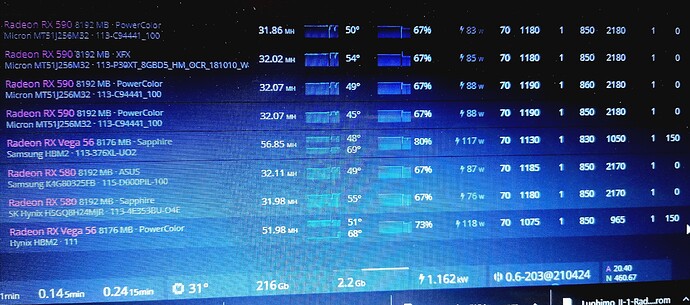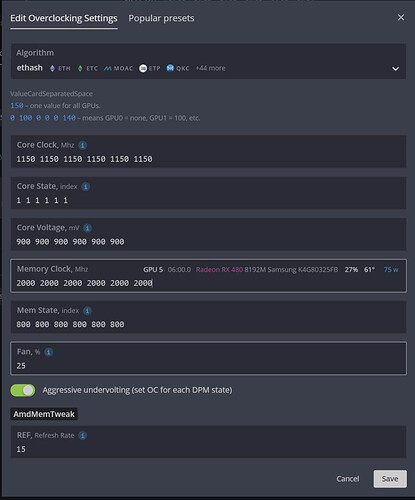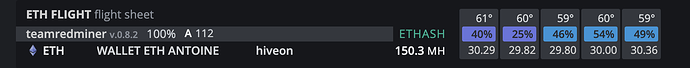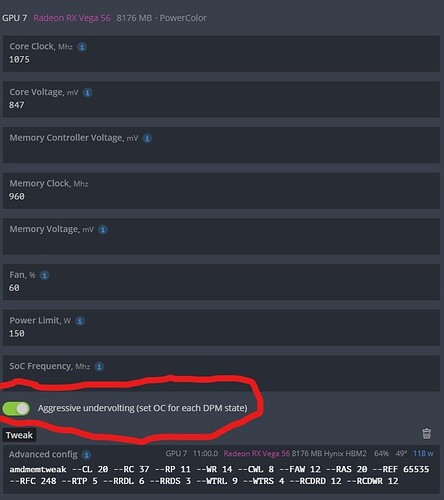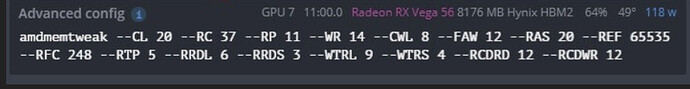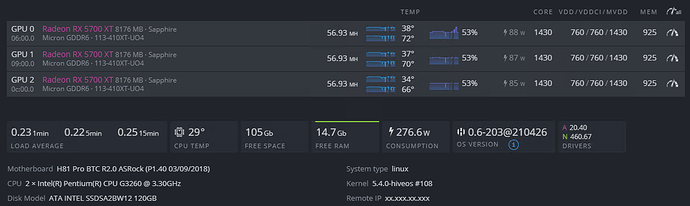sometimes it might be that actually your Samsung Mem card needs micron Mem vbios that supports Samsung… good Luck
edited
edited
Hi thanks for all your replies ! I will try  I am starting mining… so. The xxxx at the end was certainly card flash from the previews owner. Maybe I will come Back to you, just to make sure
I am starting mining… so. The xxxx at the end was certainly card flash from the previews owner. Maybe I will come Back to you, just to make sure  thanks
thanks 
Hi Smining570, I flashed 3 of them by using polaris bios editor. works well. I have to do that for all card  then quick question, your overclocking setting are right for RX 5380 8G ?
then quick question, your overclocking setting are right for RX 5380 8G ?
And last question, one is a little hotter than others, even if hive os don’t see any difference temperature, when i touch the back with my hand, one is a little bit hot. Do you know which parameters in the overclocking i have to put a littble down if I want to reduce the hot ? of course the hashrate should go down a little bit I guess. Thanks !

Thanks for your help  i agree, I prefer to have less hash and don’t burn my house
i agree, I prefer to have less hash and don’t burn my house 
Yes i have some question, i don’t understand each paramaters really …
you advice me :
Core Clock, Mhz → 1065-1075
Core State, index (dpm) → 1
Core Voltage, mV
Memory Controller Voltage, mV (vdd)
Memory Clock, Mhz → 2150
Mem State, index
Memory Voltage, mV
Fan, % → 70
Power Limit, W
Advanced config
I have (and it works / stable → hash per GPU 30Mh):
Core Clock, Mhz → 1125
Core State, index (dpm) →
Core Voltage, mV in → 900
Memory Controller Voltage, mV (vdd)
Memory Clock, Mhz → 2000
Mem State, index → 1
Memory Voltage, mV
Fan, %
Power Limit, W → 75
Advanced config → amdmemtweak --REF 30
Another one provided on https://hiveos.farm/getting_started-start_oc/
What your best recommandation between the 3 ones ? I have only RX580 hynix / samsung.
Thanks a lot for your help 
oh, sorry…i was tuning my new cards at the same time i repplyed you xd …
“Core Clock, Mhz → 1125 ^1165-1175
Core State, index (dpm) → ^1
Core Voltage, mV in → 900 ^850 to bring voltage/heat down
Memory Controller Voltage, mV (vdd)
Memory Clock, Mhz → 2000 ^2150
Mem State, index → 1
Memory Voltage, mV
Fan, % ^ adjust to refer your temps, i try to keep all under 60 prefer closer to 50 degeers (60-80%)
Power Limit, W → 75 ^ That can be limiting your hash, normally u dont need limit for these card if your psu is powerful enught.
Advanced config → amdmemtweak --REF 30”
and aggressive undervolting on for each state
you should get with flashed cards stable +32mh each
Hi I will try this evening  thanks for your feedback.
thanks for your feedback.
what do you mean by that ?
To get them down a bit, which paramaters to change ? They have 60° but i don’t know how i can get them down (close to 50° as you ?) Just by increasing the fan ?
Thanks 
those are rx vega straps…amdmemtweak…same as rx5xx card we have ref 30 etc
Nothing to do with 580´s…
Thank you for all your help  have a nice evening !
have a nice evening !
Hi everyone. I am running x6 Sapphire rx 5700xt Pulse GPUs on my rig and since I updated to 210426 I have been getting the “gpu 1 detected dead” error. Before this update my rig ran without any issues and have never received this error in the past. So it makes me think it’s an update issue rather than a hardware issue. Also haven’t touched my OC settings either so I have rolled back to the previous update to see if that error shows up
OC settings
Fan 75
core 1430
vdd 760
vddc 760
mvdd 1430
mem 925
335.8mh/s stable
606w consumption
i started to have same error and other issues with previos vers. now im back to 0.6-203@210424 with other rig, other i had reflash the image today so it went to latest, seems like its working fine so far …few hours  on that one there is 5xx card only…maybe ill try the latest on the other too now.
on that one there is 5xx card only…maybe ill try the latest on the other too now.
so…upgraded and got first gpu dead issue after 15mins…  edit…and now the miner wont start…wtf…i was running a stable rig!!!
edit…and now the miner wont start…wtf…i was running a stable rig!!!
Alright I was waiting a couple of days to do an update.
I tried rolling back updates and still had the same dead gpu error from teamredminer. Even though before I updated to the newest version I had never received the error before. So its almost like the new update tainted my gpus so when I would roll back the previous update my rig would still fail.
Anyway I switched to lolminer and tried that with the exact same clock and voltage settings and have had no gpu or miner errors. So there is something wrong with teamredminer. Hope this helps people. I suggest using lolminer, I’m getting the exact same hadhrates and power consumption as TRM.
yes, it looks like the dead gpu is now on allso previous os. TRM is not stable as it was. I get way lower hash with lolminer, im all amd cards.