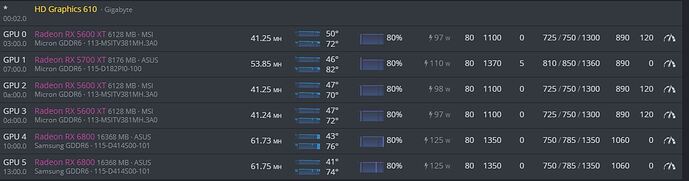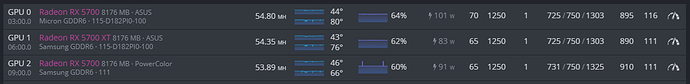I had the same problem here, I solved it by raising the core voltage of my gpu (Radeon 6700 XT). This problems seems to happen when u have to low core voltage. U should raise it 25 by 25 till u can find a number witch u get the rig stable.
le subi el vdd a 980 y me ha dado fallo al dia y medio mas o menos, debería de ir subiéndole mas?
Usually this is an issue with cards that may have poor cooling or something related to OC changes. But that is absolutely no reason to be concerned. TeamRedMiner works a bit differently. It catches minor overvoltages on the core or memory and turns off the digging, then reboots and the whole rig runs smoothly for several weeks. Nothing to worry about!
Of course, if the card is damaged, it’s a different matter.
SOLVED FOR ME 
Thanks!
I have been 1 day and 10 hours without errors. I have uploaded 25 VVD. I hope it continues like this.
Hola, pudiste arreglarlo?
This is true…
tried everything else, new risers, new power supply (as some other posts suggested that) but in the end it stopped rebooting after I lowered OC (memory speed).
It worked with higher memory speed before but I guess it’s too hot now during summer.
I have the exact same problem. I have two rigs with 5700 xt and in both of them I cannot install nothing above 0.6-203@210715 or I will have gpu as dead.
Even if I downclock everything to stock I will get crashes. Do someone have a solution for this?
It failed again erratically. But going down from 5 to 5 the memory clock I could now make it work for 2 days.
But you have very low hashrate. I have around 58mh in micron rx5700 xt. I don’t want to go so low to make it stable.
If I don’t update the hiveos its very stable even at 950 in mem
Can you send me Your settings?
Sure.
Micron
Core 1350 vdd 760 vddci 770 mvdd 1350 mem 950
In some I have 945 on mem
Samsung
Core 1330 vdd 760 vddci 770 mvdd 1350 mem 900
All of them have bios mod
I tried this and it works on one, kinda, it got hot so I had to lower the memory, others have slight improvement.
I also downgraded hiveos
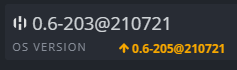
Are your cards all the same brand?
What modifications did you do to the bioses?
Did you do any changes to power options in bioses of cards?
I tried this from one of the threads on forum
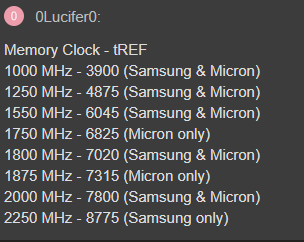
Most of my cards are powercolor red devil 5700xt.
I chanced the timings of the memory. But I don’t remember to what did I changed it. It was a long time ago.
I have tried for an week to chance OCs, keeping high hashrates, to solve the “GPU detected dead”. Unfortunately, the error was there in all my trial and it happened with 30min, 3h, 10h or more. I just solved it lowering the OCs to stock levels.
I am guessing AMD card is somewhat faulty in mining.
mvdd 1430 ? WTF…
mvdd 1430 ???