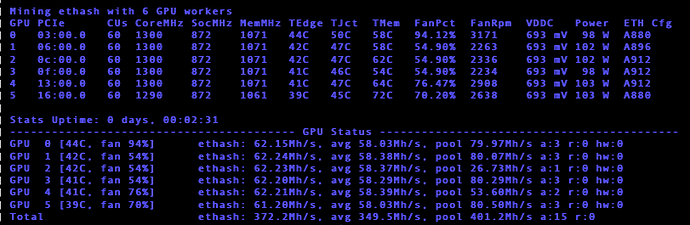Exactly same situation here, hope someone can help
Go here and remove/revoke any unfamiliar sessions/tokens
https://id.hiveon.com/auth/realms/id/account/sessions
Then reflash your drive with the latest stable image
reflash solve it
Do you mean physically reflashing or launching again hive-replace?
Edit: I revoked all the sessions/tokens and then I executed again hive-replace -s. I still have the issue.
Still not resolved
Revoke any unknown sessions
Check router for any open ports that you’re not using
Try reflashing your drive with the latest stable and changing the system password before connecting back to your network
Again? I already revoked any session and token.
About the router ports, how an open port can make the selfupgrade command not working?
Finally, I’m not able to physically reflash the drive of that machine, it is a remote machine.
So you are telling me that the hive-replace command shouldn’t be used, since it can cause such huge problems.
i would do it as many times as you need to. it sounds like your network is compromised in some way. hive-replace works great, but wont stop a virgin install from being compromised again and again if your network isn’t secure. the goal of someone who gains access to your system is to keep it that way, if they remove selfupgrade and any other easy way to get rid of their access.
Has anyone come up with a solution for this as I still have the same problem?
2 comments up
I’ve closed all of the open ports on the router, now the network is safe. But still, I have reinstalled the OS with hive-replace and after that selfupgrade doesn’t work.
Flash the drive from your pc via balena/Rufus, and try again, preferably on a different network than you’re having issues with at least to test (do you have 4g or lte to test with if not a seperate network?)
So you are telling me that having used hive-replace completely ruined the os on the rig?
Before trying to use it the rig was completely fine, with no issues.
Now the rig is in a completely different country, thousands of km away.
So the answer is: “Do not use hive-replace because it can easily ruin your rig”.
Ok, got it.
No, the answer is rule out any variables that sounds like a bad actor on your network is exploiting.
But the rig was perfectly fine before hive-replace
Could be a failing/faulty drive, or corrupt install. Won’t know without troubleshooting. Flash the latests stable image on a new drive and see if it solves the issue.
I’ve finally had the opportunity to physically access the machine. I flashed HiveOS on a pendrive, I removed all other drives from the machine and I booted up the OS just using the pendrive.
After logging in with the same rig ID and password of the rig, I tried to launch the selfupgrade command but it failed again.
I installed the 0.6-217@220422 version, and I have Kernel version 5.10.0-hiveos #110.
So now, what is the problem?
UPDATE:
I also noticed that both with the on-drive installation that with the on-pendrive installation, after about 3 hours of mining, the card still continue to run and hash, but the pool stats instead tell that the miner stops hashing.
Every time I restart the miner, after about 3 hours, I am not mining anymore.
So, there is a sign of corruption. But the problem is that i was expecting to solve it by starting the rig with a fresh installation flashed on the pendrive. Instead, I have the exact same issue I hade with the OS installed on the SSD.
So everything looks normal, except the pool doesn’t show stats after some time? Have you opened the miner in the shell to see what address it was mining to and or if it was frozen etc?
Everything “looks” normal except the fact that the selfupgrade doesn’t work, as the thread is saying.
And the pool shows the stats, but for the first 3 hours of mining. After that, the HiveOS UI still tells that the rig is mining, but the Pool stats says that the miner is inactive.
If you have direct access to the rig, check the miner screen to confirm it is mining and to the pool you intend to be mining with:
If your rig is online, you can tell the miner to restart and confirm it is your wallet…or not. This is also possible from the shell options.
Are you launching “selfupgrade” from the shell so you can see precisely where it is failing?