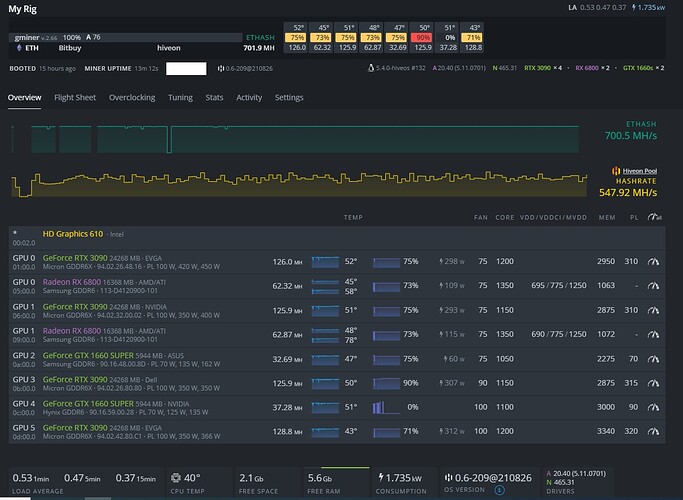Very Thanks =)
I use my day to change my rig of place and make some modifications.
The script upp works very well.
Now all cards on same hashrate.
@frxbg will you please help me? I managed to get your solution for 6800 up and running, although, I am having kind of 3 invalid shares a day on my 6800, which used to give me none invalids. My OC is 1350 650/750/1250 1065, consuming 117W and hashing 62.52 MH/s.
Any advice to get rid of the invalids? Another OC, maybe?
Thank you in advance.
Rig: 8GPU Intel Celeron 1007u board from china
Ram: 8GB DDR3
Internet: WIFI
Are these hashrates due to WIFI? LAN was not working so now waiting for replacement board.
Hi. I’ve made all the changes as per your instructions and I can see the the script runs successfully in the journal but the changes didn’t apply to the card when I look in amd-info, f state not at 1550.
In hive my gpu is number 2 but I have internal graphics so in the script I set it to card3.
Any ideas how I can apply it to my 6800?
It’s a bit better today, i’ve lower the memory clock on some gpus :
gpu 5 is still low, i cannot find something good on it.
Looks like the F clock was applied on GPU 1, edit the script and set it to card4, it should apply the F clock to the 6800
(CPU With integrated graphics is card1, GPU 0 is card2, GPU 1 is card3 and GPU 2 is card4)
Yes you are right this is the problem. For that i`ve made new simple script with auto detect logic that detect only RX 6800 and aplly settings next days when i have more time i will create fully automatic script to install and configure everything.
#!/usr/bin/env bash
for (( c=0; c<$(gpu-detect listjson | jq 'length'); c++ ))\
do i=$c;\
if [ "$(gpu-detect listjson | jq '.['$i'] | .name')" == '"Radeon RX 6800"' ];\
then\
echo "GPU $c is RX 6800";\
upp -p /sys/class/drm/card$c/device/pp_table setsmc_pptable/FreqTableFclk/0=1550 --write;\
else echo "GPU $c is not supported";\
fi\
done
This is the new version of script.upp.sh
Hi. Thanks for replying, its working well now. Hash gone up to 60.8, just need to play with the clocks now, see if I can get higher.
It worked after I changed card reference as per Facto response. Thanks for all your efforts so far, so appreciated. I will try the new script as well, it looks like you might be missing an e from write though?
I might be wrong, you are the expert.
After changing the F clock according to the instructions from frxbg I have very good results. Everything works 100% stable without invalid shares.
Maybe I could play around with energy consumption a little more.
Yes I change it already. This is happen when I copy directly from console thanks. 
Two days and all works excellent.
@frxbg you are the boss!!
Now is very bored mining. I only has a problem to resolve.
Make phoenixminer 5.7b work.
Congratulations.
Anyone see why this would be causing issues? My MOBO is super cheap single slot PCIE 2.0 @ 2. Would that affect the capability that bad? I thought all mining was sufficient at PCIe 1x speeds
Sorry, still relatively new to HiveOS and mining in general. Still learning hardware / system requirements.
EDIT**
Also, OC to the content in this thread, made performance worse. Also, PheonixMiner will not hash at all. Only EthMiner is working.
Thankyou frxbg, I played with your script for a few hours yesterday and managed to get it going on my rig(I’m not the best when it comes to linux). Been going stable for 12 hours now. Awesome job
Hello @frxbg
From what I’ve read since I bricked my card. when my new card will arrive from RMA I will just need to use your script? flashing XT bios then reflash initial bios is not needed anymore?
Thanks for all your help since the begining 
500+ MHs for 8 x RX 6800 on HiveOS is fantastic. It is just a little bit less than windows but with the improvement in stability, I daresay your setup will probably have better profitability.
Which miner are you using?
Gminer