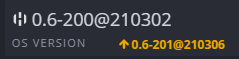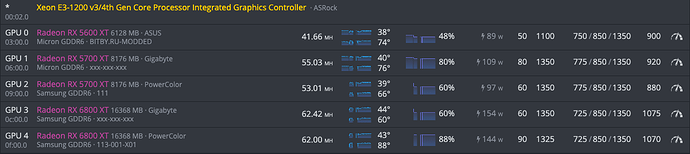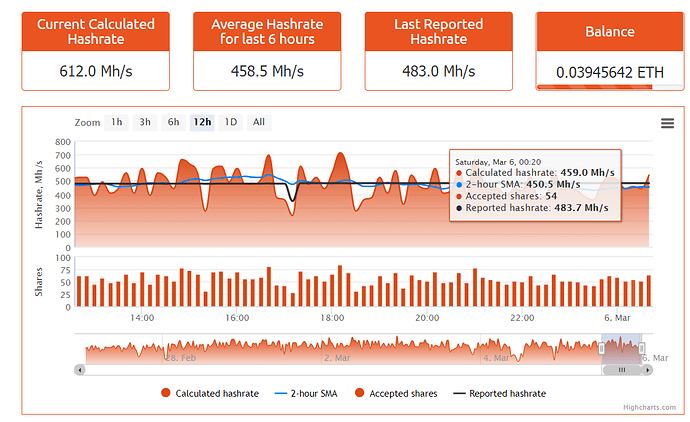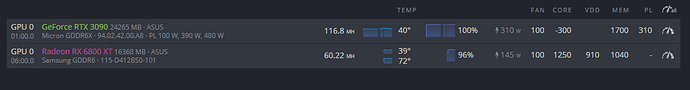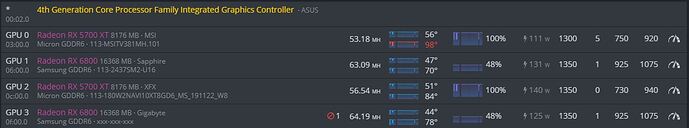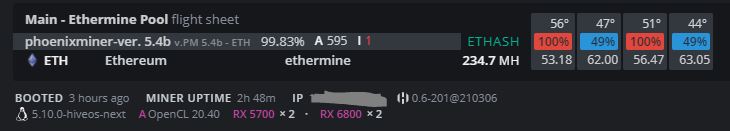It is explained then kkkk here in Brazil where I live the temperature never got close to 10 degrees positive so imagine negative!
My rigs were in a 28 degree Celsius room located in the Netherlands. Together with 4 other rigs and 2 A10 pro’s 750. Heat is a kind of a problem. When i close the door the room gets 47 degree Celsius. I need to work on the airflow…
With HiveOS, VDD can only be lowered to 781mv.
If it is Windows OS, it can be operated at about 650mv by using MPT.
This makes it possible to operate 61MH at 110 watts or less in combination with Fast timing.
I really can’t seem to be satisfied, I’ve been trying different configurations on my RX6800 cards on HiveOS for days, to see if I can at least reach 62.000MHs but it won’t go at all.
I just take the HD with HiveOS and put it with Windows and it easily reaches 64,400MHs, I accept more suggestions and tips from friends because I don’t give up easy on what I want.
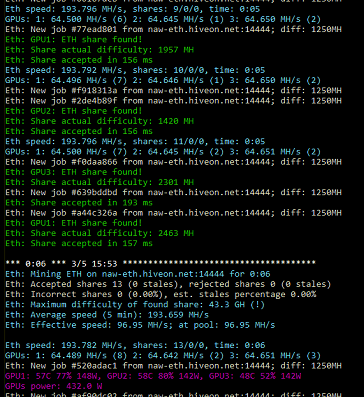
With Hive I have an issue. Doesn’t matter if I only have one card in the rig. every time I change OC settings Hive craches 99% of the times. Need to power it off to get it working again. Other than that it’s really stable in my mixed setup using trm. Regarding the heat issues. With one of my 6800XT the mem gets very hot.
Where did you find version 5.5e ? Only 5.5c on the website…
@hootie Sorry for my lack of information, but I thought that MHs were directly linked to earnings, right?
test is by yourself. 24 hour, same OC settings, different miners. Then see how many accepted shares you’ve got from each miner.
hashrates were fluctuating a lot so just figured it out by yourself which miner fits you the best.
The printscreen is from my 8x RX 6800 rig.
This was the most enlightening content I have been able to read to date, thank you very much for sharing this with me!
This blog has already been saved in my favorites!
I am indebted to you, thank you very much! 
raise the core clock
These are my current settings and performance on my AMD test rig. The RX 6800 GPUs are stock bios while the 5700 XT has 1500 straps mod. I have a 6800 XT arriving Monday and will test with that also. I’ve been finding 6000 series GPUs easier to acquire where I am located so starting a new rig. I’m looking to order a new AMD mb/cpu combo to try out SAM. Also is anyone mining Ravencoin or Grin with 6000 series gpus? Its more profitable right now.
EDIT: Updated screenshot
Também sou do Brasil. Legal ver que tem mais brasileiros aqui empenhados em ajudar. Caso queira trocar mensagens comigo pelos whats: 55 51 98115-3297
Abração
Are you on phoenixminer? I also have a Gigabyte 6800 and get 61 MH on phoenixminer, but A LOT of stales. 260 in 24h. Now using the latest teamredminer and just shy of 59 MH, but less 20w power usage and only 60 stales in 24h. The higher hashrate reported on phoenixminer doesn’t seem to translate so well into actual shares/earnings.
Got 2 more 6800 arriving in the next week, a Red Dragon and a Fighter, we’ll see how they hold up!
Curious about the SAM on Hive, let us know us how it goes for you. I’m also considering getting a new mobo/ryzen and setup a 6800 SAM rig.
Great!!
How did you get the RX 6800 to work in this 0.6 -200 @ 210302 release? I have 2 RX 6800 and I still couldn’t get it to work on HIVEOS or the alpha version with 8GB of RAM without mixing with NVIDIA, did you do anything special?
Not that I can think of the top of my head. Maybe 4G decoding in the MB bios. I think I turned that on. Its worth noting that I am also on the new update. 0.6-201@210306
Make an installation from the beginning all new and see if it works, with me I did it and it worked.
It had happened that for some reason the update happened but the linux kernel did not update so it didn’t work!
Is this custom bios? How did you get SocMHz higher? Mine is at 533 default with Team Red miner.
I can’t see to get my power down either:
I had to run the install from the OS itself and select this version to get the 6800 to be recognized. Recent versions would not work.